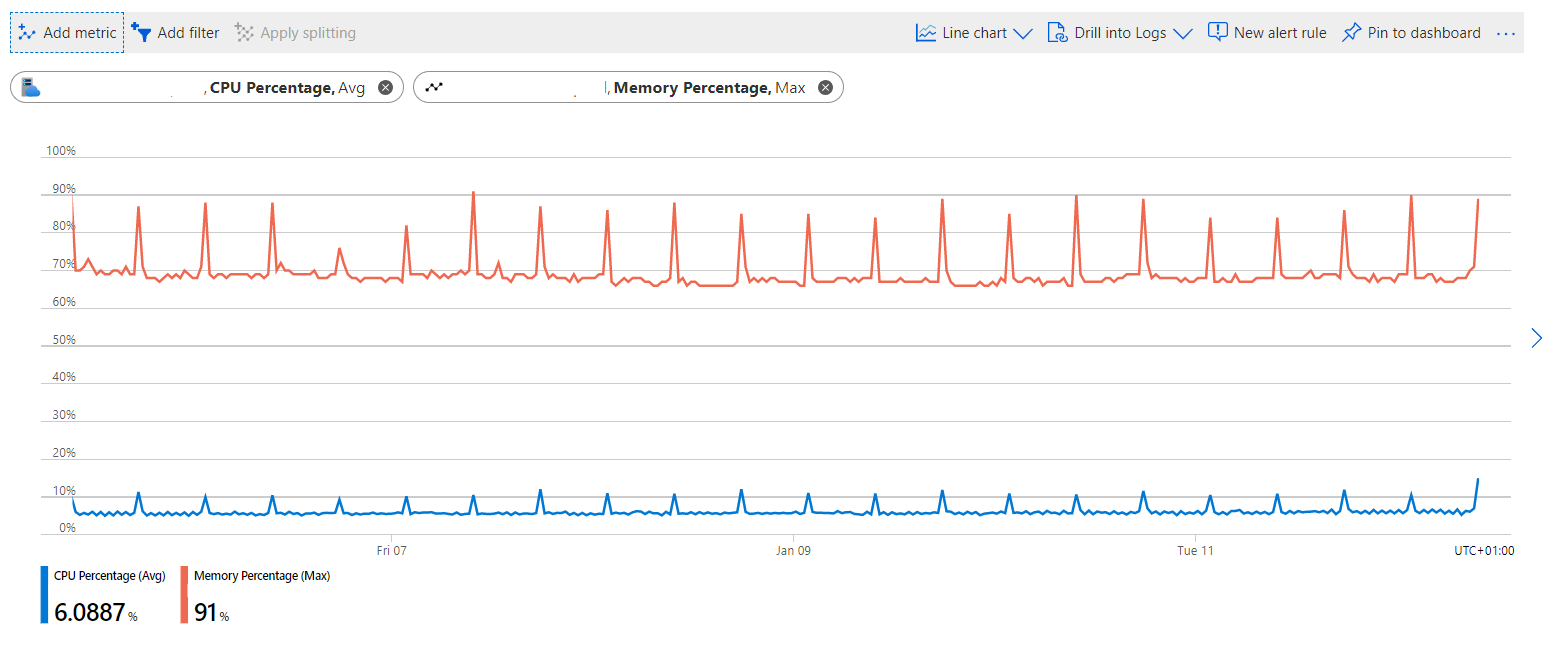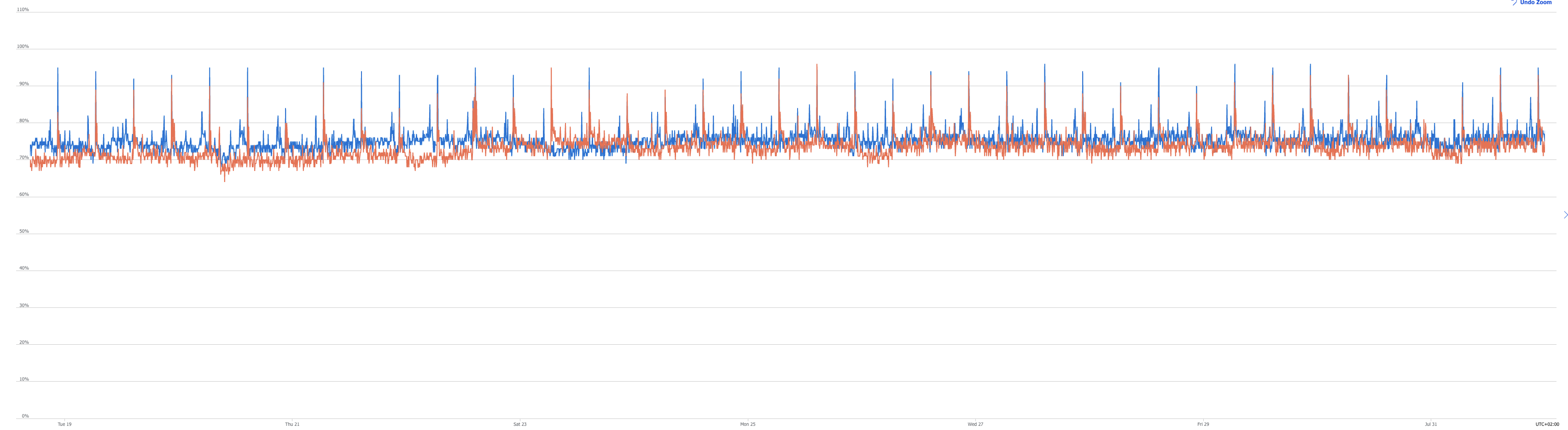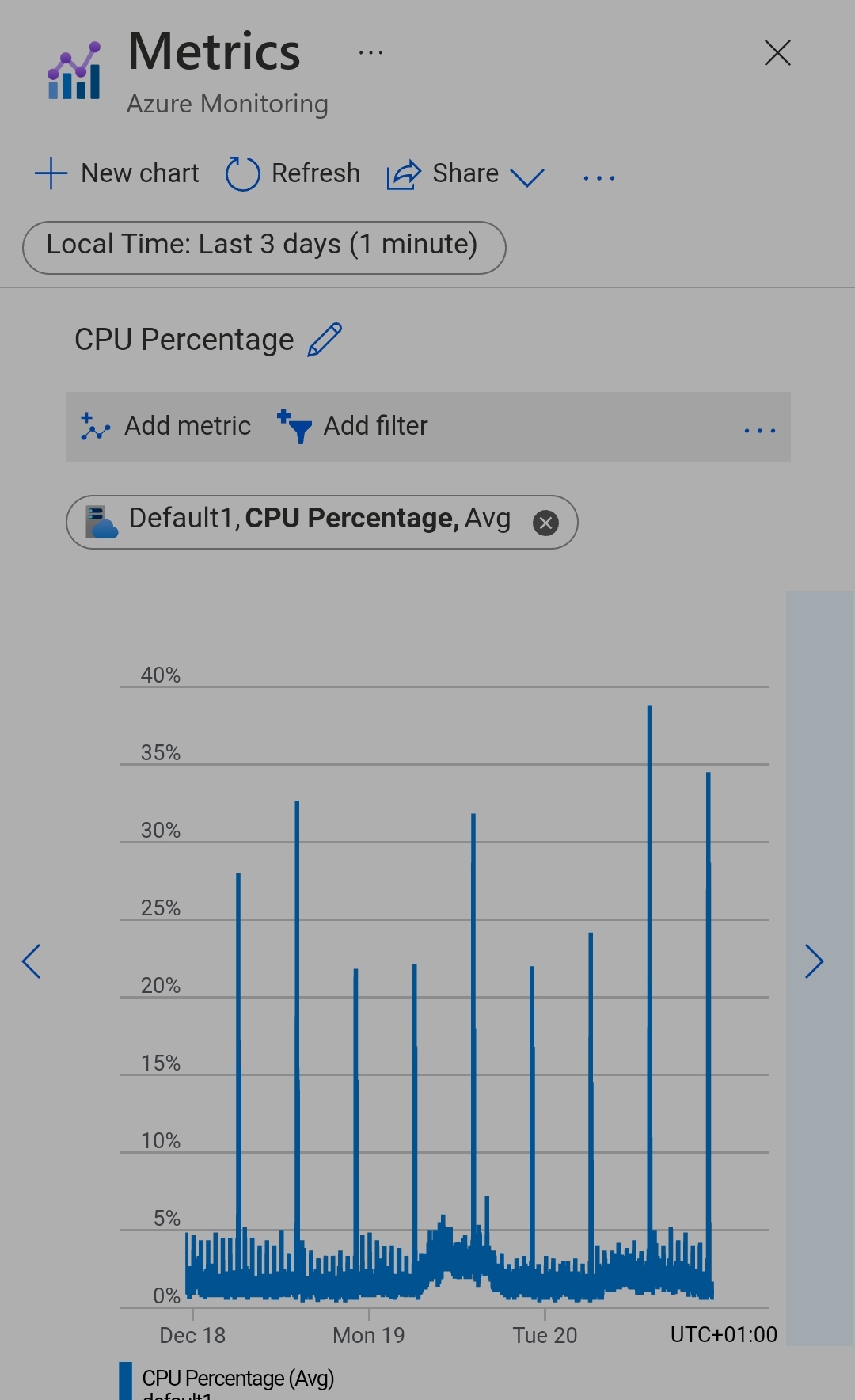Hi @Jeroen Vrijkorte ,
I have exactly the same spikes, also every 8 hours. I looked at the garbage collection metric of each of the app services in my service plan. Sure enough, one of the services was doing a garbage collection every 8 hours at the time of the spikes. In my case, it is a server which handles an Angular web application.
I haven't found out what exactly is responsible for triggering the garbage collection, perhaps the Angular system itself. Anyway, it is clear that garbage collection is necessary at intervals and that it is a CPU-intensive operation which temporarily reserves alot of memory. Garbage collection always runs at low priority, so it should not affect the performance of your application.
Regards, Bob