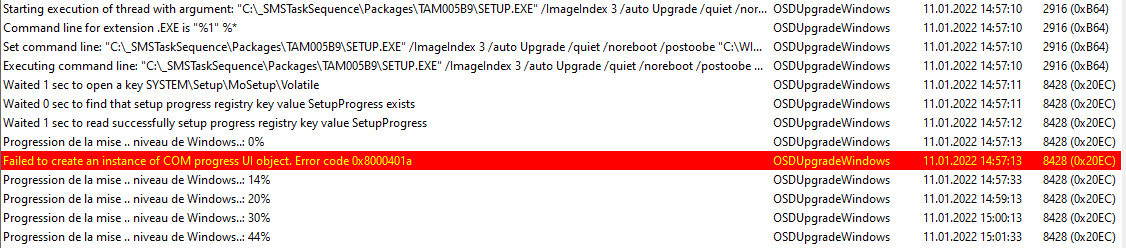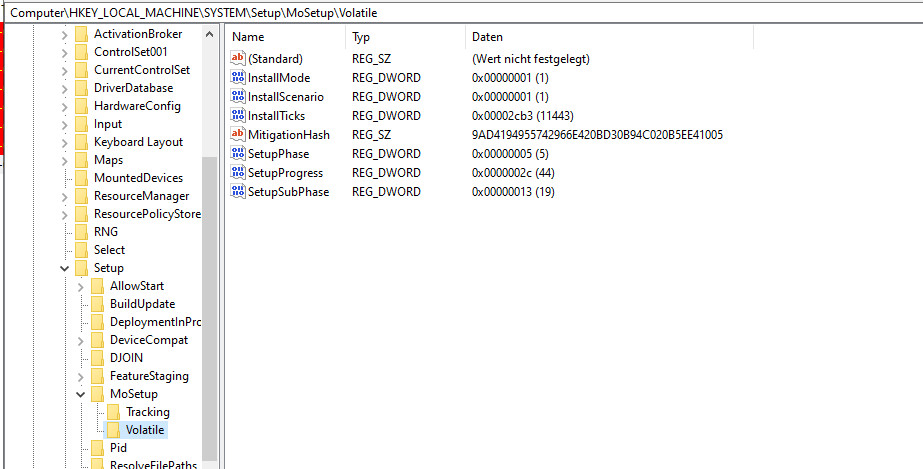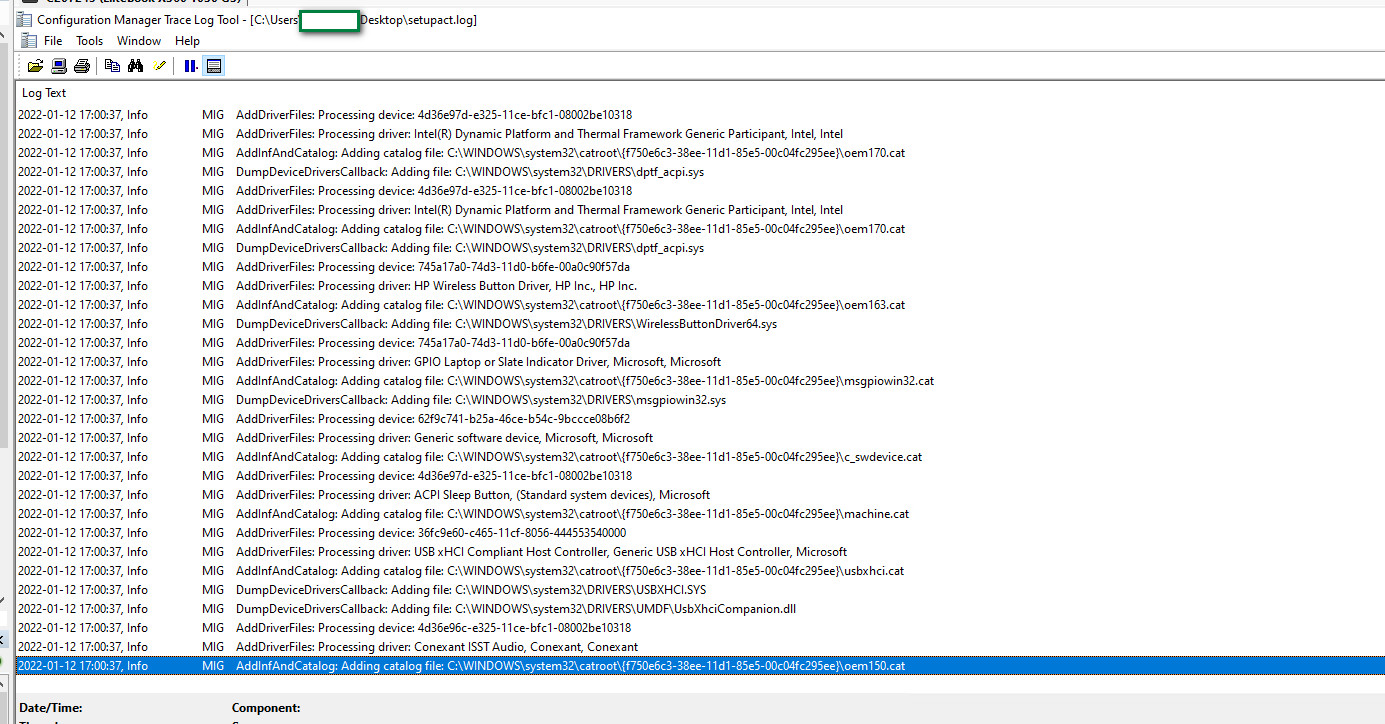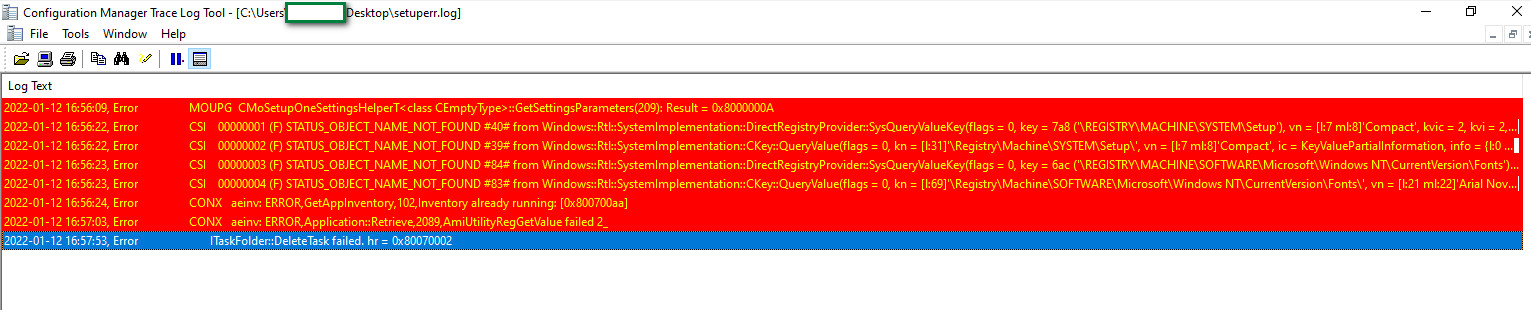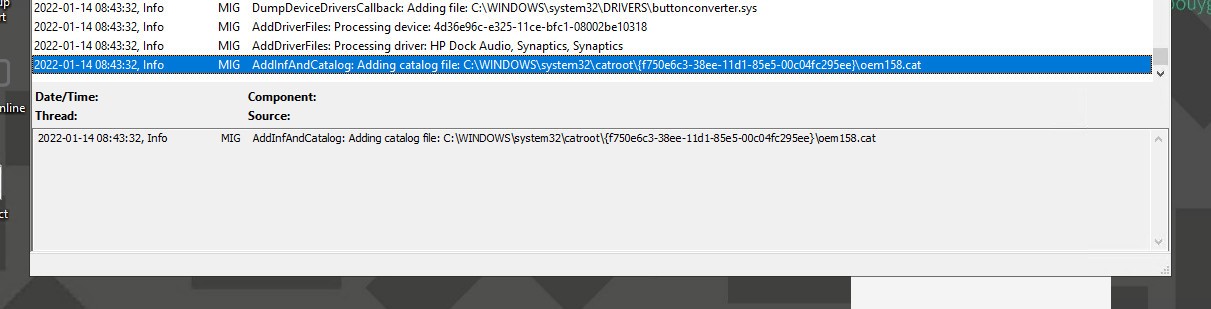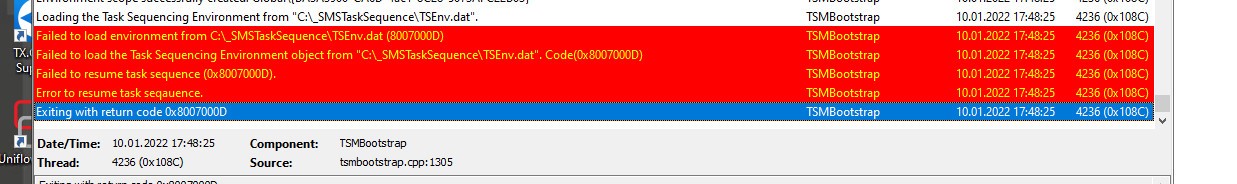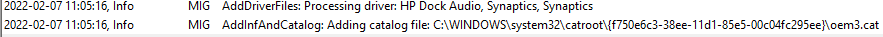I can also confirm this same issue. I opened a ticket to MS support, but they said that no one has reported this "stuck" with the 21H2 In-Place upgrade. I'm afraid there is no other way than to remove the problematic drivers before running the upgrade.
I have hundreds of 1909 workstations to upgrade, so I don’t have time to wait for official MS fix. So my solution is to do a PowerShell script which is run in the upgrade TS before the IPU and that searches for drivers, which are using uci64*.dll and a file version of 7.231.3.0 or lower. After searching is done it will delete those drivers. After removing these problematic drivers, the installations are no longer stuck at 44%.