@Anonymous ,
Thank you for posting your query . I have tried translating your query from French to English hence , please pardon any mistakes . Currently we only support English language on the Microsoft QnA forums. I got the below translation and my answer is based on the same.
I got an error message: Your identity synchronization from a local location is incorrect
I looked at:
- Microsoft 365 admin center\Settings\Sync error: This page is empty
- Microsoft 365 admin center\Health status\Directory sync status: Directory sync is ON; Last yearbook sync 22 days.
- Microsoft 365 admin center\Azure Active Directory\All Services\Azure Active Directory Connect Health | Synchronization errors: The most recent data is not available.
Knowing that I had done a test of azure active directory via a virtual windows server machine. I deleted the machine on my pc. Deleted users created from this virtual machine on microsoft 365.
And I still get the error message by email.
Ideas ?
Thank you.
As far as I understand you have tried to test azure AD by creating a virtual machine on your computer and even though you deleted the virtual machine locally on your computer you are still getting alerts from the Azure AD system .
If you have just deleted the virtual machine, the sync service on azure AD side is not aware that the Azure AD connect VM has been removed hence it is still generating sync errors and that is why you are receiving the notifications. You may need to do some cleanup in case you do not require Azure AD connect sync for your environment .
- You can use PowerShell to turn off directory synchronization . Please use the article Connect to Microsoft 365 with PowerShell to install Azure AD powershell on your machine .
- You need to install Azure AD module on your machine using
Install-Module -Name AzureAD - This installs the required module . you can try to connect using Connect-MSOLservice and then use the cmdlet below to disable sync for your Azure AD environment .
`Set-MsolDirSyncEnabled -EnableDirSync $false`
This will take a maximum of 72 hours for taking effect . It can take effect early as well however in some cases and large environments it does take longer hence a maximum of 72 hours is mentioned. Please check the linked articles in case you have any issues.
Also there is a notification setting on the azure portal which you will need to disable as well .
- In the Azure Portal, search for Azure AD Connect Health
-
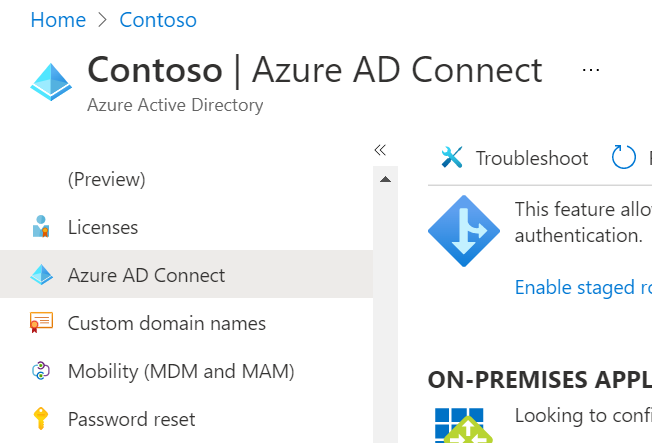
- Select Sync errors . Or use this link while logged in to the portal .
- Select Notification Settings.
-
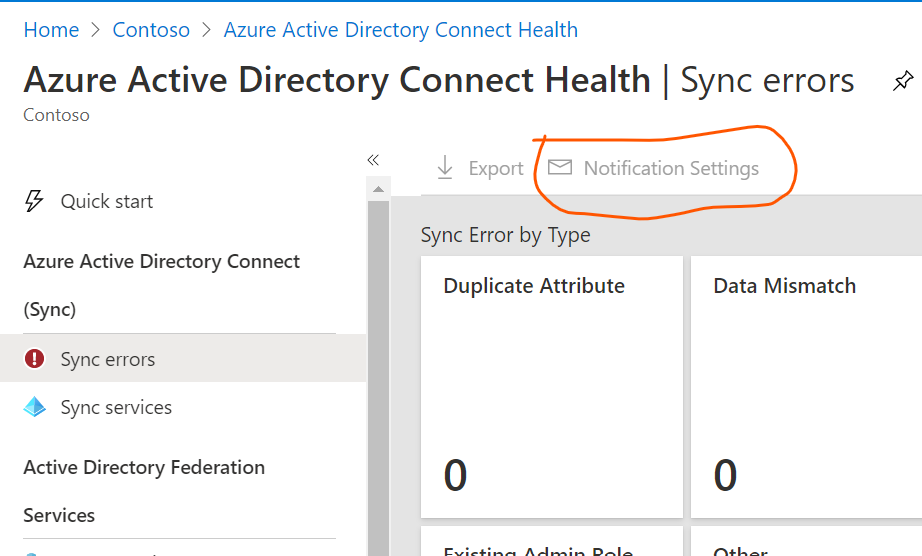
- Remove any notification emails listed here. In my environment i do not have AD connect hence the notification is greyed out but in general that is where you will see the settings.
- If you have any other emails specified in Additional Email Recipients box , remove them. To remove an email address from this list, right-click the entry and select Delete.
- At the email notification switch, select OFF.
- Click save to save changes.
If your sever still shows up in the list you can use the information in this article to remove the server from the list. I have linked the picture from the article for reference.
deleteserver2.png
I have linked multiple article along with clear instructions on how you can disable any future notifications. If you still have any query , please post the same in English and we will continue to help you further. If the information is helpful , please do accept the post as answer to benefit other users in the community .
Thank you.
----------------------------------------------------------------------------------------------------------------------------------------------------------
- Please don't forget to click on
 or upvote
or upvote  button whenever the information provided helps you. Original posters help the community find answers faster by identifying the correct answer. Here is how
button whenever the information provided helps you. Original posters help the community find answers faster by identifying the correct answer. Here is how - Want a reminder to come back and check responses? Here is how to subscribe to a notification
- If you are interested in joining the VM program and help shape the future of Q&A: Here is how you can be part of Q&A Volunteer Moderators