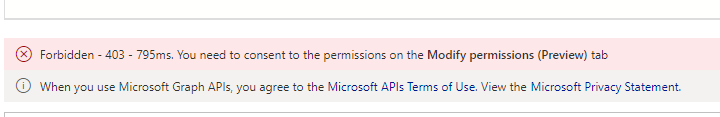Hi @Anonymous • Thank you for reaching out.
It is not possible to change the extension attributes display name. Trying to do so will result in the below error:
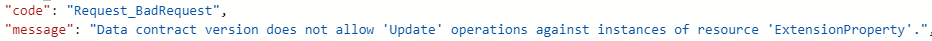
Rather than changing the customAttribute1 display name to something else, you can create new Extension attribute with the name of your choice. Please refer to my blog post Azure AD Schema extension for users in 10 easy steps for detailed step-by-step instructions including what permissions are required.
It is NOT feasible to add/update the extension attributes from the AAD user profile page. It has to be done by using Graph Call or Powershell Cmdlet, which eventually makes a graph call in the backend.
-----------------------------------------------------------------------------------------------------------
Please "Accept the answer" if the information helped you. This will help us and others in the community as well.