@Min Woo Ro ,
You may need to create a new Azure AD app registration for this application . While creating a new App registration in Azure Active directory portal . I understand that you are trying to have any Microsoft Account user (outlook.com , hotmail.com , liveID , Xbox live etc.) logon to your application . You can do that by registering a new application . You can change the existing one too but you may get different errors hence changing the audience type in existing azure ad app is not recommended.
When we try to register an app there are 4 different options that we get . I have highlighted third one which I think is most appropriate for you as per your explanation but you can choose other option as well .
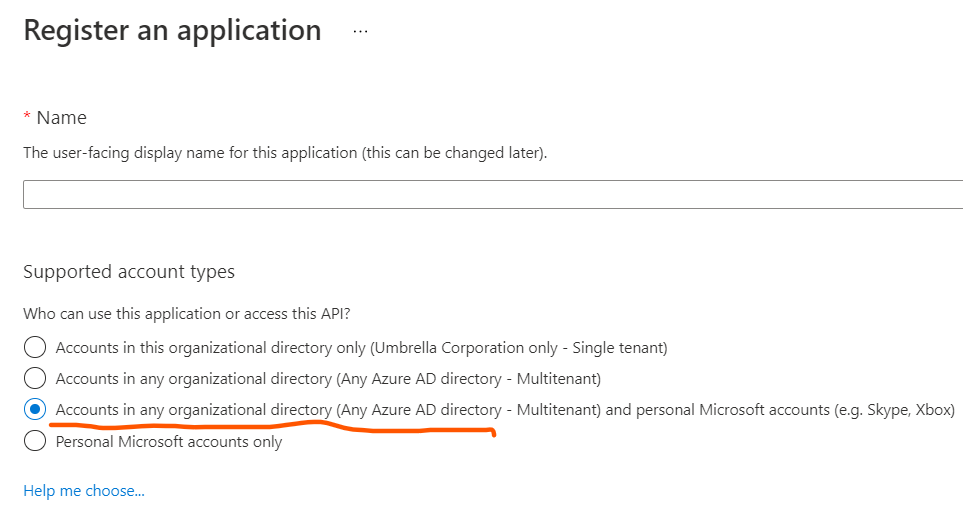
Please find the details of all the options. In your case you need to select the third option to allow any business as well as any outlook.com business accounts (Microsoft Personal accounts) to be able to access your application.
| SignInAudience Value in App manifest | Type Of User | Details |
|---|---|---|
| AzureADMyOrg | Accounts in this organizational directory only (Contoso only - Single tenant) | All user and guest accounts in your directory can use your application or API. Use this option if your target audience is internal to your organization. |
| AzureADMultipleOrgs | Accounts in any organizational directory (Any Azure AD directory - Multitenant) | All users with a work or school account from Microsoft can use your application or API. This includes any company that use Office 365. Use this option if your target audience is business or educational customers and to enable multitenancy. |
| AzureADandPersonalMicrosoftAccount | Accounts in any organizational directory (Any Azure AD directory - Multitenant) and personal Microsoft accounts (e.g. Skype, Xbox) | All users with a work or school, or personal Microsoft account can use your application or API. It includes schools and businesses that use Office 365 as well as personal accounts that are used to sign in to services like Xbox and Skype. Use this option to target the widest set of Microsoft identities and to enable multitenancy. |
| PersonalMicrosoftAccount | Personal Microsoft accounts only | Personal accounts that are used to sign in to services like Xbox and Skype. Use this option to target the widest set of Microsoft identities. |
Due to temporary differences in functionality, you may see errors if you attempt to switch between supported SiginAudiences via Manifest file after registering the application. Hence it would be better if you create a new app registration in active directory in your Azure AD tenant .
Hope this helps. In case this information is helpful , please do accept this post as answer so that it helps other community members who might have similar queries. If you have any further query , please feel free to let us know and we will be happy to help.
Thank you .
----------------------------------------------------------------------------------------------------------------------------------------------------------
- Please don't forget to click on
 or upvote
or upvote  button whenever the information provided helps you. Original posters help the community find answers faster by identifying the correct answer. Here is how
button whenever the information provided helps you. Original posters help the community find answers faster by identifying the correct answer. Here is how - Want a reminder to come back and check responses? Here is how to subscribe to a notification
- If you are interested in joining the VM program and help shape the future of Q&A: Here is how you can be part of Q&A Volunteer Moderators