Hi @Muhammad Hussain ,
You could create an Open Relay to allow 3rd party send emails from your exchange server.
And make sure that allow anonymous relay only by the specified network hosts as identified by their IP addresses.
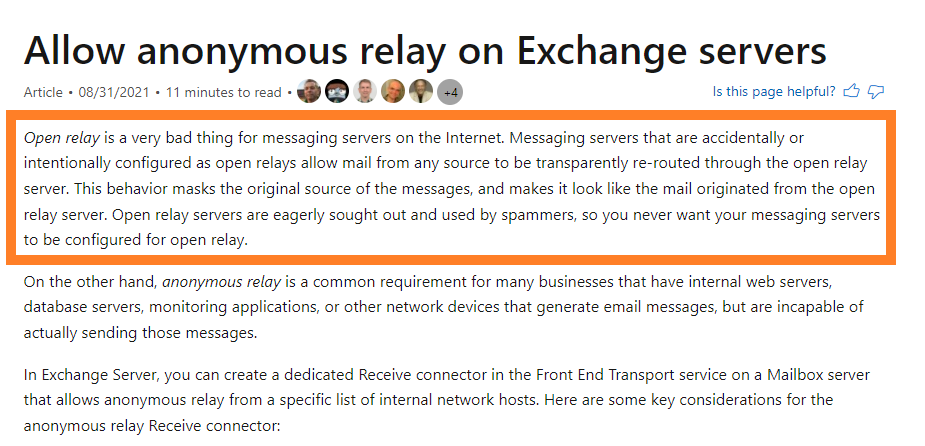
You could get more details from this link.
https://www.shudnow.io/2013/06/04/how-anonymous-relay-works-in-exchange-2013/
Please Note: Since the web sites are not hosted by Microsoft, the links may change without notice. Microsoft does not guarantee the accuracy of this information.
If the response is helpful, please click "Accept Answer" and upvote it.
Note: Please follow the steps in our documentation to enable e-mail notifications if you want to receive the related email notification for this thread.

