Hello @Soundarya Ayyappan ,
Thank you for reaching out to Microsoft Q&A platform.
You can generate a new SSH key pair and have the private key downloaded (pem file) in your local machine, then use the Reset Password option in the Portal under the VM blade, and enter the username and the new public key to reset the SSH public key for the username.
Post that, you can share the private key (pem file) with your team member and they can use it to ssh to the VM by using the below command.
ssh <username>@<host> -i <private-key-path>
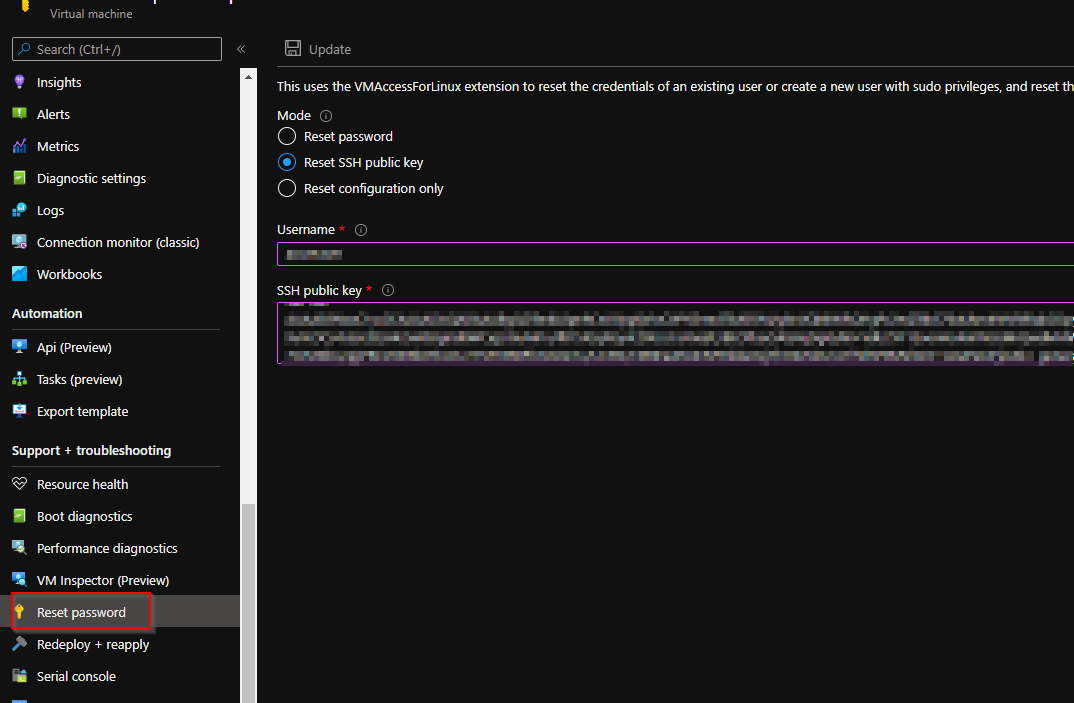
I hope this helps.
Please "Accept as Answer" if my answer helped so that it can help others in the community looking for remediation for similar issues.