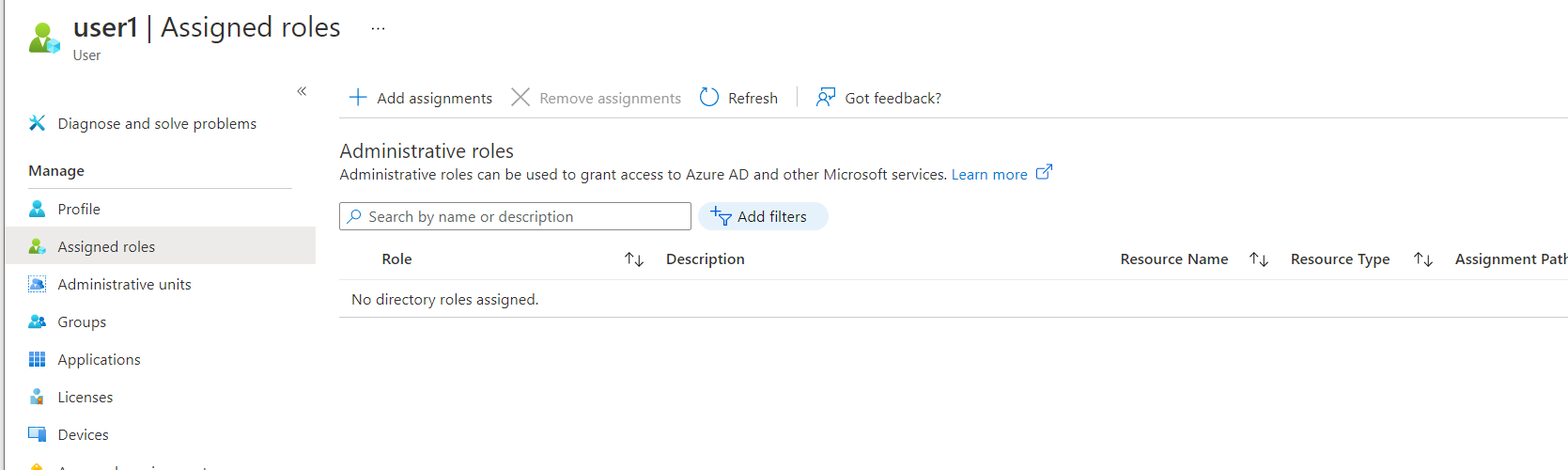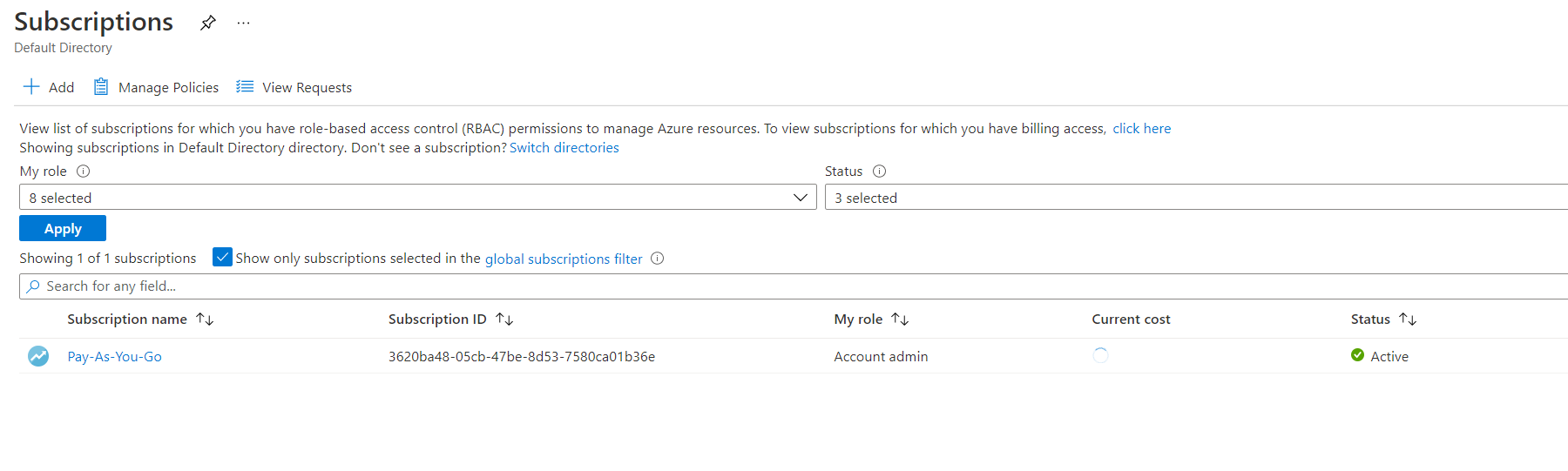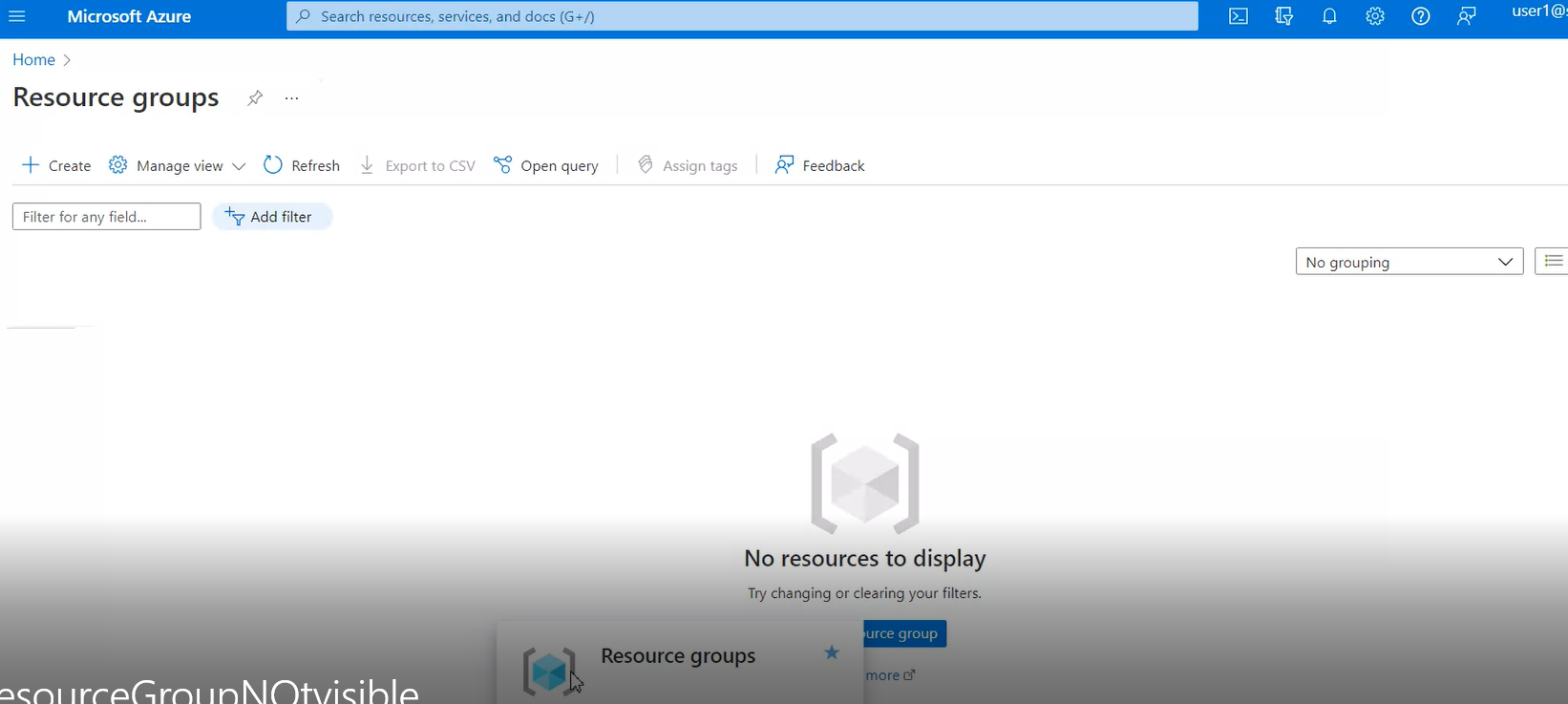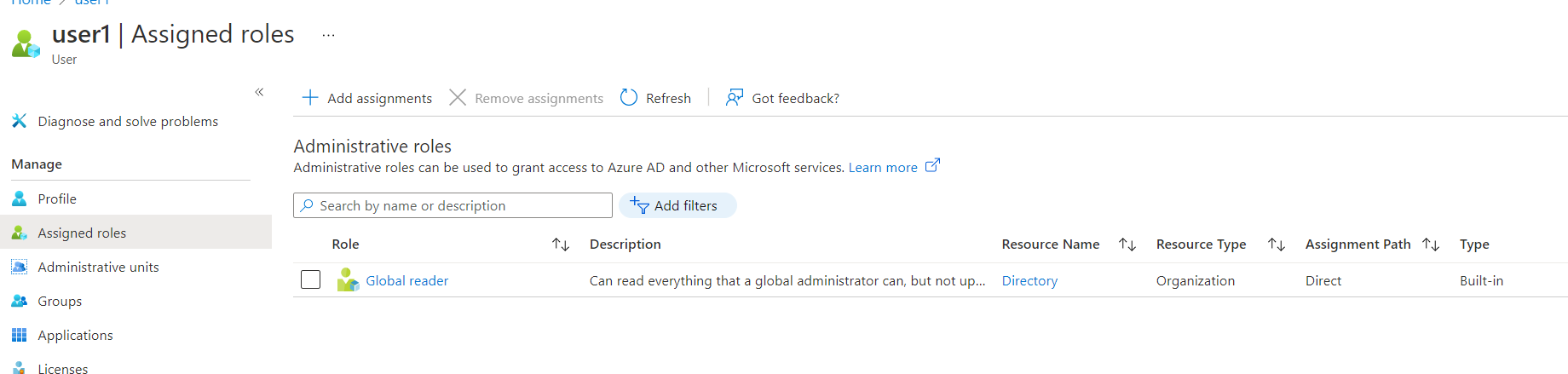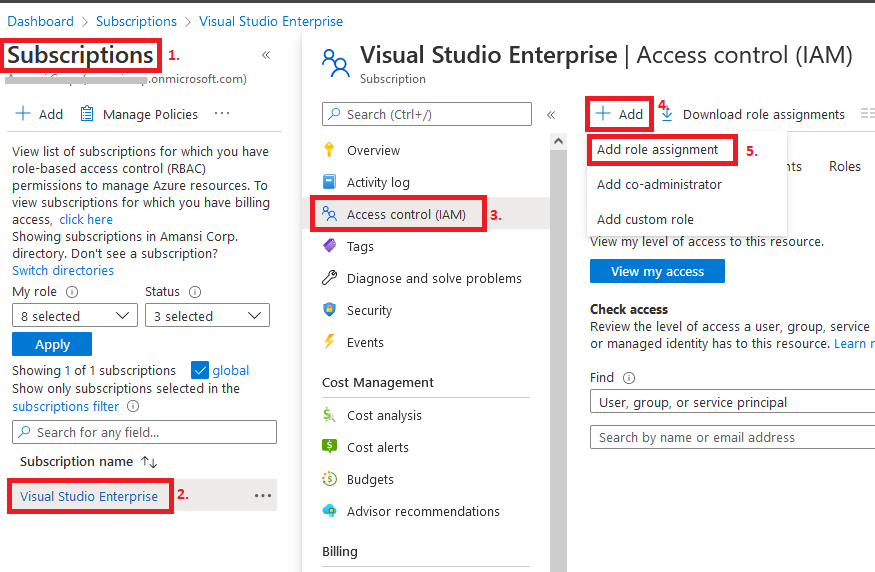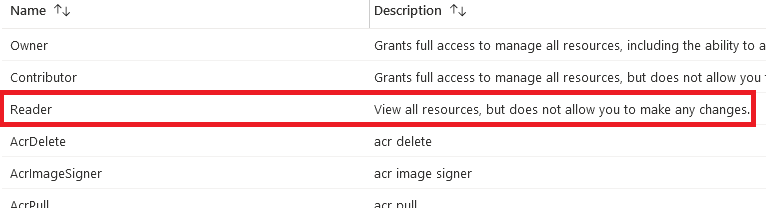Hi @sns • Thank you for reaching out.
You need to click on +Add assignments button and select the Global reader role from the drop-down menu, as highlighted below:
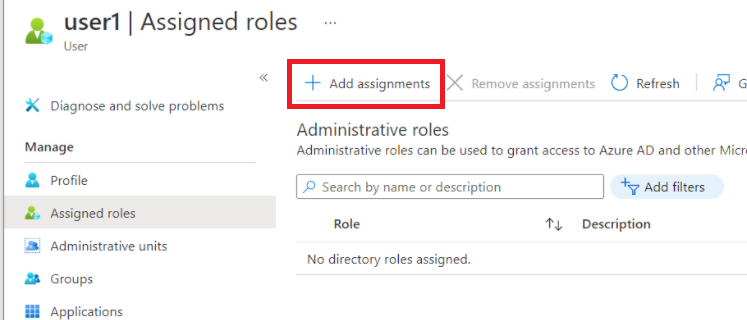
Select the role:
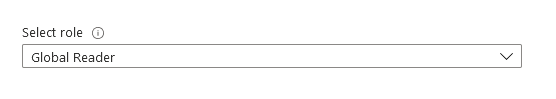
Hit next and if you want to permanently assign this role to the user, configure below settings:

-----------------------------------------------------------------------------------------------------------
Please "Accept the answer" if the information helped you. This will help us and others in the community as well.