Hi @Aldo Scattaretico ,
Welcome to our forum!
In order to verify your issue, could you please provide some related information?
- What version of Outlook are you currently using?
- Does the issue also occur on other clients?
Based on my search, you can try the following methods and see if it can help:
- In the IMAP Folders dialog that opens, uncheck the "Show only subscribed folders" checkbox below.
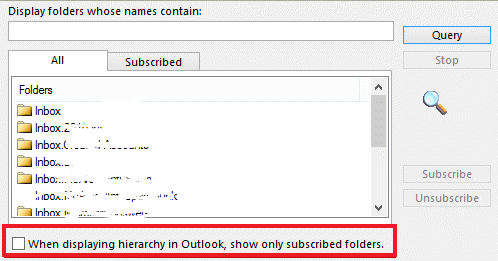
- In addition, try to set your Root folder path as "Inbox" and see if the issue could be resolved.
File > Account Settings > Account Settings > Change > More Settings > Advanced
After that, exit Outlook and re-open it.
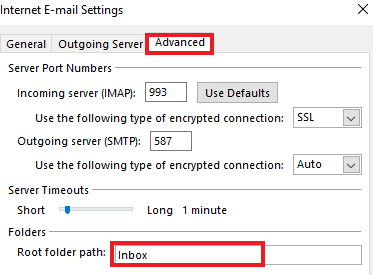
- If above don't help, try creating a new profile and re-add the account to Outlook:
Control Panel > Mail > Show profiles > Add
If the answer is helpful, please click "Accept Answer" and kindly upvote it. If you have extra questions about this answer, please click "Comment".
Note: Please follow the steps in our documentation to enable e-mail notifications if you want to receive the related email notification for this thread.
