I figured out why I can not use a parquet file because I don't have the proper drive on the SQL server machine. So I will try to fix that later.
I have created a pipeline and it runs successfully. On the Data hub, under linked services, I can click on my storage, go into my folder and see my csv file. I can right click, preview and see data.
I right clicker and select "select top 100" and I get a script like..
SELECT
TOP 100 *
FROM
OPENROWSET(
BULK 'https://x._d0312a15-8bba-4369-9ae2-f82dac15c064_c884101b-fcc6-484b-96d1-6c69608eb1a3.csv',
FORMAT = 'CSV',
PARSER_VERSION = '2.0'
) AS [result]
this fails, so I added a with clause as the error sugest..
SELECT
TOP 100 *
FROM
OPENROWSET(
BULK 'https://x/Raw/*.csv',
FORMAT = 'CSV',
PARSER_VERSION = '2.0'
)
WITH
(
UserID int,
UName varchar(64),
UTypId int,
FName varchar(32),
MidInit varchar(4),
LName varchar(32)
) AS [result];
The query seems to run, it returns the column headers, but no records. I did tweak the original url for the data file to hide it.
I am fairly sure my permissions are set up correctly. in the data hub, I right click... manage access and I am the a user with read, write and execute. I am also the owner with read, write and execute.
Hope this additional info helps.

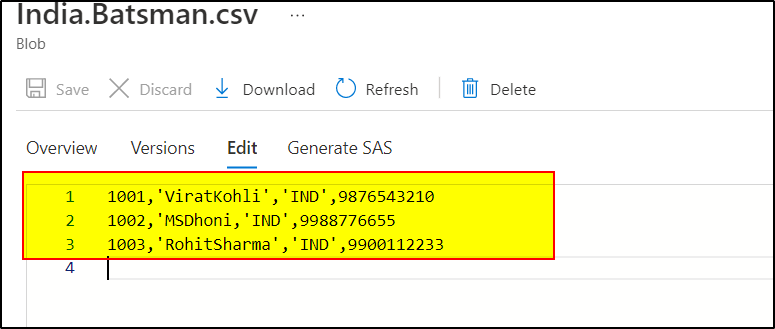
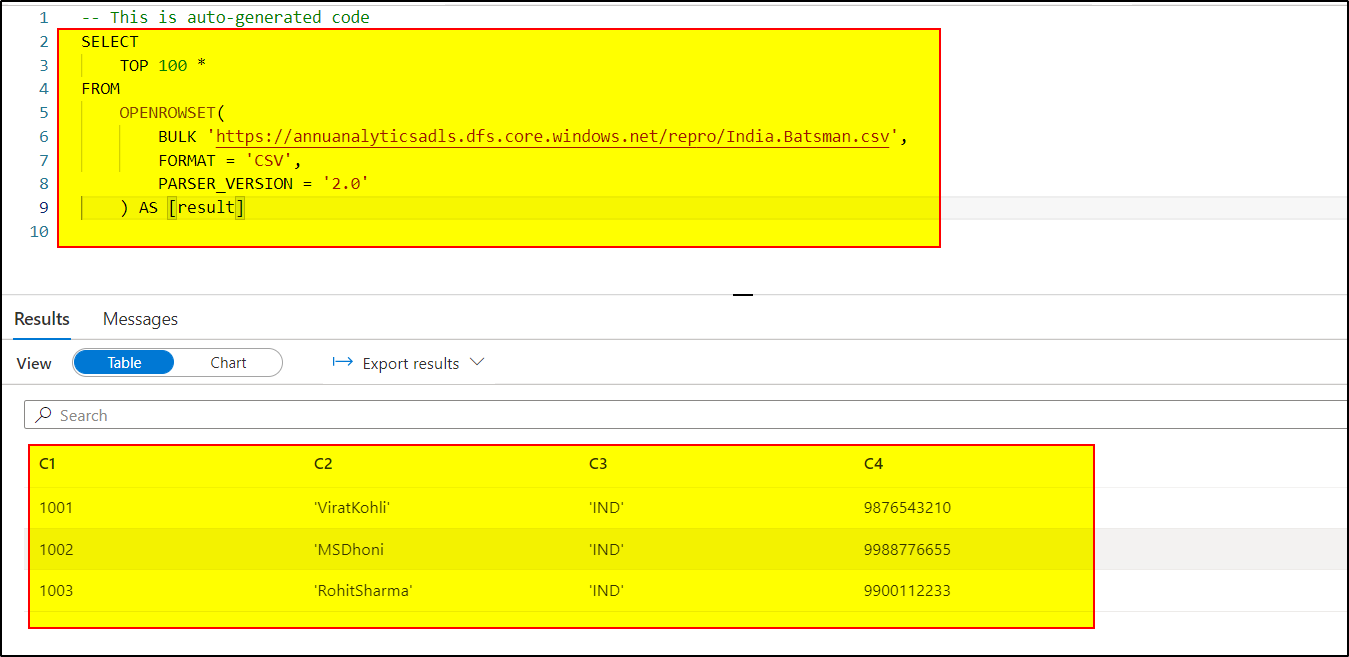
 or upvote
or upvote  button whenever the information provided helps you.
button whenever the information provided helps you.