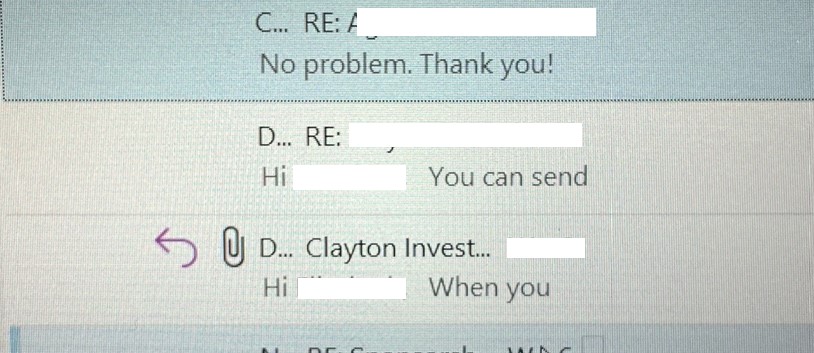Hi @Elizabeth L Blake ,
Welcome to Microsoft Q&A forum and posting your question here.
In order to verify, what version of Outlook are you currently using? Please check you version and upgrade to the latest.
According to the screenshot you provided, it seems the view is set to Single, try changing it to Compact to see if it can make difference. (Please kindly understand, in order to protect your privacy, l have hidden come personal infomation in the screenshot.) To do this, click your Inbox, click View > Change View > Compact.
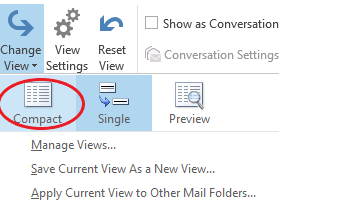
If the Compact option is not in change view, go to View > View Settings > other settings, select the radio button "Always use compact layout", Besides, if you want to apply the view to other folders, click View > Change View > Apply Current View to other Mail Folder .
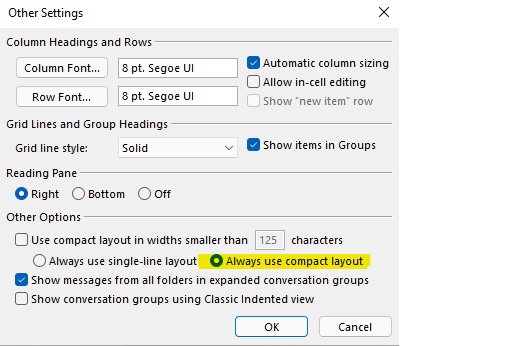
If above doesn’t help, try to Repair Office from the Control Panel.
If the answer is helpful, please click "Accept Answer" and kindly upvote it. If you have extra questions about this answer, please click "Comment".
Note: Please follow the steps in our documentation to enable e-mail notifications if you want to receive the related email notification for this thread.