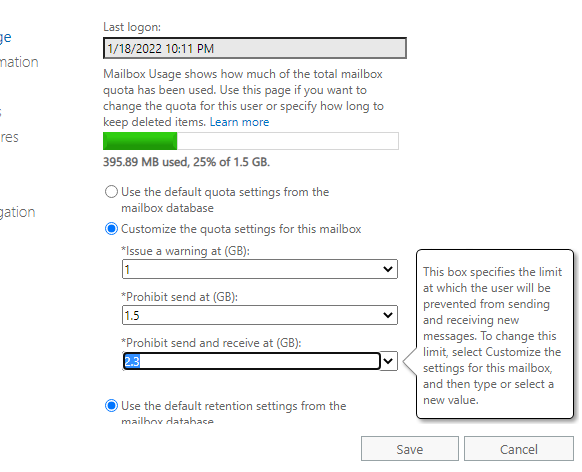Hi @TDx2 ,
Glad to hear that your issue has been solved. Thanks for your sharing in this issue.
According to the latest policy, I'm sorry that you can't mark your answer as the best answer.
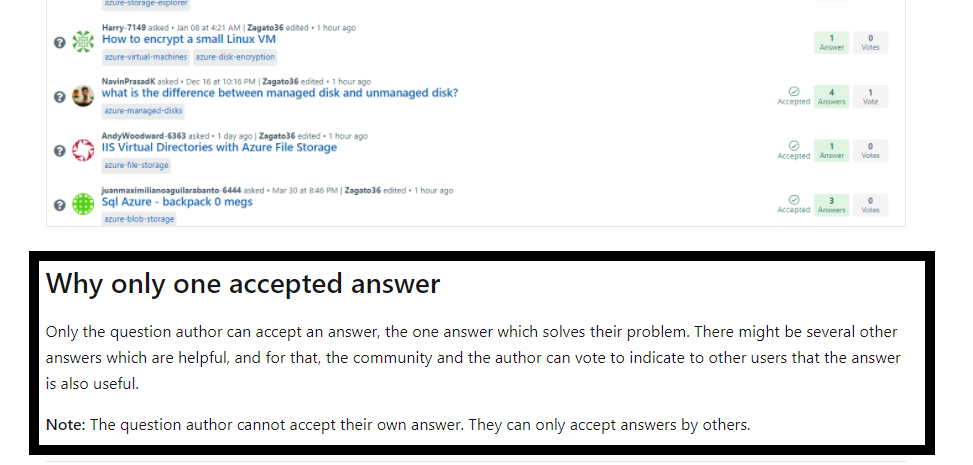
https://learn.microsoft.com/en-us/answers/support/accepted-answers
Issue: How to create a custom rbac that cannot modify the quota of mailboxes
Solution:
1 Create a custom Mai Recipients in EMS.
New-ManagementRole -Name "Custom Mail Recipients" -Parent "Mail Recipients"
2 Remove the listed parterner of the custom mail recipients.
IssueWarningQuota
Set-ManagementRoleEntry "Custom mail recipients\set-mailbox" -Parameters IssueWarningQuota –RemoveParameter
ProhibitSendReceiveQuota
Set-ManagementRoleEntry "Custom mail recipients\set-mailbox" -Parameters ProhibitSendReceiveQuota –RemoveParameter
ProhibitSendQuota
Set-ManagementRoleEntry "Custom mail recipients\set-mailbox" -Parameters ProhibitSendQuota –RemoveParameter
UseDatabaseQuotaDefaults
Set-ManagementRoleEntry "Custom mail recipients\set-mailbox" -Parameters UseDatabaseQuotaDefaults –RemoveParameter
3 Assign this role to a mailbox and log on EAC with the mailbox.
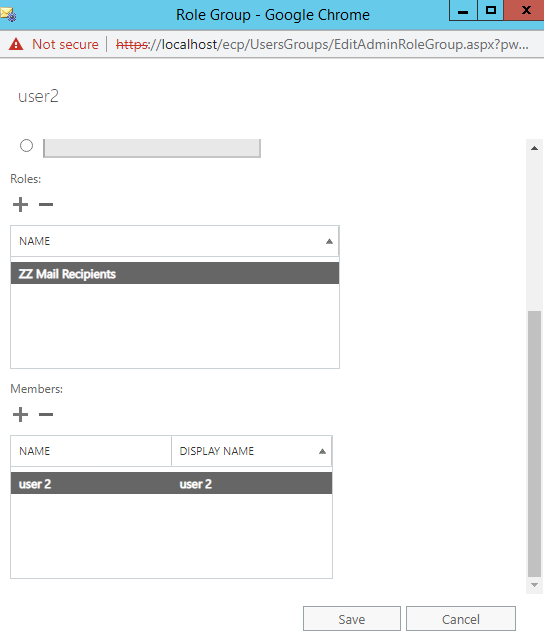
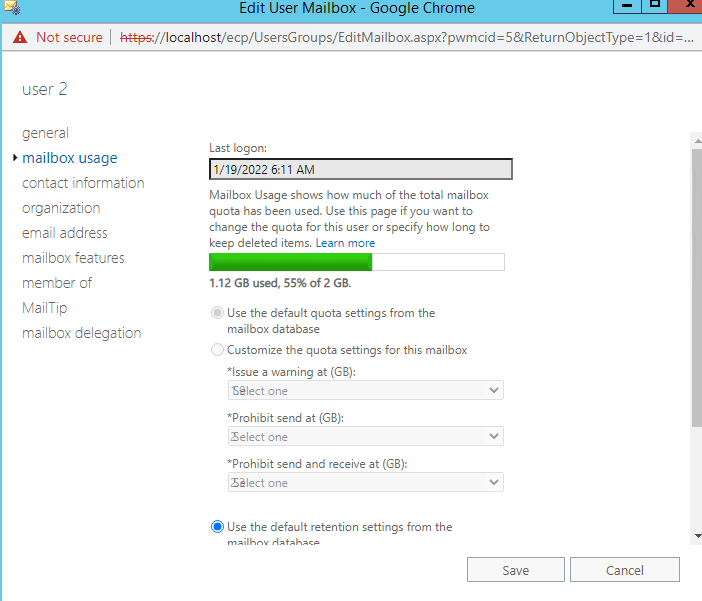
If the answer is helpful, please click "Accept Answer" and kindly upvote it. If you have extra questions about this answer, please click "Comment".
Note: Please follow the steps in our documentation to enable e-mail notifications if you want to receive the related email notification for this thread.