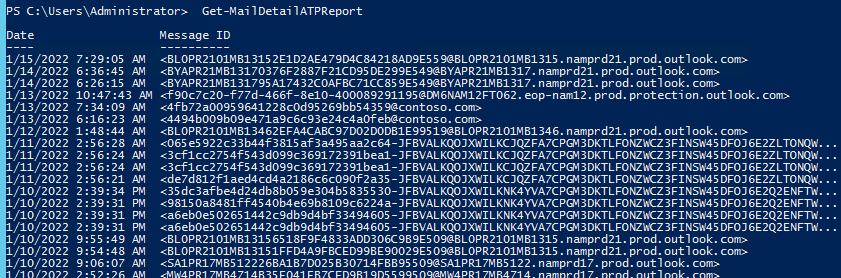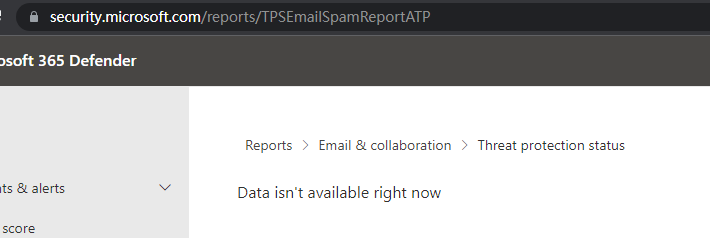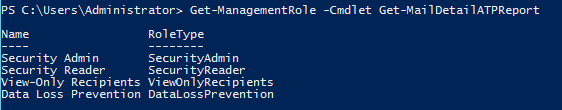It has a dependence on ATP ("Defender") SKU I believe, though my expectation was that this would be removed once the old cmdlets are deprecated. Oh well...
You should at least have access to Get-MailTrafficATPReport, which gives the summaries.
Get-MailDetailATPReport didn't work whereas Get-MailDetailSpamReport and Get-MailDetailMalwareReport worked.
Recently, after the deprecation of Get-MailDetailSpamReport and Get-MailDetailMalwareReport command-lets, Microsoft has suggested using Get-MailDetailATPReport to get that information. Even searching for those two deprecated command-lets land on the MS doc for Get-MailDetailATPReport.
But the new command-let, Get-MailDetailATPReport doesn't return any data for my tenant. However, I was using Get-MailDetailSpamReport and Get-MailDetailMalwareReport to get info on my tenant until it was deprecated. Though I am able to see the results in UI (https://security.microsoft.com/reports/TPSEmailSpamReportATP), the Get-MailDetailATPReport returns no data.
I was able to create another trial tenant of the same subscription (M365 E3) yet it didn't work. I did some research and found that It didn't work in M365 Business tenants as well. Contrarily E5 tenants only worked.
It is a bug that the values are displayed in UI but not returned in PowerShell. As the command-lets were deprecated recently, I'm sure this issue will be noticed by many organizations.
2 answers
Sort by: Most helpful
-
 Vasil Michev 105.7K Reputation points MVP
Vasil Michev 105.7K Reputation points MVP2022-01-20T13:03:47.75+00:00 -
Faith-Ebenezer Oquong 1 Reputation point Microsoft Employee
2022-10-24T16:13:56.47+00:00 @Tony Oscar this issue was fully resolved Worldwide as of October 14th 2022. please let us know if you are still experiencing issues with the Get-MailDetailATPReport cmdlet.