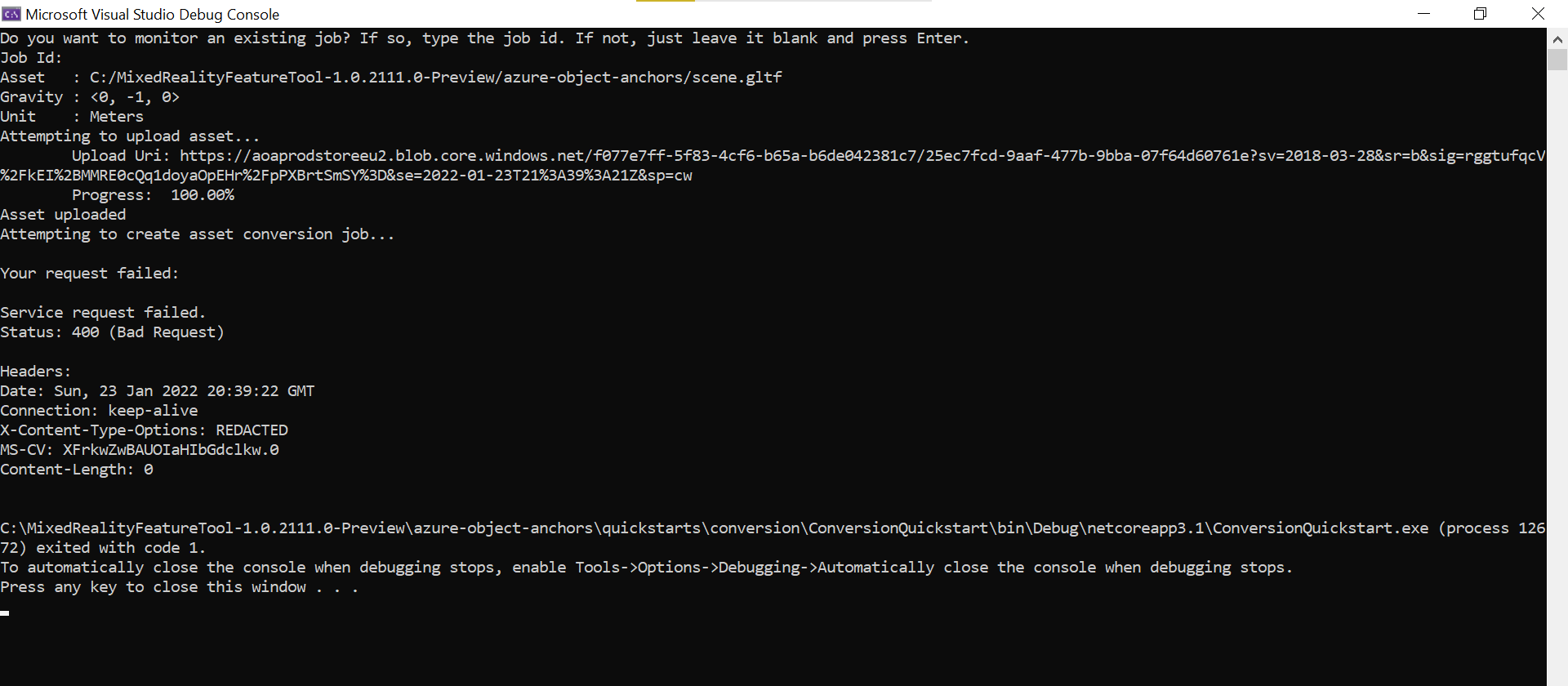Hello @Sweta Das ,
I have downloaded the model in Original format (obj) and it worked. Therefore the error looks like it is related when you try to convert the model in glTF format.
I will work with the content team to review the quickstart and accepted formats so that we can add a note in case there are special steps to take when converting different formats.
Thank you! I hope you can continue testing Azure Object Anchors now :)!
Remember:
- Please accept an answer if correct. Original posters help the community find answers faster by identifying the correct answer. Here is how.
- Want a reminder to come back and check responses? Here is how to subscribe to a notification.