Hi @_user_unknown_ ,
Welcome to Microsoft Q&A Platform and thanks for posting your question.
In your release pipeline, you can Add Run Inline Azure Powershell task with the following code. This can help in renaming any resource , not only Dedicated sql pool , but any string that you want to rename for higher environments.
Make sure the String that you are going to replace is not used anywhere else except the place you want to rename .
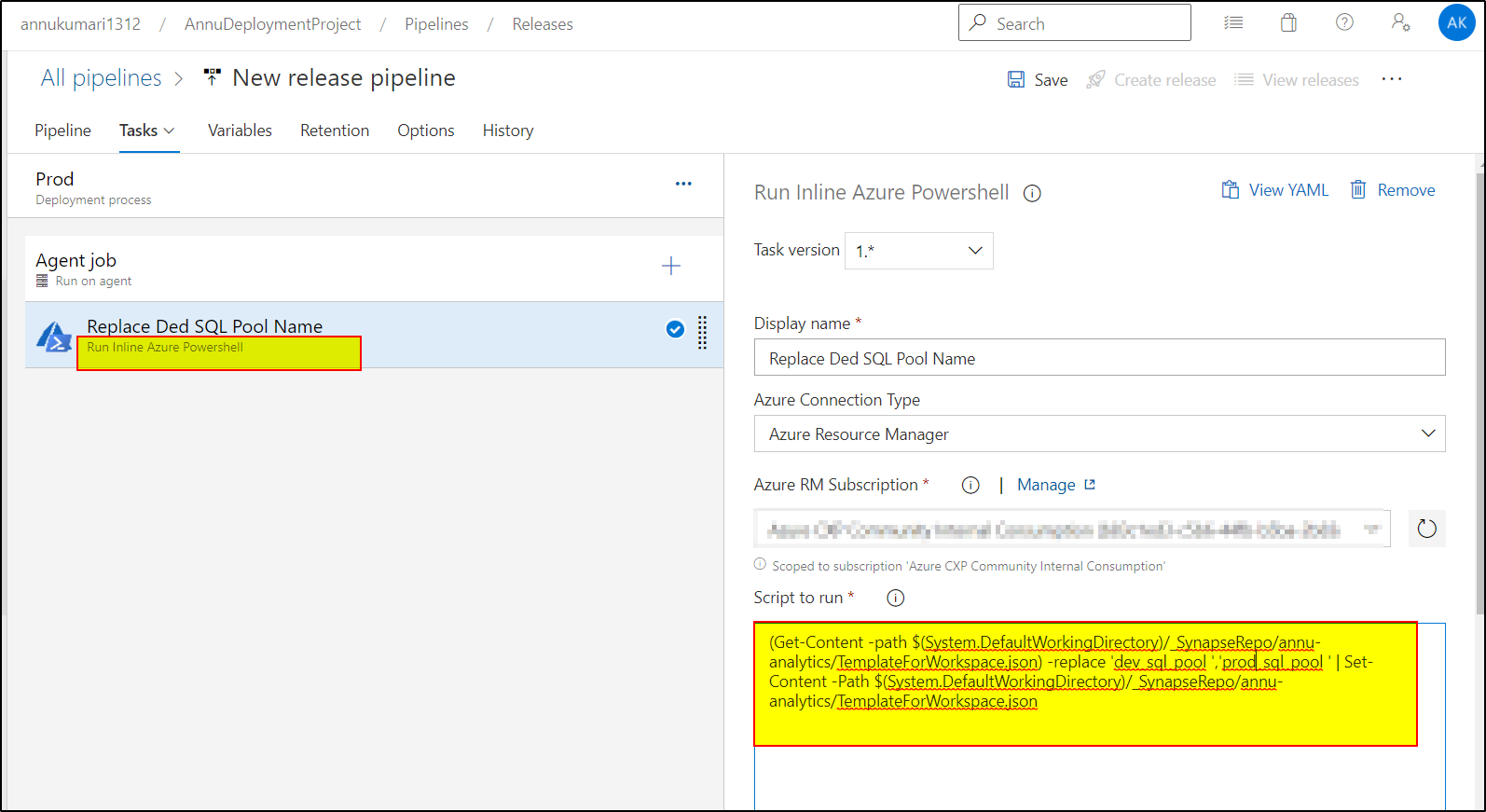
(Get-Content -path $(System.DefaultWorkingDirectory)/_SynapseRepo/annu-analytics/TemplateForWorkspace.json) -replace 'dev_sql_pool ','prod_sql_pool ' | Set-Content -Path $(System.DefaultWorkingDirectory)/_SynapseRepo/annu-analytics/TemplateForWorkspace.json
- You need to replace _SynapseRepo with the ArtifactName you have set for the release pipeline. Refer to the below image.
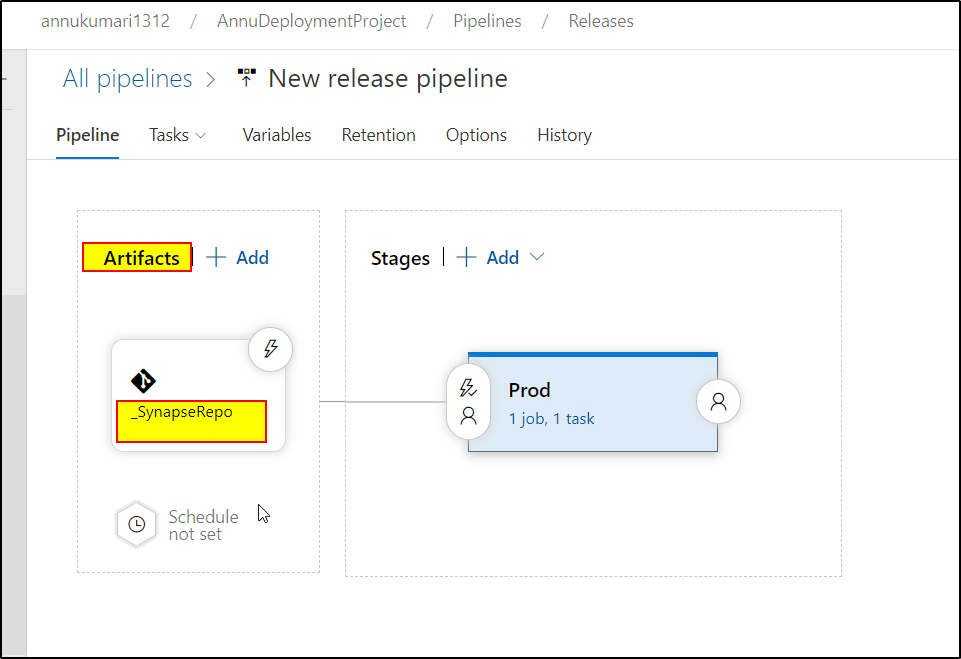
- annu-analytics should be replaced by your SynapseWorkspace name
Hope this will help. Please let us know if any further queries.
------------------------------
- Please don't forget to click on
 or upvote
or upvote  button whenever the information provided helps you.
button whenever the information provided helps you.
Original posters help the community find answers faster by identifying the correct answer. Here is how - Want a reminder to come back and check responses? Here is how to subscribe to a notification
- If you are interested in joining the VM program and help shape the future of Q&A: Here is how you can be part of Q&A Volunteer Moderators
