Hello @Samrudhi Madre ,
Thanks for the ask and using Microsoft Q&A platform .
As I understand at this time , the intend to pass the query dynamically and also to name the column differently , if thats not the case .
What i did is I passed query as a paramter ( without quotes as SQL will take care of the column name ) .
In my case I did queried the employee table and also used the As clause . The query was passed dynamically .

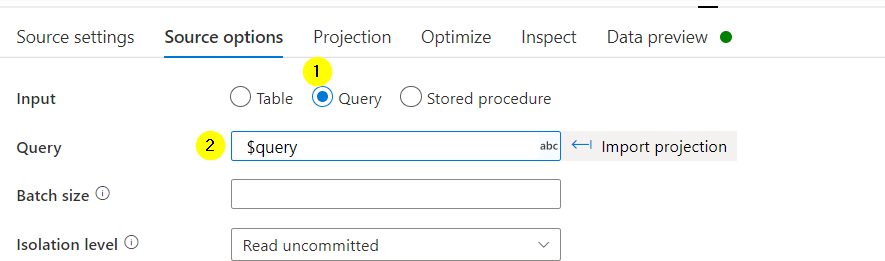

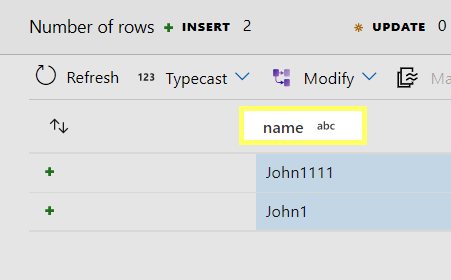
I think you do not need to use the ' ' , if the intention here is to get the rename the column .
Please do let me know if you have further queries .
Thanks
Himanshu
-------------------------------------------------------------------------------------------------------------------------
- Please don't forget to click on
 or upvote
or upvote  button whenever the information provided helps you. Original posters help the community find answers faster by identifying the correct answer. Here is how
button whenever the information provided helps you. Original posters help the community find answers faster by identifying the correct answer. Here is how - Want a reminder to come back and check responses? Here is how to subscribe to a notification
- If you are interested in joining the VM program and help shape the future of Q&A: Here is how you can be part of Q&A Volunteer Moderators
