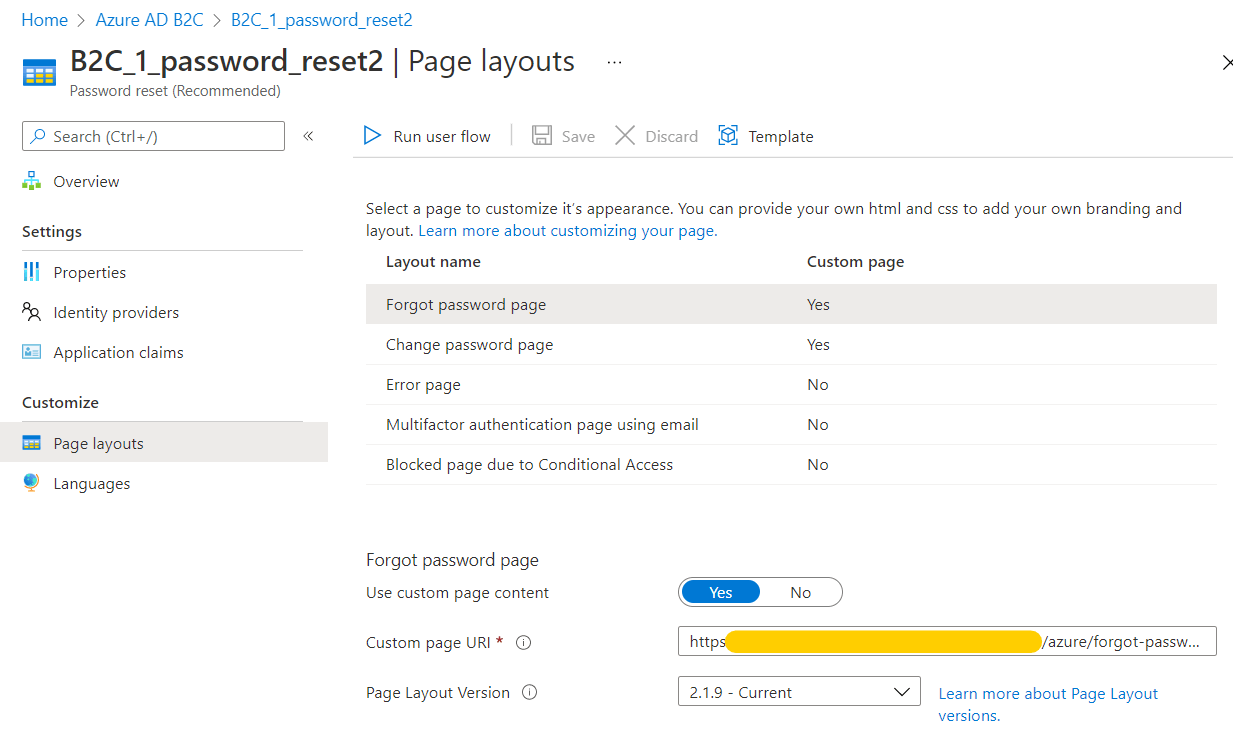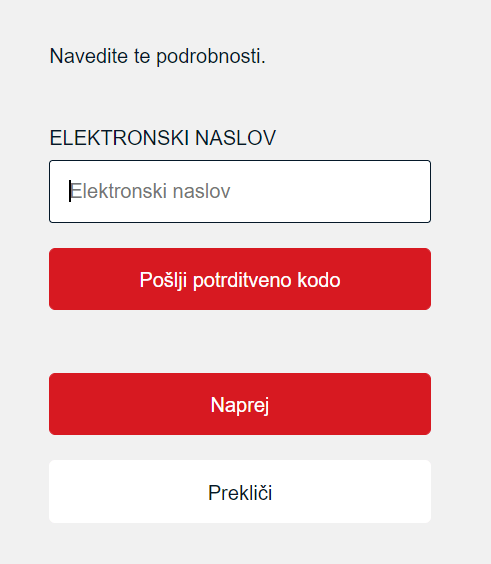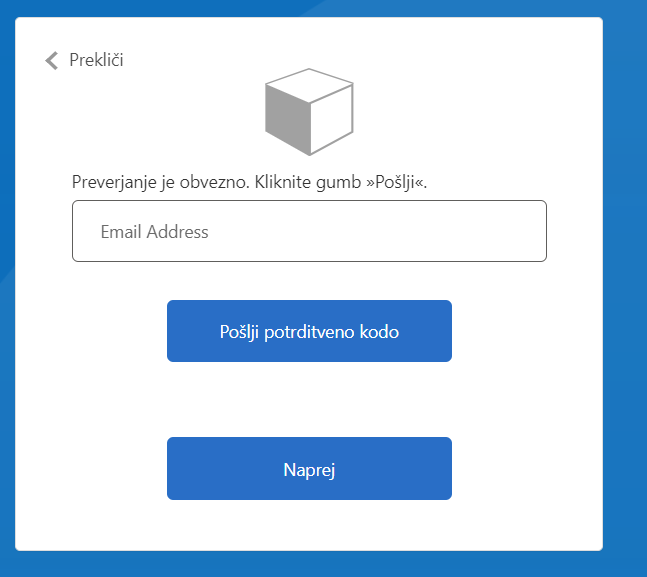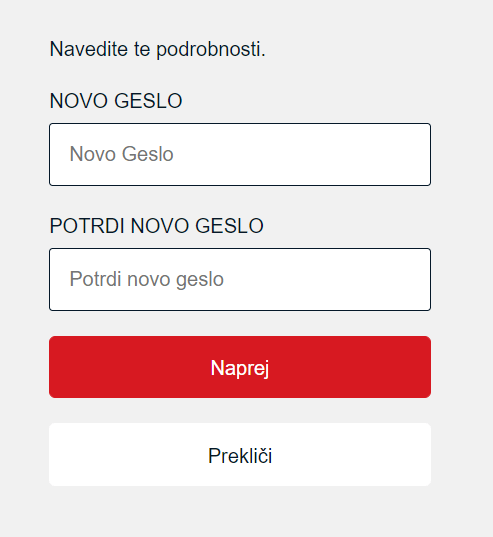Greetings. We are experiencing a very specific problem.
We are using the AD B2C Tenant User flows for handling sign ups, sign ins and password resetting. For password reset we're using the Reset password (Recommended) user flow. Within this flow we have the "Forgot password page" for which we specify a custom page URI.
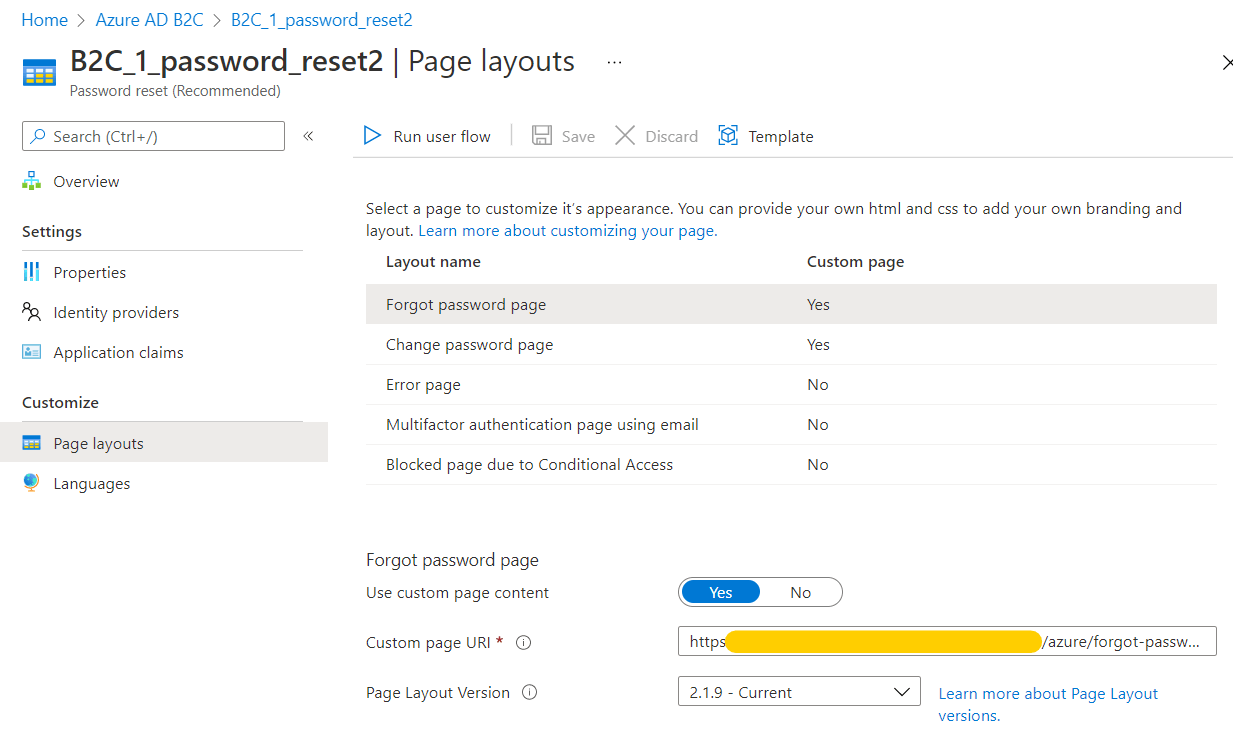
Now when we run this flow, things initially work as intended and we're presented with our custom page:
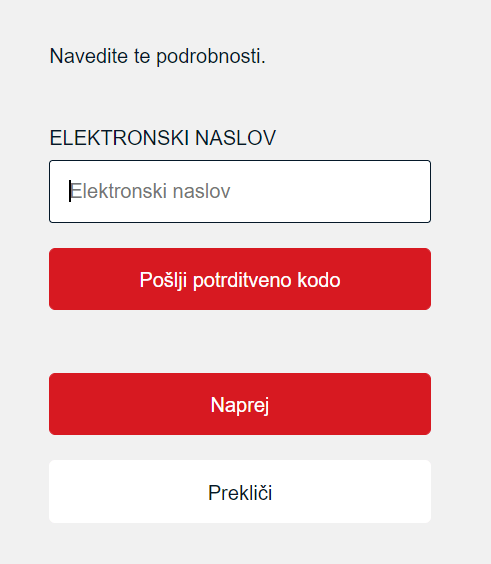
But the problem occurs once we verify the email and click next. We expect to see the page for resetting password (with fields for new password and for confirmation of the new password), but instead we're again presented with the first page (email verification), just that this time it's not our custom page, but Azure's default forgot password page (with our translations, don't mind that).
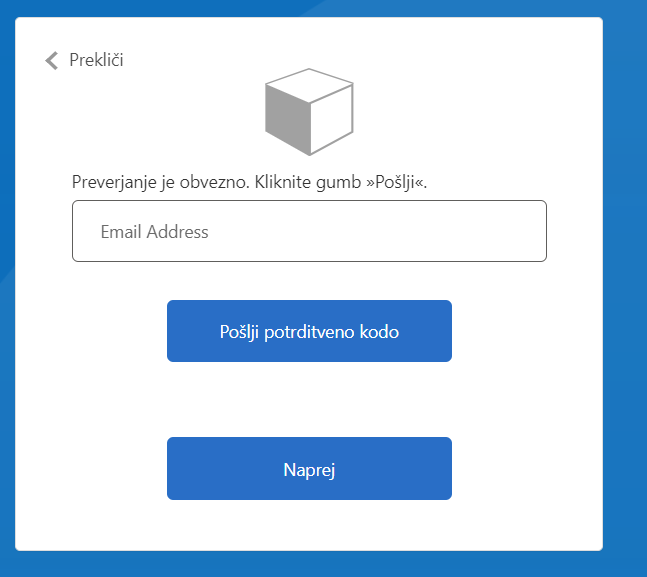
Then, only after verifying the email again on this page and clicking next, we get to our desired page:
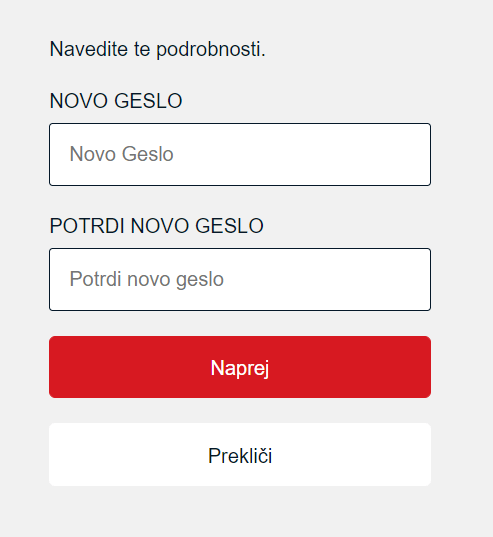
The desired flow is to get redirected to the page on the last image when confirming the email for the first time. We have been looking for solutions all over the settings, configurations and documentations with no success at all.
Any help or pointing to the right direction would be greatly appreciated. If additional info is needed, we are happy to provide it.
Thanks in advance,
Rene