@Evan Schwartz Firstly, apologies for the delay in responding here and any inconvenience this issue may have caused.
Are you referring to LDAP signing?
The SMB protocol provides the basis for file and print sharing and other networking operations such as remote Windows administration. To prevent man-in-the-middle attacks that modify SMB packets in transit, the SMB protocol supports the digital signing of SMB packets.
SMB Signing is supported for all SMB protocol versions that are supported by Azure NetApp Files.
Several features of Azure NetApp Files require that you have an Active Directory connection. For example, you need to have an Active Directory connection before you can create an SMB volume, a NFSv4.1 Kerberos volume, or a dual-protocol volume. This article shows you how to create and manage Active Directory connections for Azure NetApp Files.
For more information refer to this article: Create and manage Active Directory connections for Azure NetApp Files
Please let us know if you have any further queries. I’m happy to assist you further.
----------
Please do not forget to 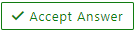 and
and  wherever the information provided helps you, this can be beneficial to other community members.
wherever the information provided helps you, this can be beneficial to other community members.

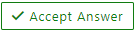 and
and  wherever the information provided helps you, this can be beneficial to other community members.
wherever the information provided helps you, this can be beneficial to other community members.