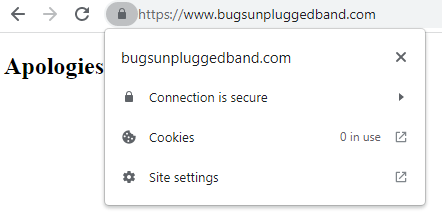@RaviKanth-5629, Thanks so much for responding. Yes, I have to admit that AFTER my original post I went back to the Wix site w/ whom I had registered the domain & discovered a mistake in the CNAME record. It was NOT pointing at the correct Azure end point, but this took me a LONG time to figure out since the site itself is no longer hosted w/ Wix. I updated the CNAME record to point at the correct Azure end point & was told it may take 48 hours to propagate. I want to say thanks again for taking the time to respond to my post & I regret that it was misleading as a result of the follow up action I took. I now recognize the default error message page I had created as part of the simple HTML site I coded. NOW I just need to figure out what other mistake I made. I greatly appreciate your help. When I resolve the NEW error, I will see about returning here to elaborate.
Static Azure Storage HTTPS website. Followed the Instructions Why NET::ERR_CERT_COMMON_NAME_INVALID
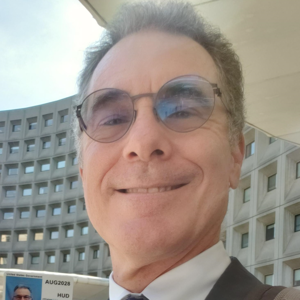
Definite newbie here. I have spent HOURS trying to make my static Azure storage website serve over HTTPS, but believe I have thrown so many incorrect solutions at the problem, it has gone beyond my capabilities to resolve. The website = www.bugsunpluggedband.com and if anyone attempts to access it via the https prefaced address - they MUST select the "advanced" option and accept a scary warning that someone is goping to steal their credit card numbers. This is absolutely NOT my intention. I must have made a mistake during configuration w/ the certificate, but I can not figure out what I did wrong. Error = 'NET::ERR_CERT_COMMON_NAME_INVALID'. Can someone help me address?
Azure Content Delivery Network
3 answers
Sort by: Most helpful
-
-
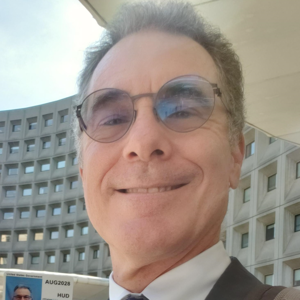 Doug Sedgwick 6 Reputation points
Doug Sedgwick 6 Reputation points2022-02-05T22:32:08.54+00:00 B/c I updated the CNAME record to point at the appropriate *.azureedge.net location, I believe the prior certificate (referencing the wrong URL) that Microsoft had created for me is now invalid. Trying to access the page now consistently invokes my generic "Something Went Wrong" error.html page (as I believe someone pointed up further up this thread).
My NEW question is: Can I just deleted the Custom Domain from the Azure portal Home / Storage Account / Endpoint page where I see this option available to me & start over recreating a valid custom domain + M$ certificate (for https)? Or will I have made trouble for myself b/c of the invalid web detritus I have created previously?
Okay - SORRY again to anyone whose time I may have wasted here again.
I looked more closely at the info Ravi supplied above & am now NOT convinced MY suggestion just above is a good idea.
INSTEAD - I will ask how DO I capture whatever is invoking my generic error.html & address that?
PLEASE NOTE that this page USED TO SERVE - but I couldn't get it to serve w/out throwing scary HTTP warnings.Sorry I was away so long; busy w/ my day job & real life...
Any advice here would be GREATLY appreciated. THANKS!
-
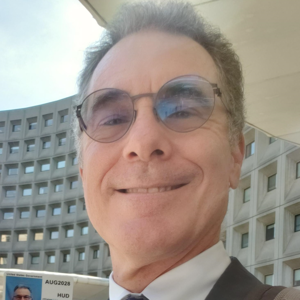 Doug Sedgwick 6 Reputation points
Doug Sedgwick 6 Reputation points2022-02-10T22:36:22.073+00:00 Mainly as a courtesy, I'm updating this thread to mention I carried out the steps @GitaraniSharma-MSFT suggested above and waited for the change to propagate & I'm back to now always getting a 404 page. My latest theory is I still didn't do the website cname record correctly and will have to re-do the above another time. I'm sure it comes back to a mistake I made - I just can't seem to easily identify my mistake yet. When I get this right - I will update here.