You can create dynamic membership groups with device objects by leveraging the set of attributes listed here: https://learn.microsoft.com/en-us/azure/active-directory/enterprise-users/groups-dynamic-membership#rules-for-devices
Region/location is not available, but you can prefix the device name with the site, etc.
Create AAD Dynamic SG based on region or subnet

Folks,
My company is totally based on Cloud Azure, which means there is nothing On Premise.
We have few other physical sites, for examples HQ Denver, Florida site, KC Site, Las Vegas site ETC. Each sites have different private Subnets.
Is there way to create a Dynamic SG for devices?
What am i looking for SG so i can use applications deployment per region. if region one only needs following applications, i can create assignment for that region in Intune. Plus, for inventory purpose too.
thanks in advance.
Microsoft Security | Microsoft Entra | Microsoft Entra ID
2 answers
Sort by: Most helpful
-
 Vasil Michev 119.5K Reputation points MVP Volunteer Moderator
Vasil Michev 119.5K Reputation points MVP Volunteer Moderator2022-01-24T07:24:51.197+00:00 -
 AmanpreetSingh-MSFT 56,871 Reputation points Moderator
AmanpreetSingh-MSFT 56,871 Reputation points Moderator2022-01-24T07:36:30.87+00:00 Hi @Arif Usman • Thank you for reaching out.
In the case of a cloud-only environment, the Dynamic Security Groups in Azure AD can contain only the devices which are Azure AD Registered or Azure AD joined or both, based on the value(s) set for the devices' attributes.
If there is no such attribute available that you want to use in your Dynamic group query, you may consider creating the extension attribute(s) for the devices and assigning appropriate values that can be used in the custom query of the dynamic groups. Below are the example graph calls that you can use to extend Azure AD schema with custom attributes for your Azure AD devices.
To create custom/extension attribute:
Call:
POST https://graph.microsoft.com/beta/<your_tenant.onmicrosoft.com>/applications/<ObjectID_of_the_application>/extensionPropertiesBody:
{ "name": "DeviceSubnet", "dataType": "String", "targetObjects": ["Device"] }To assign value to custom attribute:
Call:
PATCH https://graph.microsoft.com/beta/devices/object_id_of_the_deviceBody:
{ "extension_GUID_DeviceSubnet": "192.168.100.x" }You can then create a dynamic group using a membership rule similar to the one highlighted below:
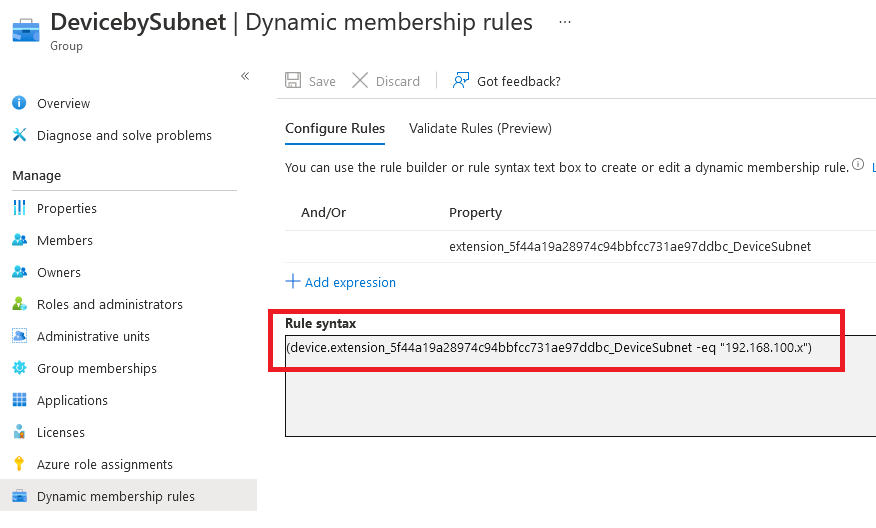
-----------------------------------------------------------------------------------------------------------
Please "Accept the answer" if the information helped you. This will help us and others in the community as well.