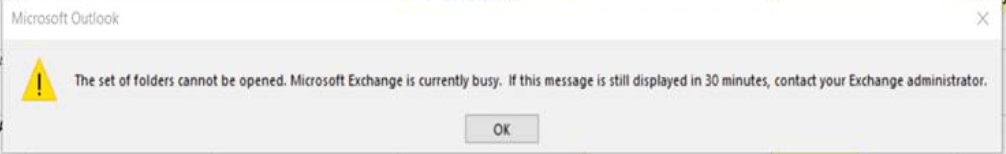Hi @Todd Petersen ,
Welcome to our forum!
According to the screenshot you provided, I searched a lot about this error, but I didn't find any official documents indicating that this is a known problem. And according to your description, I noticed that this problem only occurred on the computer of a special user. Does this issue occur recently? If so, have the user done any specific operations before that?
And what's the version of the user's Outlook? (File > Office Account > About Outlook). In order to prevent other problems caused by the version is not updated, please make sure the have upgraded your Outlook to the latest version.
To further confirm whether the problem is related to that user's account, please try logging in on OWA to check whether it works normally.
If everything is OK on OWA, considering any errors in your registry may also cause it, please try to rename your Outlook registry key(Location: Computer\HKEY_CURRENT_USER\SOFTWARE\Microsoft\Office\16.0\Outlook, rename it to Outlook1), then restart your Outlook and readd your account for testing. (It should be noted that if you modify the registry by mistake, serious problems may occur. Please back up the registry before operation.)
Considering the impact of some add ins, It is suggested that you try to start outlook in safe mode(win+R>type: outlook /safe) to check whether it works normally.
On the other hand, considering that other users do not encounter the same problem, please check whether the device of that user is different from that of other users, such as installing some programs. It's suggested to try to perform a clean boot for windows and check if the issue still occur.
Hope the above help!
If the answer is helpful, please click "Accept Answer" and kindly upvote it. If you have extra questions about this answer, please click "Comment".
Note: Please follow the steps in our documentation to enable e-mail notifications if you want to receive the related email notification for this thread.