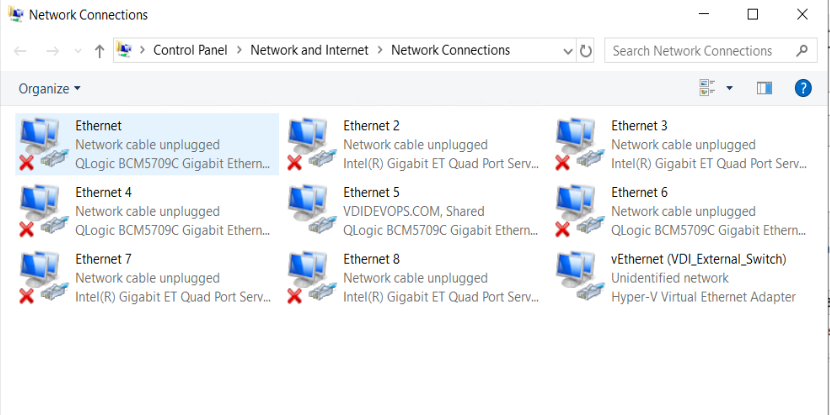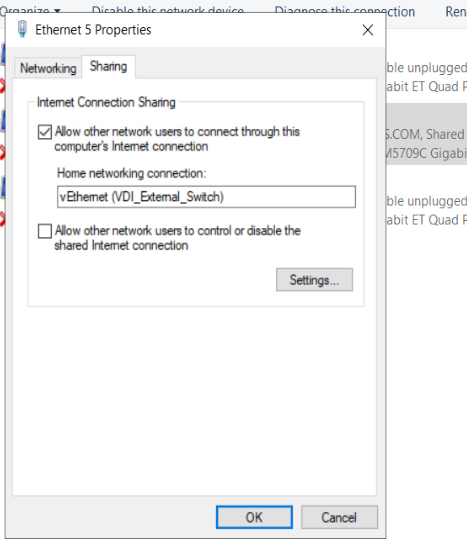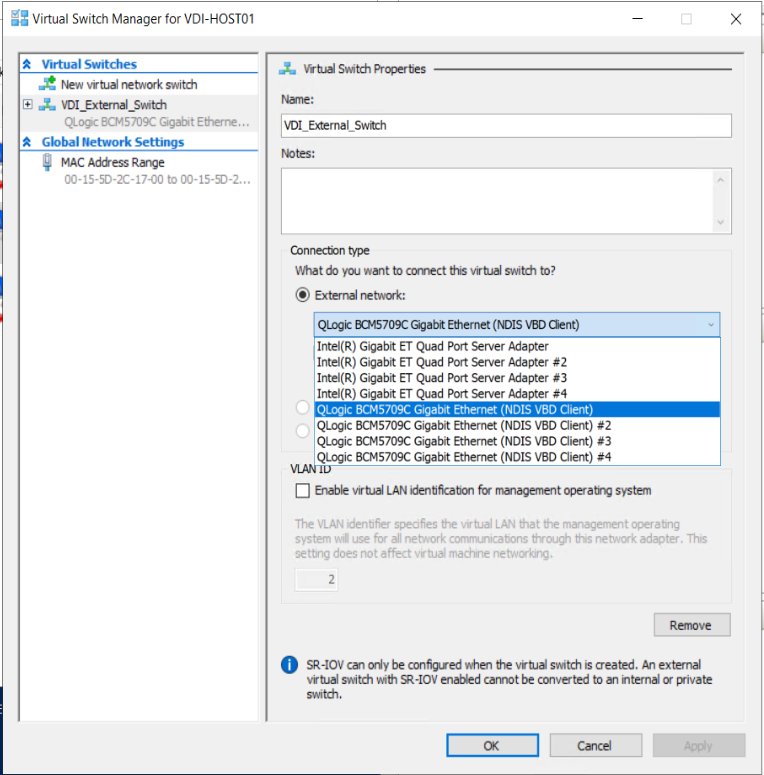@Dave Patrick I figured out why the VMs were not receiving the proper IP information when the virtual switch was attached the proper network adapter.
I went to the location that the hosts were physically being kept, and discovered that the host being used for AD/DHCP/Storage services was down due to a failed disk. After replacing the disk, reconfiguring RAID and restoring from a recovery point, the OS is back up and functional.
After rebooting the Hyper-V host, the virtual machines were able to receive the properly IP config to access the internet via the external virtual switch.
This was not a Hyper-V issue it turns out, but an issue of not being able to contact the DHCP server due to disk failure.
Thank you for your time and patience while troubleshooting this.