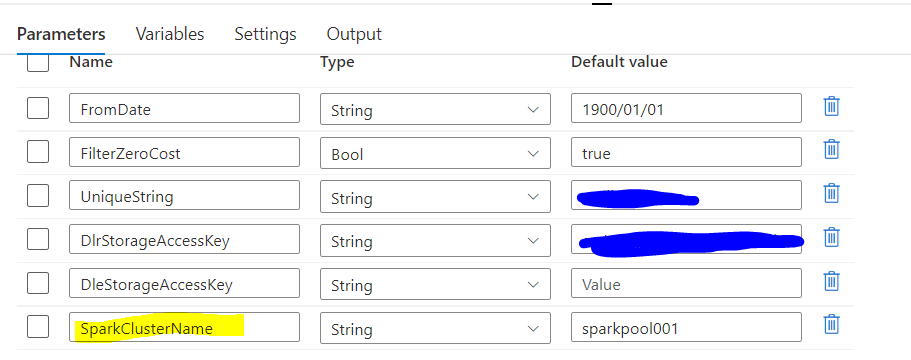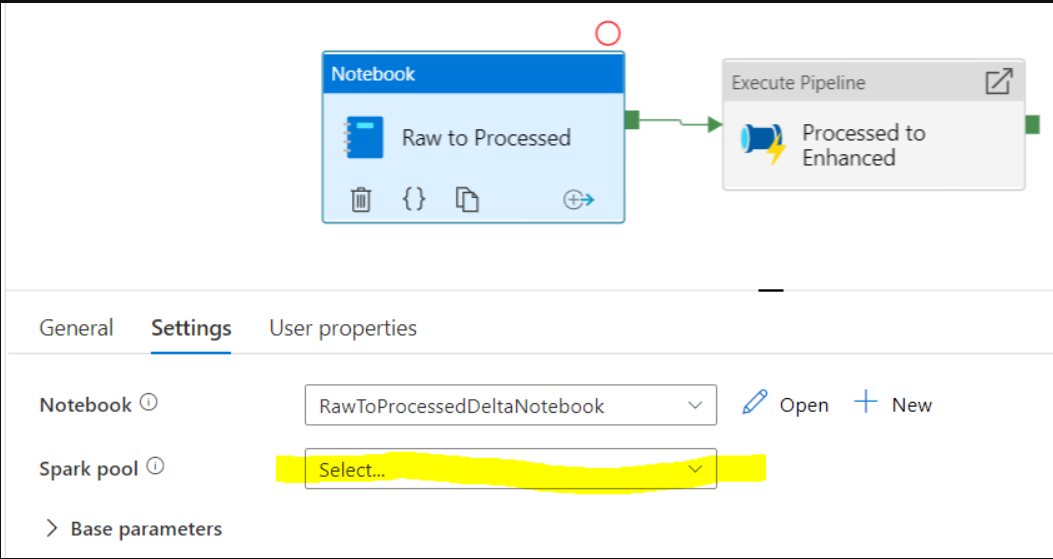Hello @Rohith Korupalli ,
Thank you for patience and we have an update from the product team. Below is the workaround suggested by team until the bug/feature is being released. Sorry we do not have a definite ETA at the moment, hence recommended to use the below powershell approach in the meantime.
$token=Get-AzAccessToken -ResourceUrl https://dev.azuresynapse.net
$authHeader=@{
'Content-Type'='application/octet-stream'
'Authorization'='Bearer '+$token.Token
}
$workspaceName="<your-worksapce-name>"
$pipelineName="<your-pipeline-name>"
# pipeline definition file which should be json format, such as “D:\def.json”
$pipelineDefinitonFile = "<your-pipeline-definition-File>"
$json = Get-Content $pipelineDefinitonFile
#Set pipeline
Invoke-WebRequest -Method PUT -Uri "https://${workspaceName}.dev.azuresynapse.net/pipelines/${pipelineName}?api-version=2020-12-01" -Headers $authHeader -Body $json
Hope this info helps. Do let us know if you have further query.
------------------------------
- Please don't forget to click on
 or upvote
or upvote  button whenever the information provided helps you. Original posters help the community find answers faster by identifying the correct answer. Here is how
button whenever the information provided helps you. Original posters help the community find answers faster by identifying the correct answer. Here is how - Want a reminder to come back and check responses? Here is how to subscribe to a notification
- If you are interested in joining the VM program and help shape the future of Q&A: Here is how you can be part of Q&A Volunteer Moderators