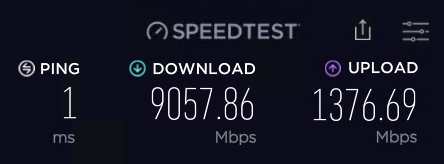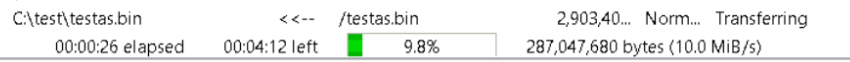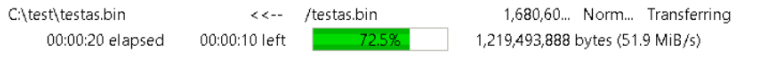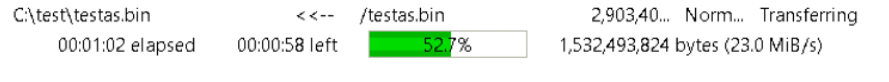Hello @Aurimas Kurauskas ,
I would suggest looking at this thread to check the extent that your observations match what others have reported: https://learn.microsoft.com/en-us/answers/questions/330172/extreamly-slow-upload-speed-in-windows-all-other-o.html
To really get a deeper insight into what is happening, it is useful to use the Microsoft-Windows-TCPIP ETW provider to trace activity on the sending system (the Windows 2019 server, in your case) and to pay particular attention to the development over time of the congestion window (cwnd).
Gary