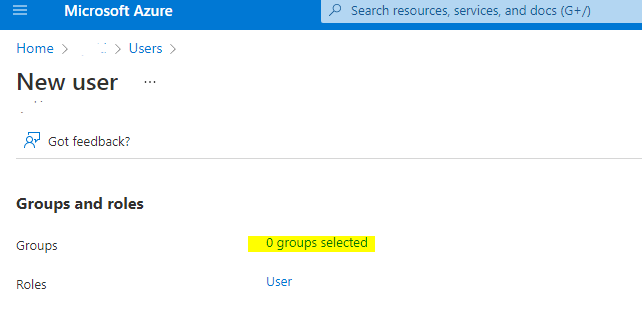Hi @Franz ,
Unfortunately he didn't get the email with the invitation to join the team.
Just wondering had the user also checked in the Junk Email folder or Other folder (only availabe to some versions of Outlook) to see if the invitation mail was there?
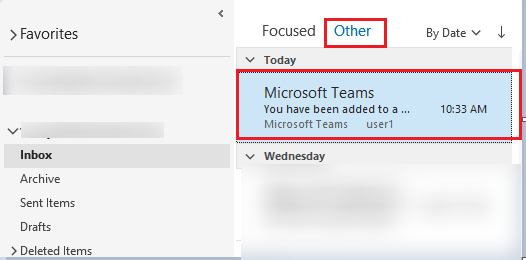
Besides, please go to the Azure AD portal > Users > Deleted users, permanently delete the guest user from there as well:
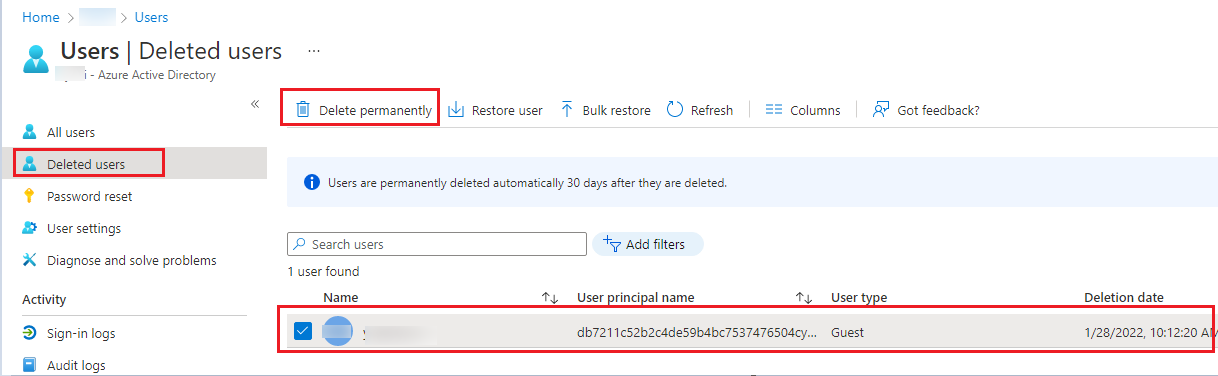
Then wait for a few minutes and try to add the guest user again in Teams. You may still see the cached autocomplete when start typying his email address, but please do not click on the autocomplete, instead, keep typying the full email address. During my test, the "Add xxx as a guest" button prompted and then I managed to add the guest into the team after clicking the "Add" button:
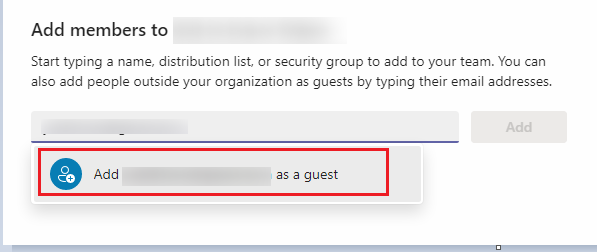
If the answer is helpful, please click "Accept Answer" and kindly upvote it. If you have extra questions about this answer, please click "Comment".
Note: Please follow the steps in our documentation to enable e-mail notifications if you want to receive the related email notification for this thread.