Hi @Daniel ,
Welcome to Microsoft Q&A and posting your question here.
According to my search amd test, when I delete the two values in the registry, then restart Outlook, the warning dialog appears again.
1.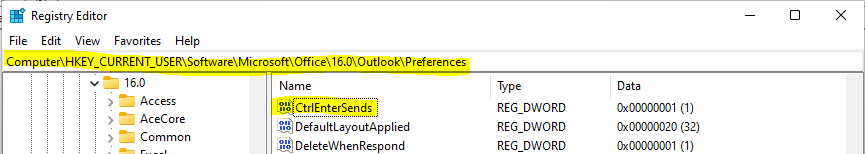
2.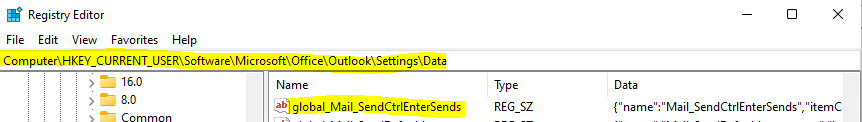
Hope above can help you!
If you need further help, please feel free to contact us.
If the answer is helpful, please click "Accept Answer" and kindly upvote it. If you have extra questions about this answer, please click "Comment".
Note: Please follow the steps in our documentation to enable e-mail notifications if you want to receive the related email notification for this thread.