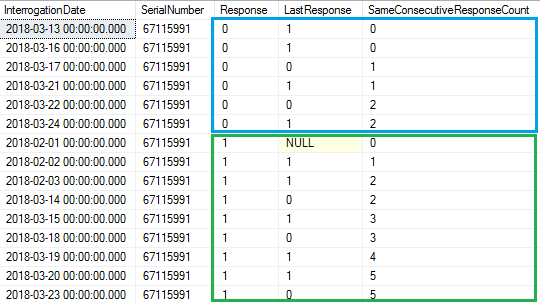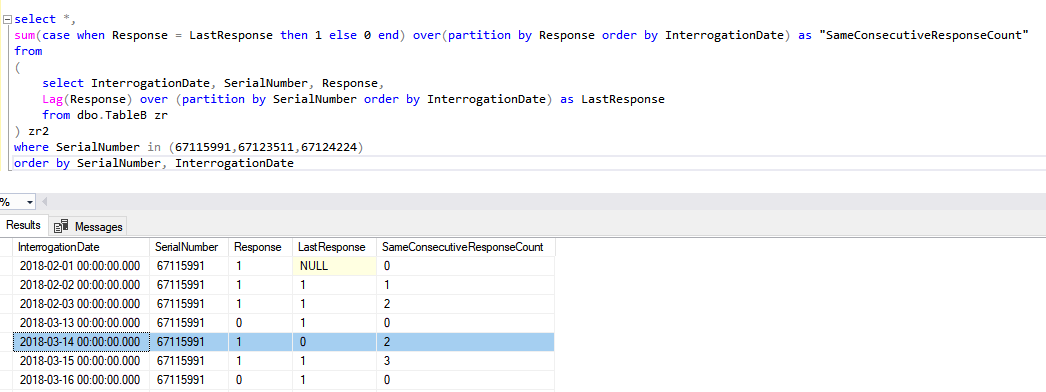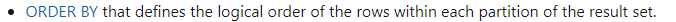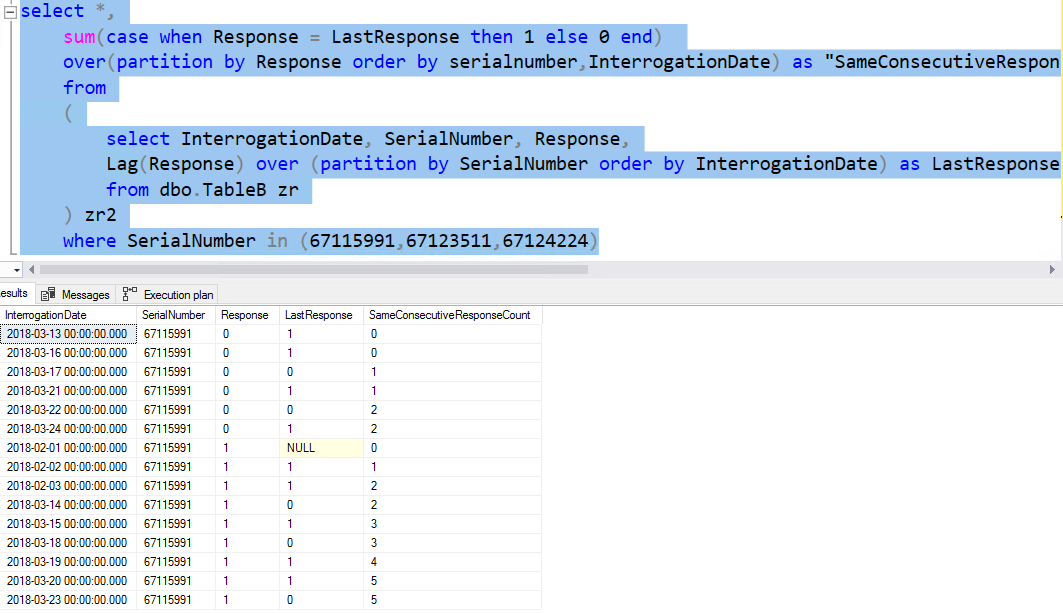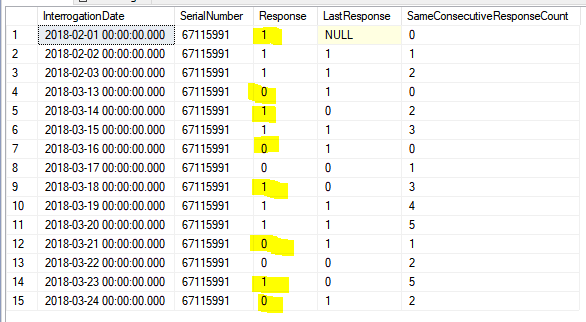1 . ) How to count consecutive values across rows? Start from zero and count cumulatively each time the value repeats. Restart from zero each time the value changes.
Example:
SomeValue ConsecutiveCount
1 0
1 1
1 2
0 0
1 0
1 1
Attached script creates a db with two tables that shows an attempt to accomplish the above.
2 . ) Query in attached script is obviously incorrect with respect to accomplishing the task stated above. That said, the results returned by the query appear to be inconsistent and unmatchable to any pattern demonstated in the data. For example the following row returned by the query against TableB shows a value of 2 in the SameConsecutiveResponseCount column:
2018-03-14 00:00:00.000 67115991 1 0 2
For the query as written in the attached script, how is the value 2 calculated? What does the value 2 represent?
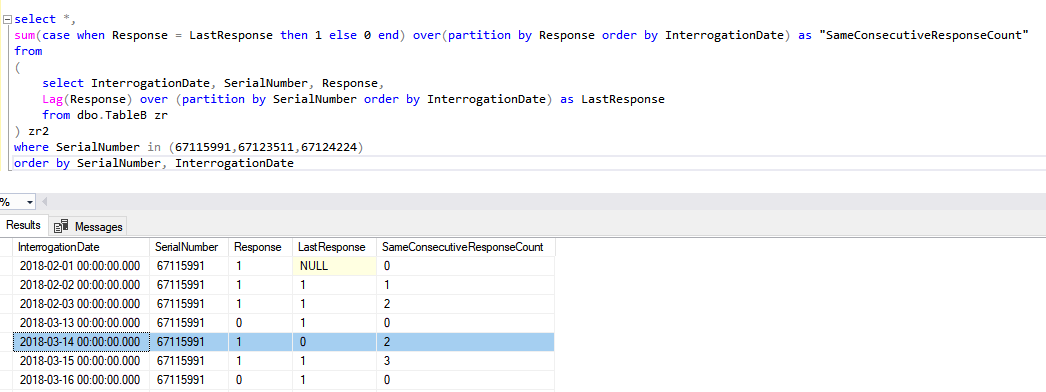
3 . ) The same query as the attached run against the same data on our production server yields different results. I had to truncate some data to keep the example small, however as shown in the screen cap below the SameConsecutiveResponseCount starts at 3 and increments by 3 for each row. The first three rows on the prod server are exactly the same as what is provided in the example. At a minimum I would expect those rows to return identical results. Why does this occur?

169098-consecutive-values-problem.txt
select @@version
Microsoft SQL Server 2019 (RTM-GDR) (KB4583458) - 15.0.2080.9 (X64) Nov 6 2020 16:50:01 Copyright (C) 2019 Microsoft Corporation Developer Edition (64-bit) on Windows 10 Pro 10.0 <X64> (Build 18363: )