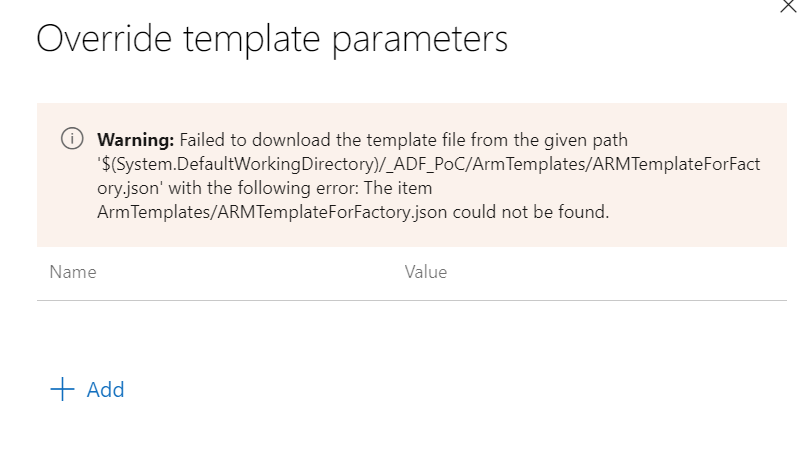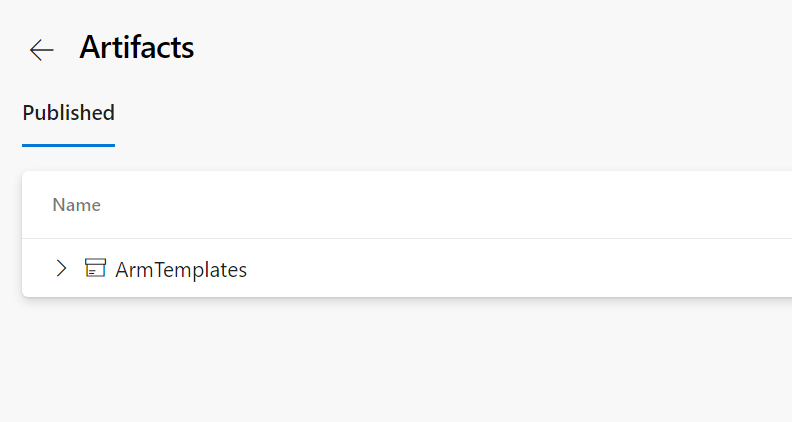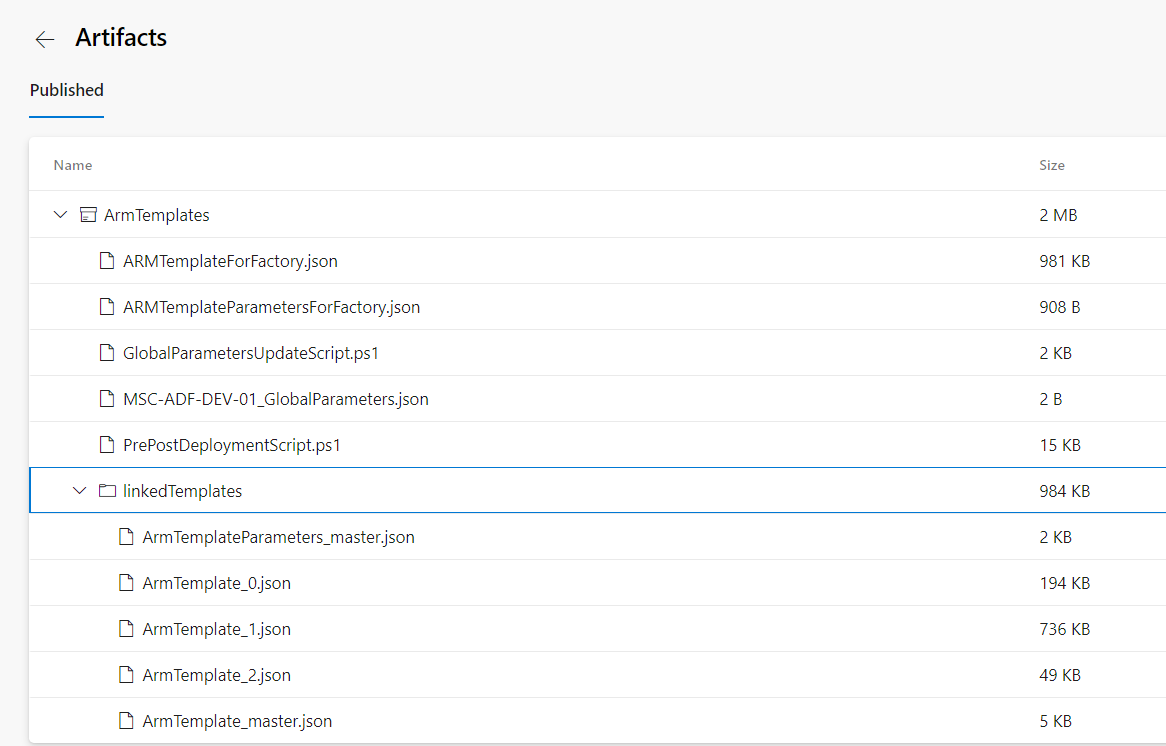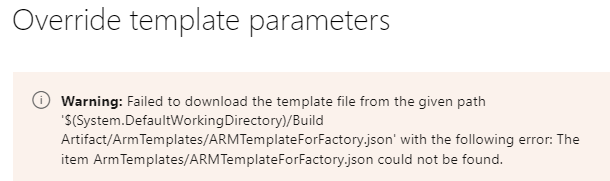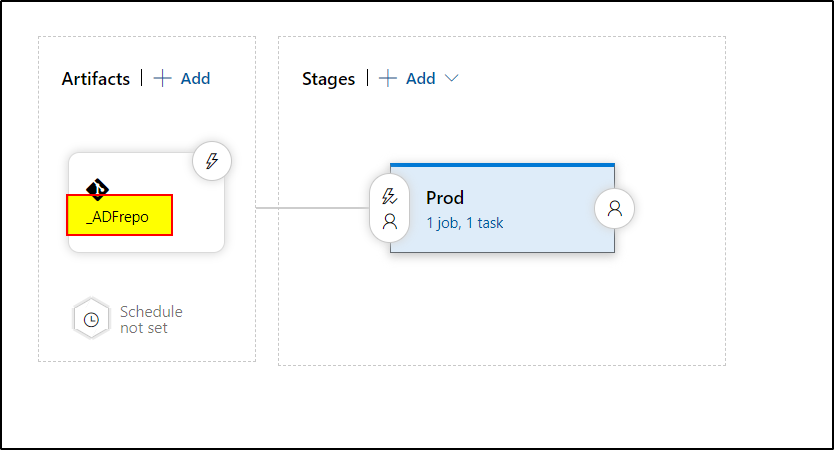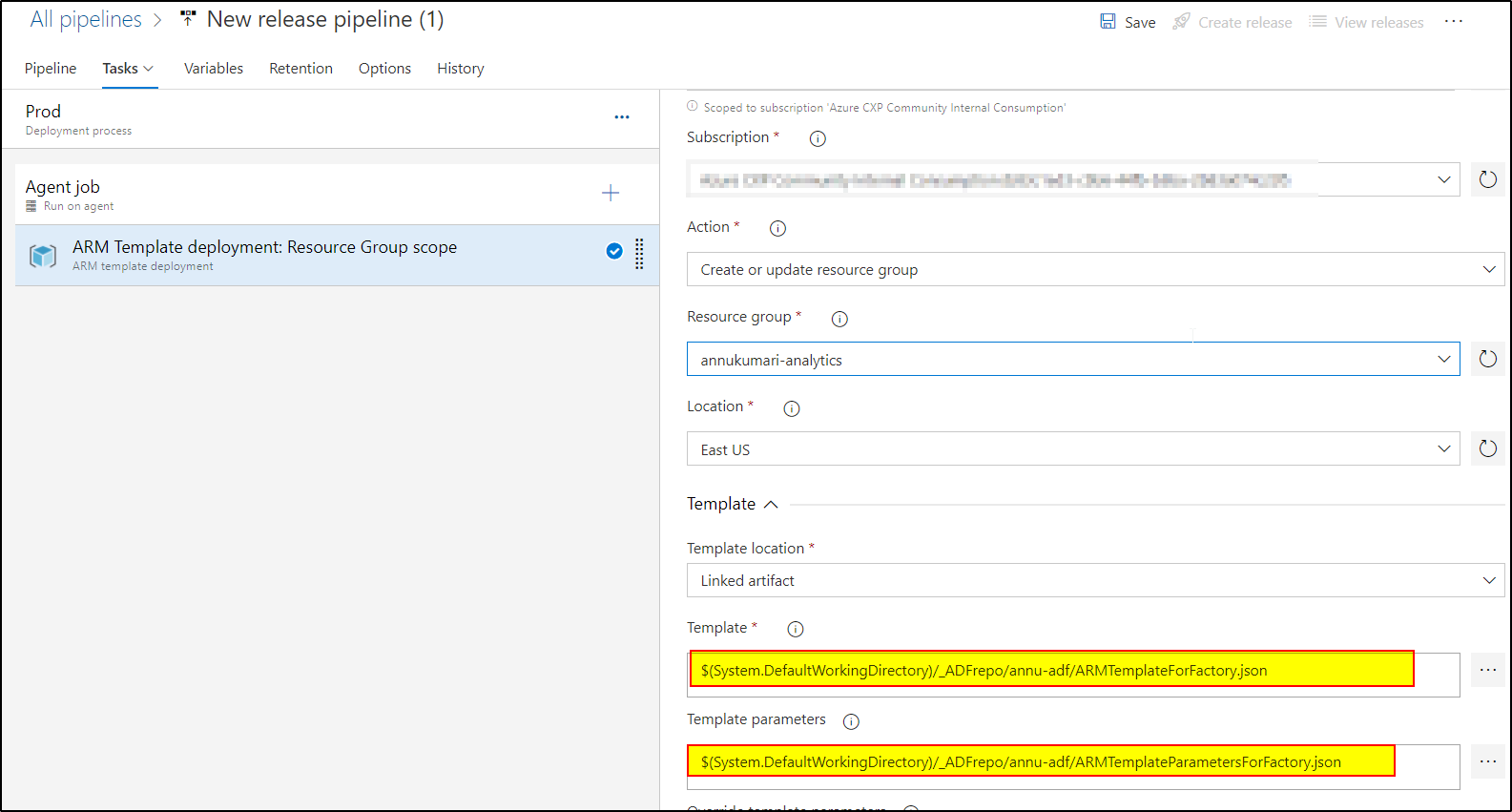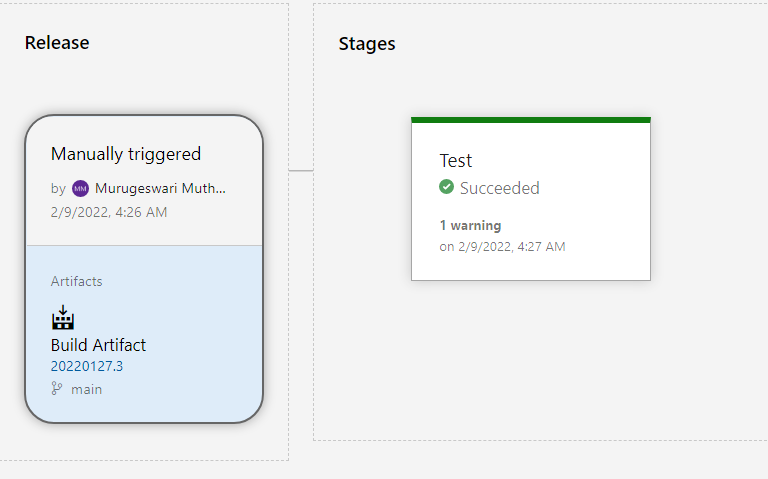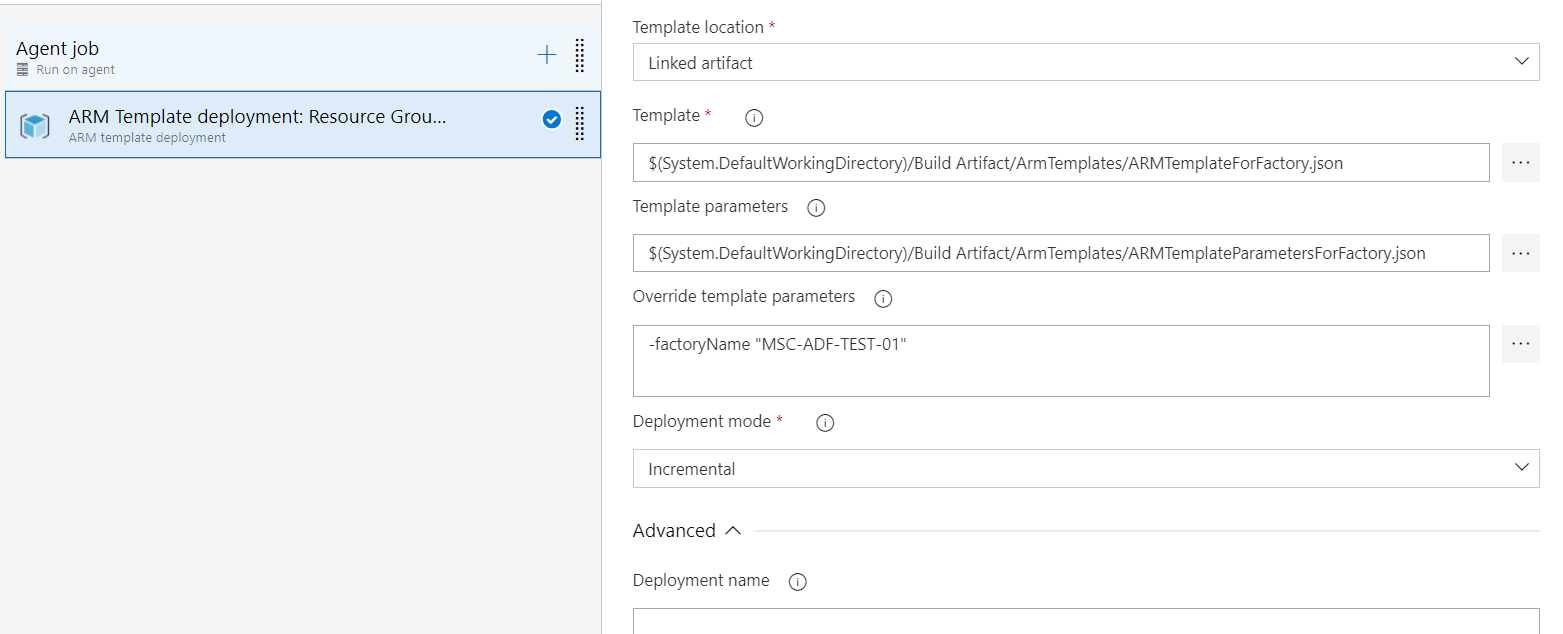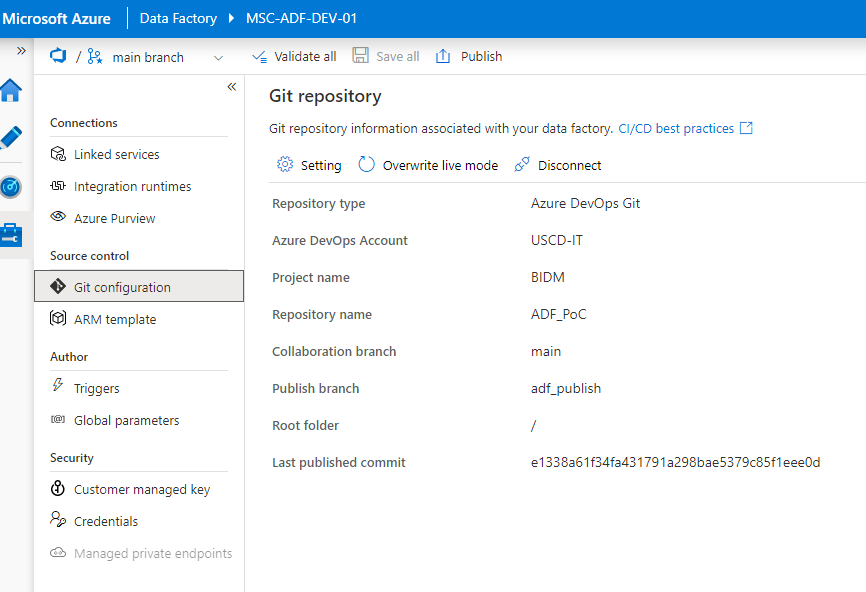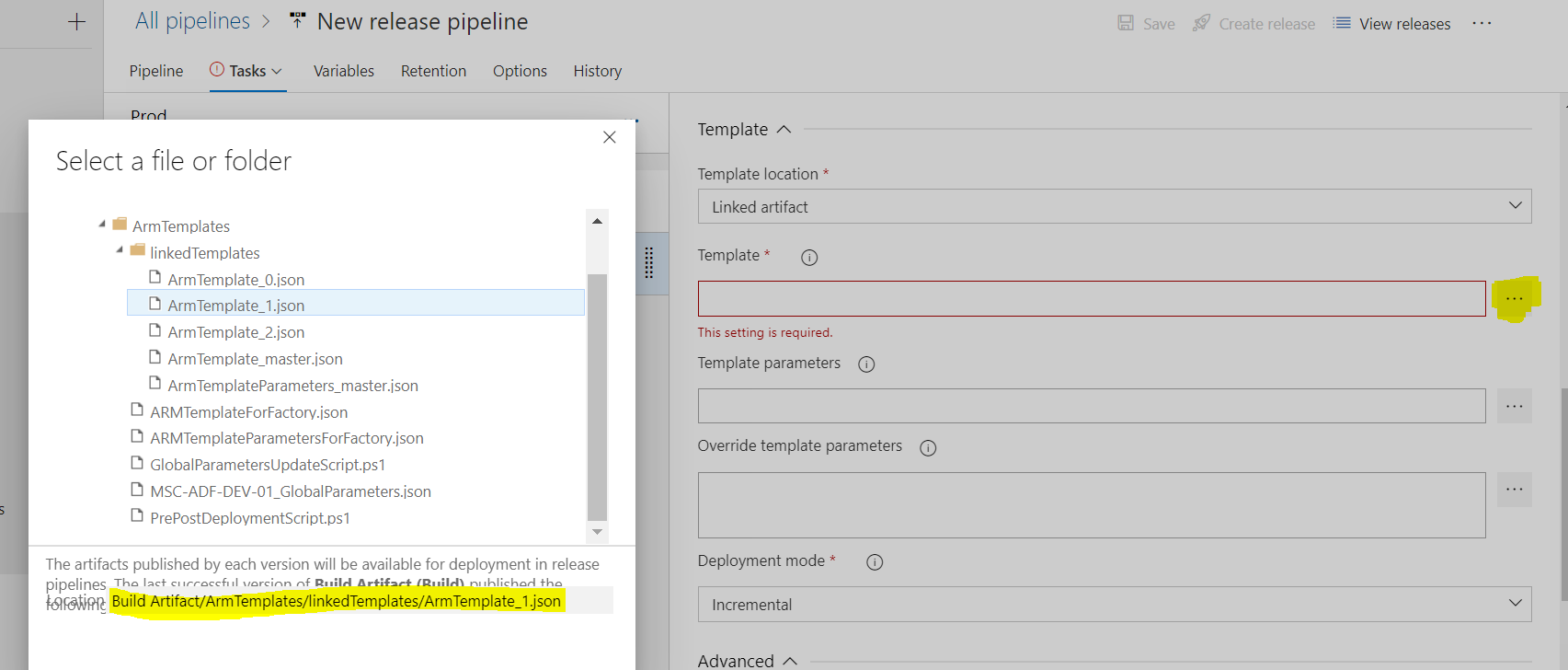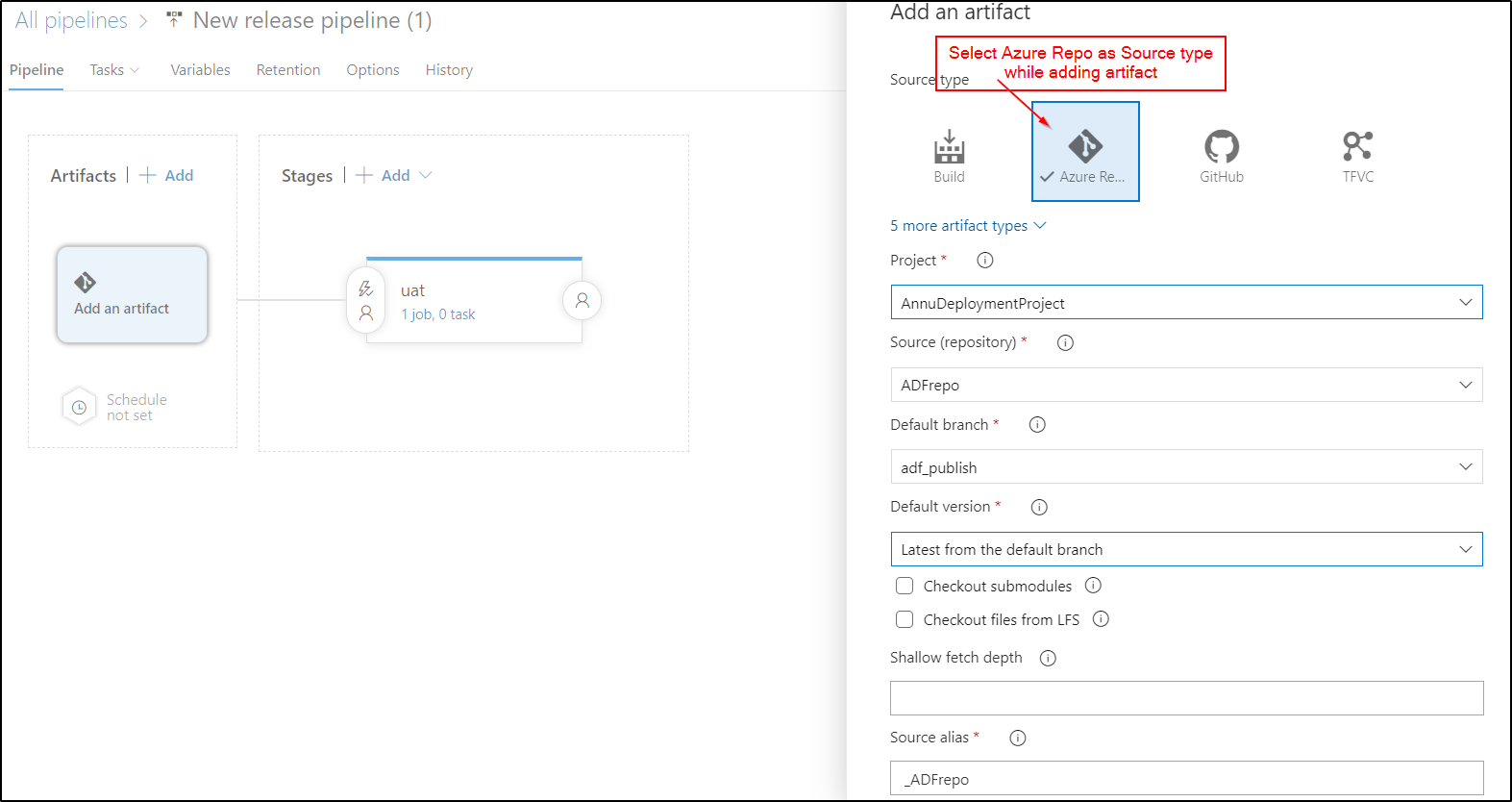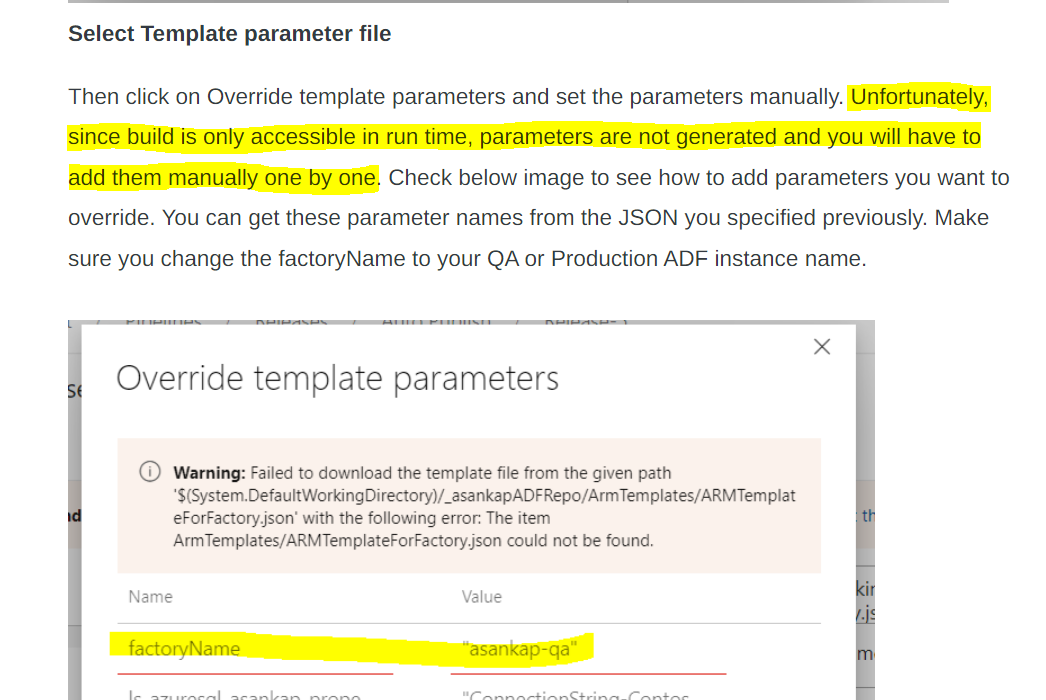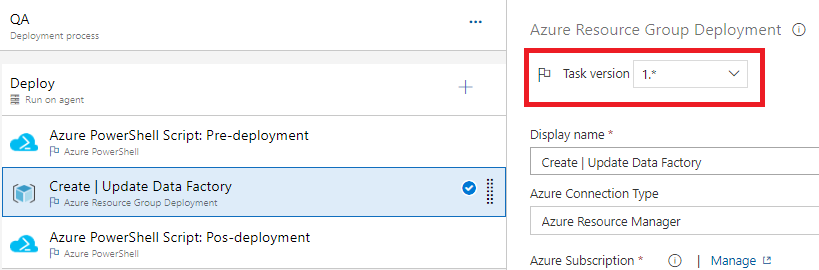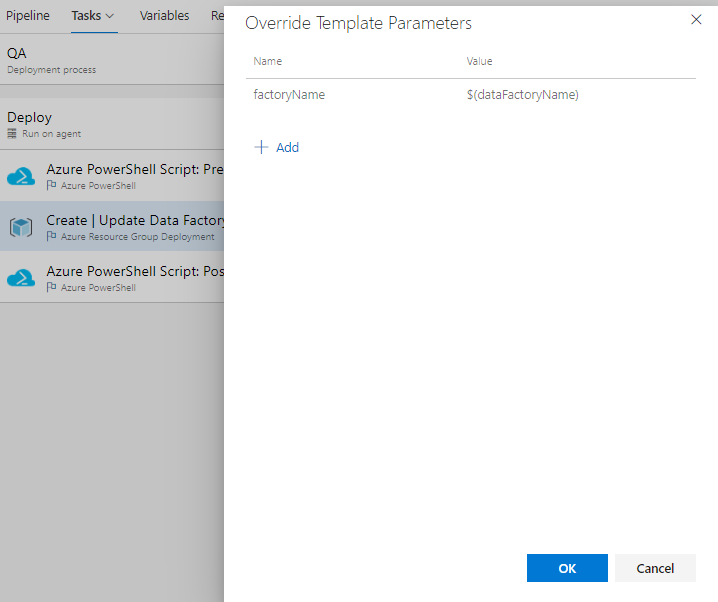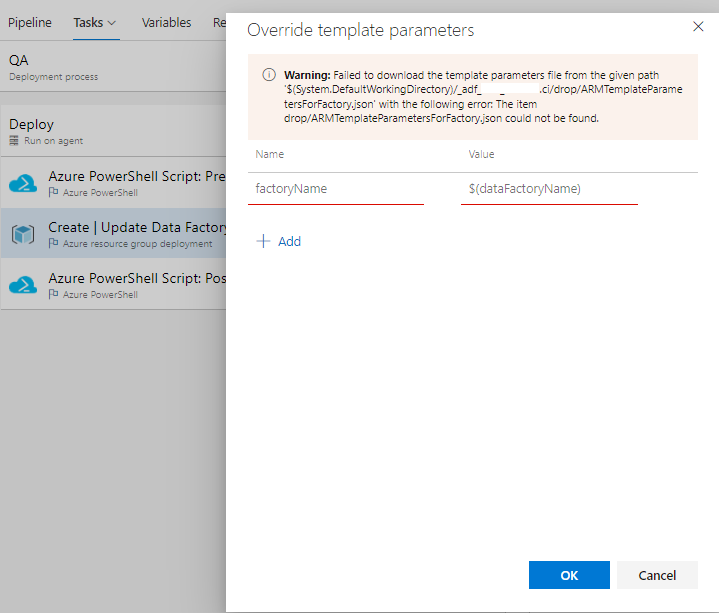Hi @Anonymous ,
Thankyou for using Microsoft Q&A platform and posting your query.
By the error message, It seems the main root is not set correctly. You have set '$(System.DefaultWorkingDirectory)/_ADF_PoC/ArmTemplates/ARMTemplateForFactory.json' as the path for override template parameter. Could you please confirm:
- _ADF_PoC : is the artifact name you have set while creating the release pipeline
- ArmTemplates : is the name of your dev adf
- ARMTemplateForFactory : is the name of json file pointing to Template parameter
If you go to adf_publish branch of your GIT repo , you will be able to see two json files like these:
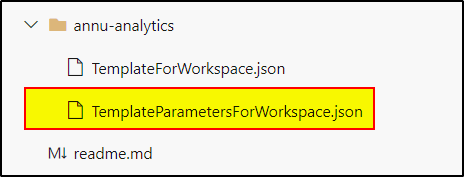
For templateparameter , you have to go with the second option (not the first one)
Hope this will help. Please let us know if any further queries.
------------------------------
- Please don't forget to click on
 or upvote
or upvote  button whenever the information provided helps you.
button whenever the information provided helps you.
Original posters help the community find answers faster by identifying the correct answer. Here is how - Want a reminder to come back and check responses? Here is how to subscribe to a notification
- If you are interested in joining the VM program and help shape the future of Q&A: Here is how you can be part of Q&A Volunteer Moderators