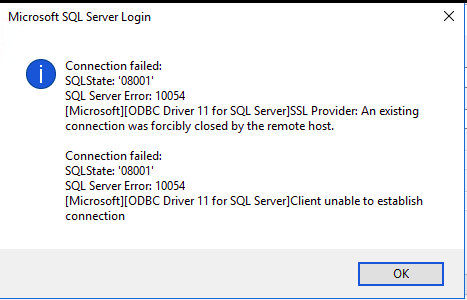Well, I did the inplace upgrade of Windows Server 20003 R2 to Windows Server 2016 using some third party tool, however all went fine but only the issue that I am encountering is with the ODBC setup.
Existing or new ODBC works fine when I use the SQL Server 2008 instance but same is not working when using SQL 2005 as source database server, getting the error as attached below. Even after installing the SQL Server Native client 9.0 still unable to create the ODBC connection for SQL 2005 version. UDL also throwing the error msg.
Also installed the Microsoft® ODBC Driver 11 for SQL Server® - Windows, but still no luck.
NOTE: Able to ping the SQL host and port 1433 also open.
UDL attempt :
Attempting connection
[Microsoft][SQL Server Native Client 11.0]TCP Provider: An existing connection was forcibly closed by the remote host.
[Microsoft][SQL Server Native Client 11.0]Client unable to establish connection
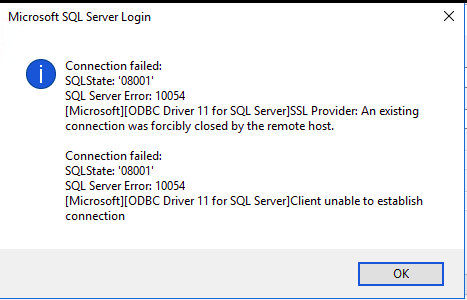
Any compatibility issue with SQL 2005 client authentication on windows server 2016 for ODBC setup??
Thanks,
Dathuraj Pasarge