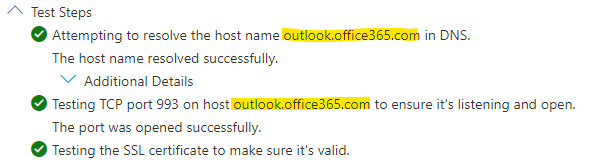Issue has been solved by creating exception policy for user to allow basis authentication using powershell command line. Also corrected the IMAP setting as per @Joyce Shen - MSFT
IMAP is not reachable
Hi All,
we have to configure ITSM tool to enable ticket creation when email sent on specific email ID. we have created one email ID with Exchange online plan 2 and used below settings on ITSM tool. but we are getting below error. we did check the IMAP using connectivity analyzer then it show that connectivity failed for IMAP(outlook.office365.com) on port 993.
SMTP SETTINGS
Server name: smtp.office365.com
Port: 587
Encryption method: SSL/TLS
IMAP SETTINGS
Server name: outlook.office365.com
Port: 993
Encryption method: SSL/TLS
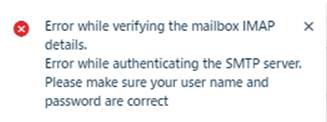
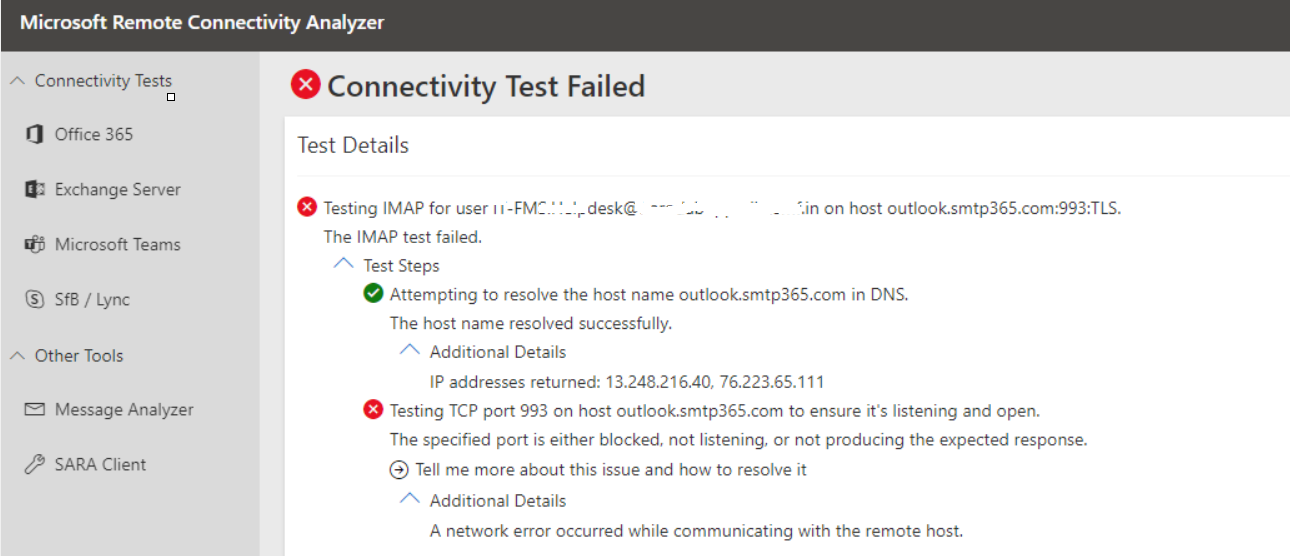
Exchange | Exchange Server | Management
2 answers
Sort by: Most helpful
-
-
Joyce Shen - MSFT 16,701 Reputation points
2022-02-11T08:25:44.477+00:00 Glad to know that your issue is resolved and thanks for sharing the solution here! Since our forum has the policy that The question author cannot accept their own answer. They can only accept answers by others, and according to the scenario introduced here: Answering your own questions on Microsoft Q&A
I would make a brief summary of this post so that other forum members could easily find useful information here:
[IMAP is not reachable -Summary]
Issue Symptom:
Check the IMAP using connectivity analyzer, show that connectivity failed for IMAP(Possible) Cause:
Basis authentication is disabled for the user and the incorrect IMAP settingsSolution:
Creating exception policy for user to allow basis authentication using powershell command line.
And the imap setting:
Protocol Server name Port Encryption method
IMAP4 Outlook.office365.com 993 SSL/TLS
SMTP Smtp.office365.com 587 STARTTLSReference Links:
To enable Basic authentication for specific protocols in the policy
POP3 and IMAP4 in Exchange OnlineYou could "Accept Answer" for this summary to close this thread, and your action would be helpful to other users who encounter the same issue and read this thread. Thanks for your understanding!
If an Answer is helpful, please click "Accept Answer" and upvote it.
Note: Please follow the steps in our documentation to enable e-mail notifications if you want to receive the related email notification for this thread.