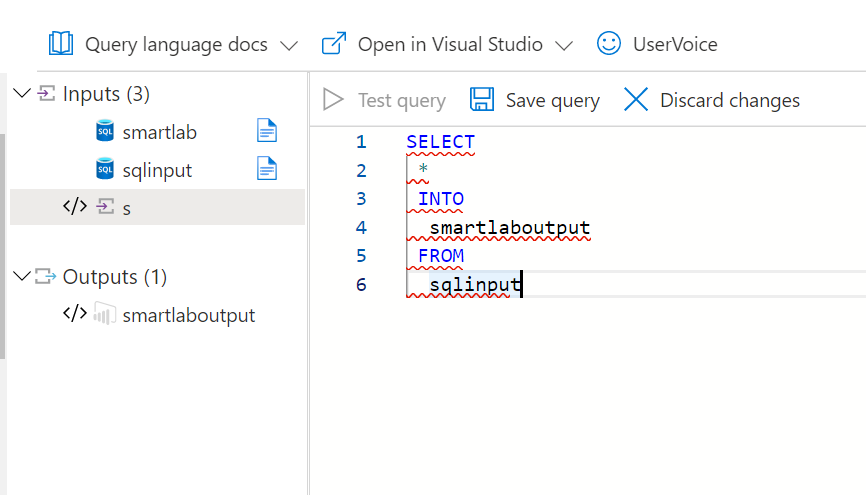Hello @Gizinski, Artur (EXT - PL/Bydgoszcz) ,
Thanks for the ask and using Microsoft Q&A platform .
As we understand the ask here is to query SQL as input . Please correct me if thats not accurate .
Azure stream analytics ( ASA) supports the below four inputs type/data streams .
- Azure Event Hubs
- Azure IoT Hub
- Azure Blob storage
- Azure Data Lake Storage Gen2
SQL is supported as a reference type only and the reference type can only be used with above four data input only . Please read about theis more here .
The below documents does talk about how we can use reference type .
https://learn.microsoft.com/en-us/azure/stream-analytics/stream-analytics-add-inputs#reference-data-input
Azure SQL Database
Azure SQL Database reference data is retrieved by your Stream Analytics job and is stored as a snapshot in memory for processing. The snapshot of your reference data is also stored in a container in a storage account that you specify in the configuration settings. The container is auto-created when the job starts. If the job is stopped or enters a failed state, the auto-created containers are deleted when the job is restarted.
If you select the query and run it the message is more clear . ( as shown below)
Test query
Failed to compile the selected query: Query must refer to at least one data stream input....

I suggest you to explloer if you move read the records from a blob / ADS gen2 . You always use to write from SQL to BLOB using Azure data factory and other Azure service . Please read more on this here
Please do let me if you have any queries .
Thanks
Himanshu
-------------------------------------------------------------------------------------------------------------------------
- Please don't forget to click on
 or upvote
or upvote  button whenever the information provided helps you. Original posters help the community find answers faster by identifying the correct answer. Here is how
button whenever the information provided helps you. Original posters help the community find answers faster by identifying the correct answer. Here is how - Want a reminder to come back and check responses? Here is how to subscribe to a notification
- If you are interested in joining the VM program and help shape the future of Q&A: Here is how you can be part of Q&A Volunteer Moderators