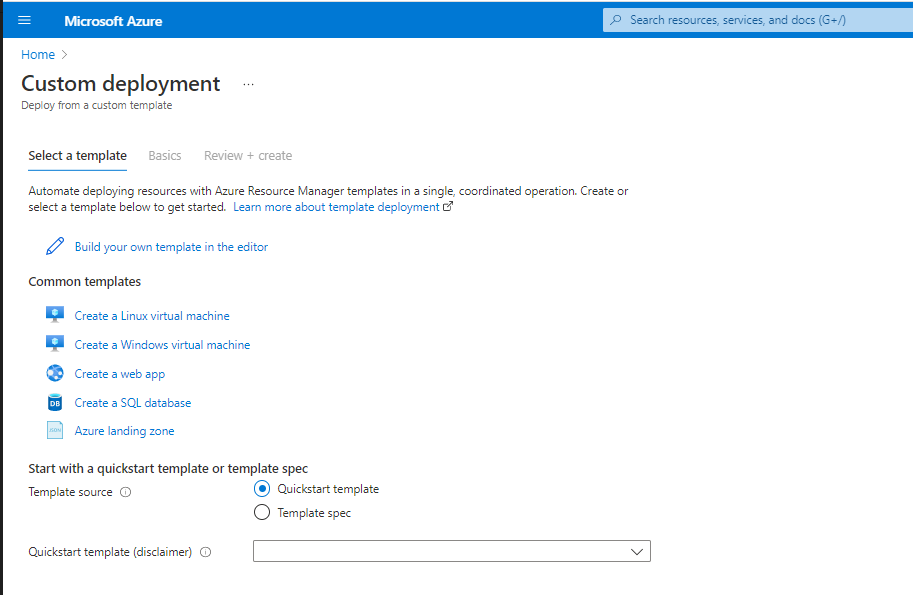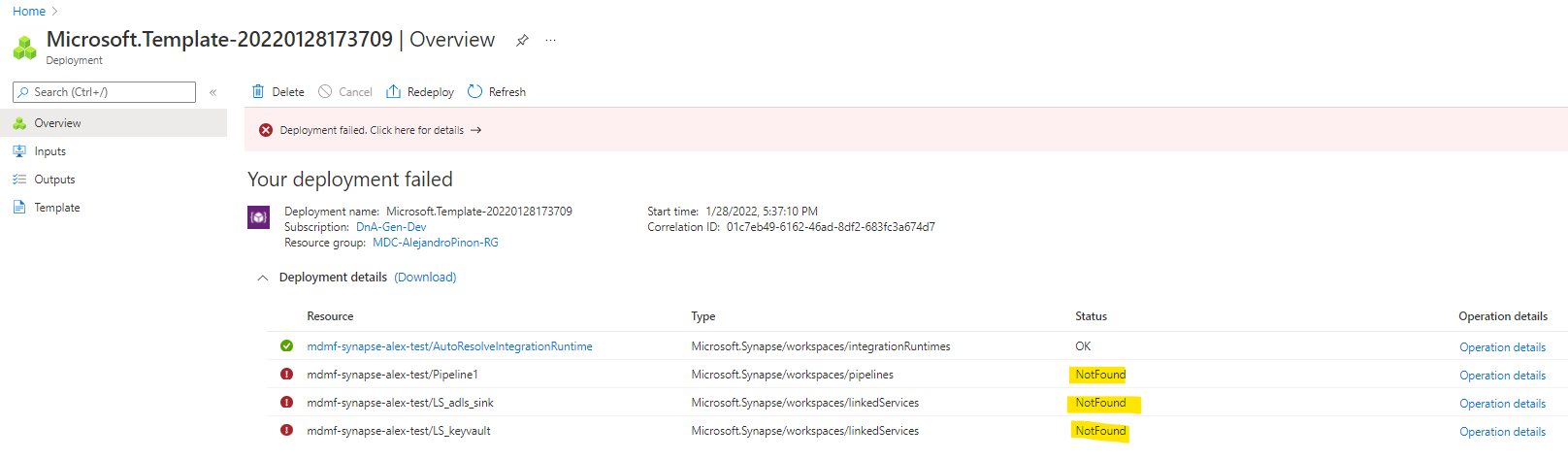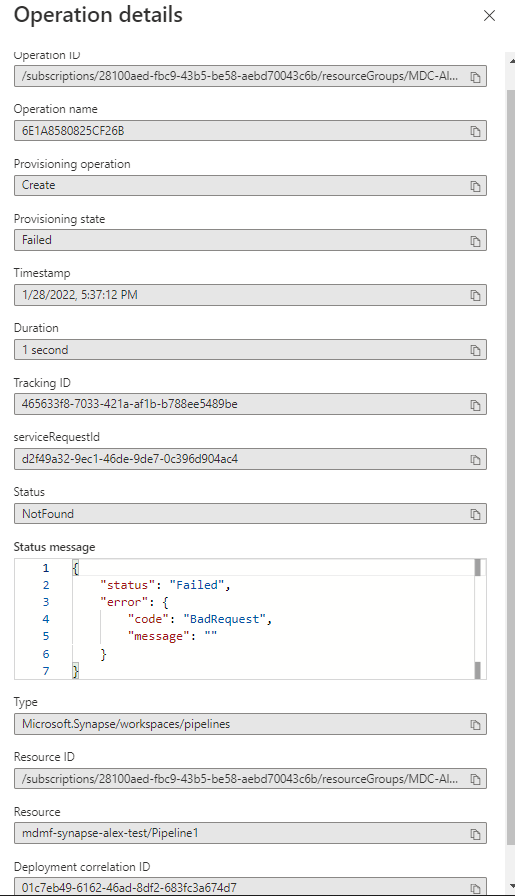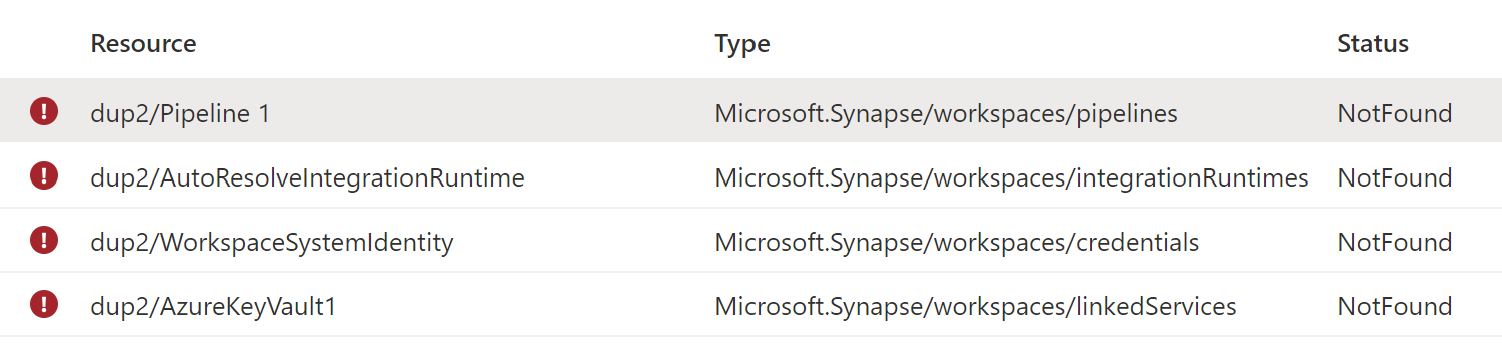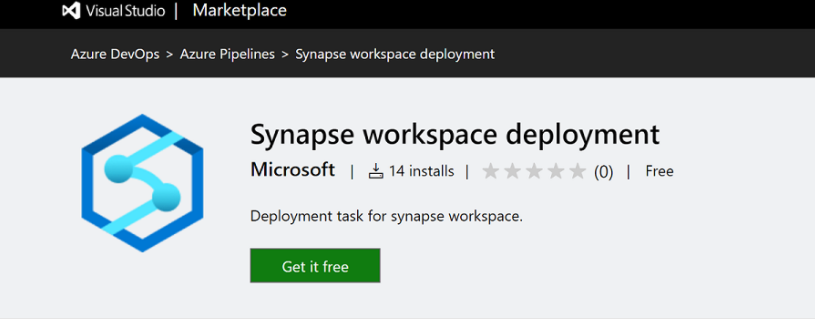I have more news @AlejandroPion-9271 .
So I started comparing the template from the publish branch to the templates found in the "how to deploy synapse via arm" documentation page. I noticed a number of differences. First, there are parameters missing from the published version, such as the SQL Administrator password.
A closer look reveals the template from the document page contains under the "resource" section two "deployments". These "deployments" create the storage account and workspace itself .
All this points to a 2-step process. An initial one-time setup of things that will never change (Workspace name, default storage account, SQL administrator name). And subsequent deployment of artifacts. The template put out by "publish" is the latter of these two. This is further implied by directions in the CI/CD documentation page.
- Set up a blank workspace to deploy to:
- Create a new Azure Synapse workspace.
If you are coming from Azure Data Factory, I understand the confusion. If this was Data Factory, what you are doing would work. However Azure Synapse has more components which, due to having different origins, do not follow the same rules. This also explains why I couldn't find the "Export ARM Template" button in Azure Synapse; It doesn't exist.
So, in summary, if you want to continue your manual test, you will need to do 2 deployments. One to create the initial workspace, and a second using the stuff pulled from your GIT. After all, the CI/CD process is mostly about pushing updates.
Further caveats are called out in "Other prerequisites":
- Spark pools and self-hosted integration runtimes aren't created in a workspace deployment task. If you have a linked service that uses a self-hosted integration runtime, manually create the runtime in the new workspace.
- If the items in the development workspace are attached with the specific pools, make sure that you create or parameterize the same names for the pools in the target workspace in the parameter file.
- If your provisioned SQL pools are paused when you attempt to deploy, the deployment might fail.
Hope this helps!
Martin
- Please don't forget to click on
 or upvote
or upvote  button whenever the information provided helps you. Original posters help the community find answers faster by identifying the correct answer. Here is how
button whenever the information provided helps you. Original posters help the community find answers faster by identifying the correct answer. Here is how