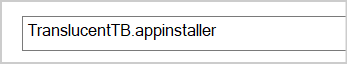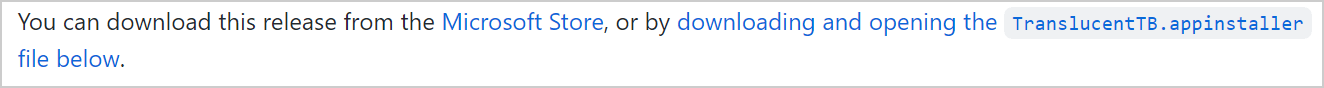Hi @Michael Zhou ,
The Microsoft Store and the Microsoft Store for Business are not supported on Windows Server 2019. All applications must be installed using PowerShell.
So, you need to install all modern apps using the powershell commands.
https://learn.microsoft.com/en-us/windows/msix/msix-server-2019