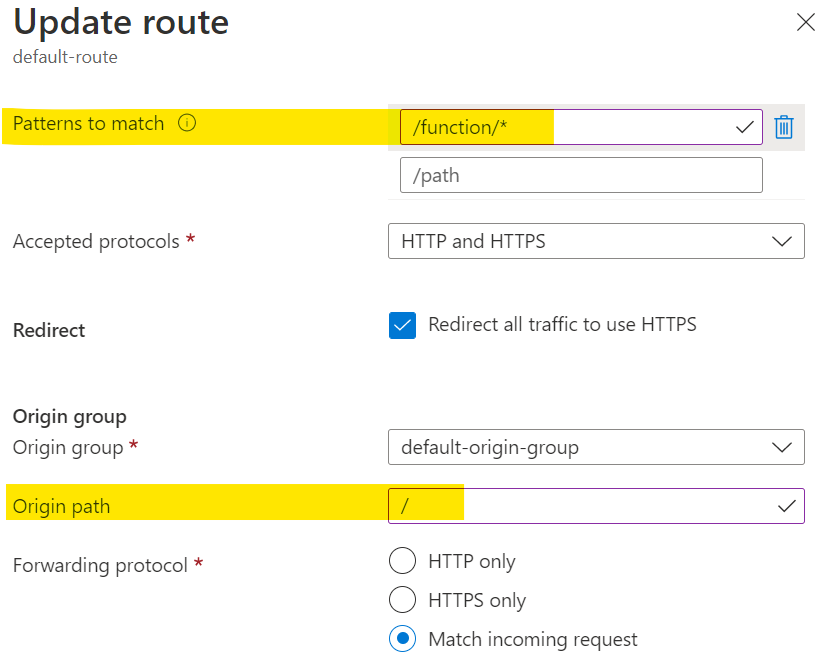Hello @Tom Austin ,
Welcome to Microsoft Q&A Platform. Thank you for reaching out & hope you are doing well.
If I understand correctly, you have a Front Door (standard preview) with Azure Function in it's backend origin group and would like to route all traffic going to "/function" path to that Azure Function.
Since you have already configured the patterns to match set to /function/*. Could you please try setting the origin path to "/" as below in your route and try again in few minutes:
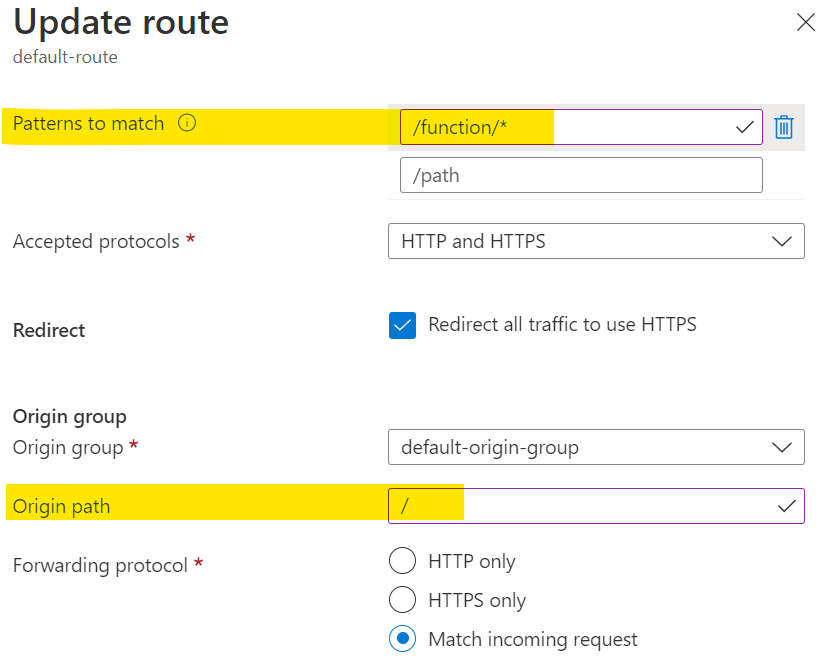
----------------------------------------------------------------------------------------------------------------
Please "Accept the answer" if the information helped you. This will help us and others in the community as well.