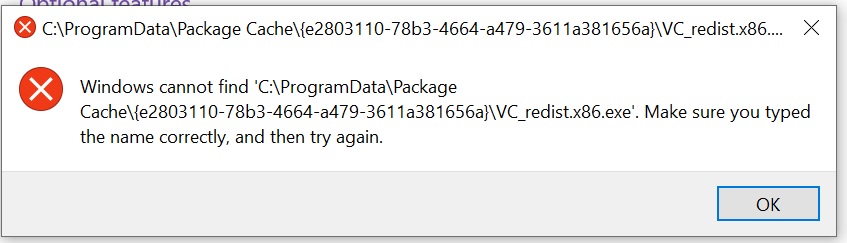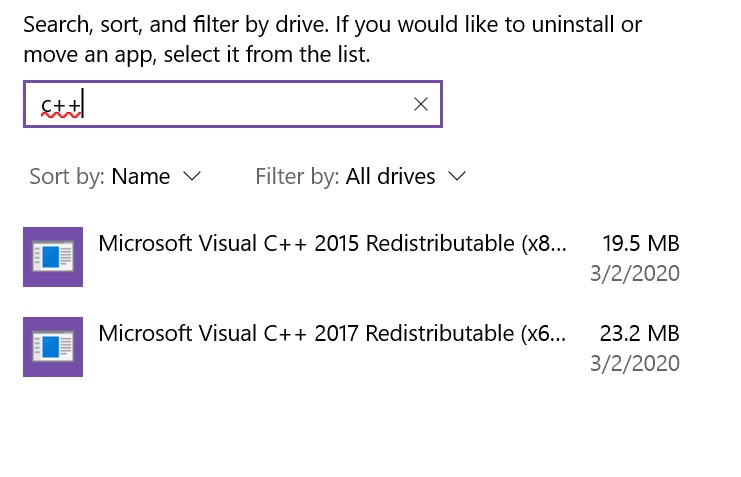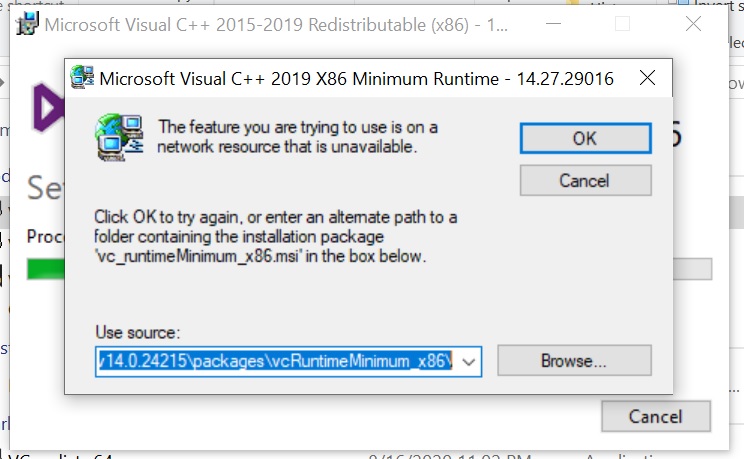I had the exact same problem that's why i'm trying to help all those mates that run into this problem. I found the solution elsewhere. It said to
Fix problems that block programs from being installed or removed
https://support.microsoft.com/en-us/help/17588/windows-fix-problems-that-block-programs-being-installed-or-removed
download troubleshooter button on the link.
Run it - choose option - have problem with installing - it lists programs - choose the missing / problematic visual c++ runtimes in the list
it will run and get fixed.
Repeat for each visual c++ you having problems with. I ran the program multiple times.