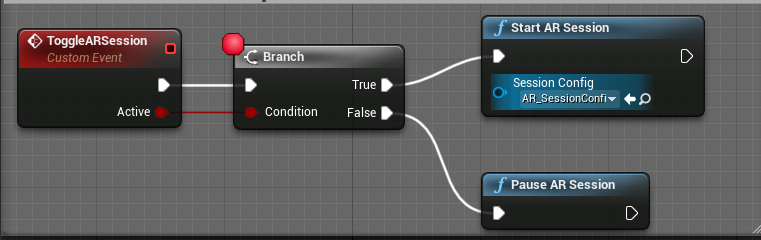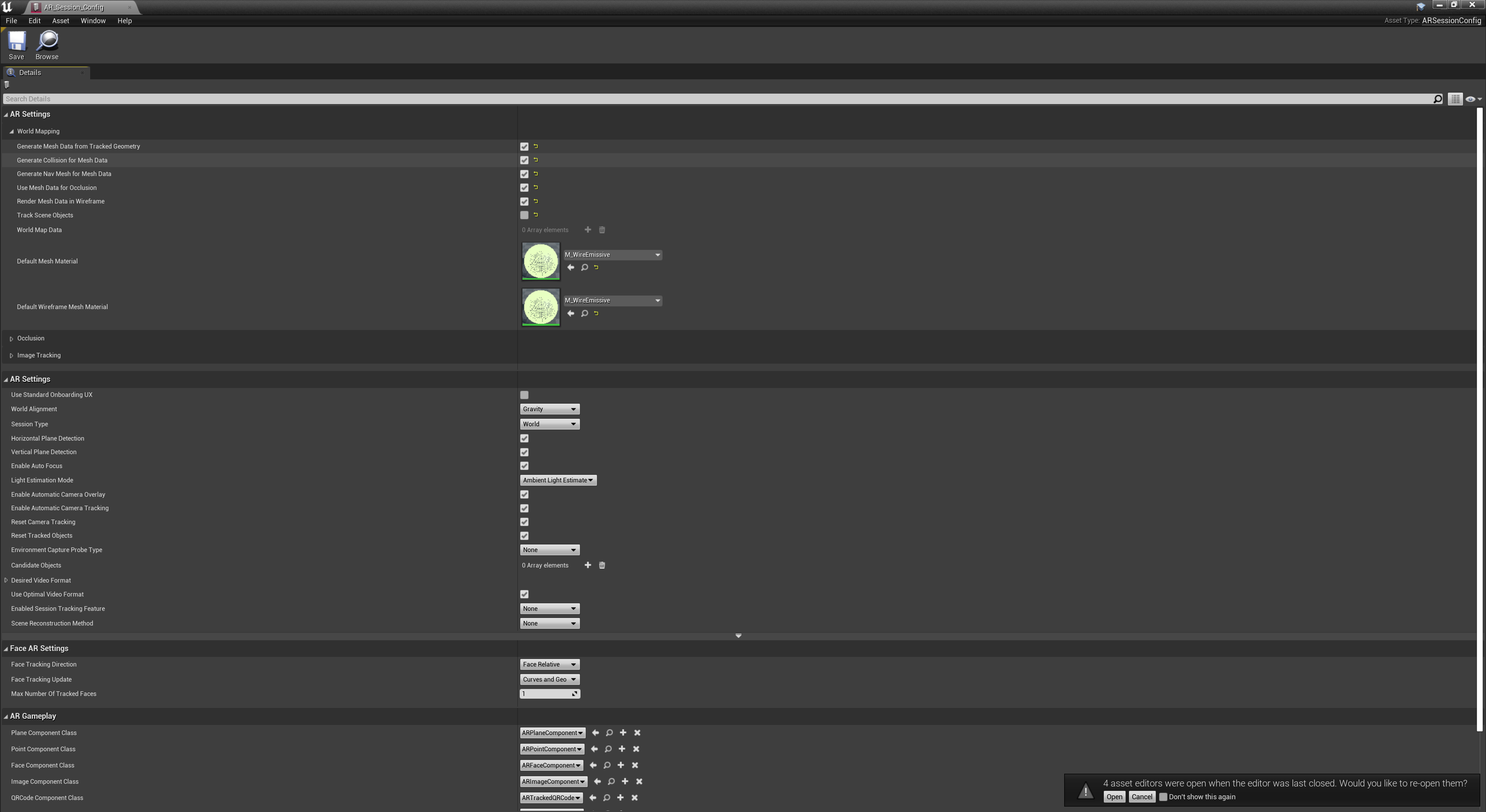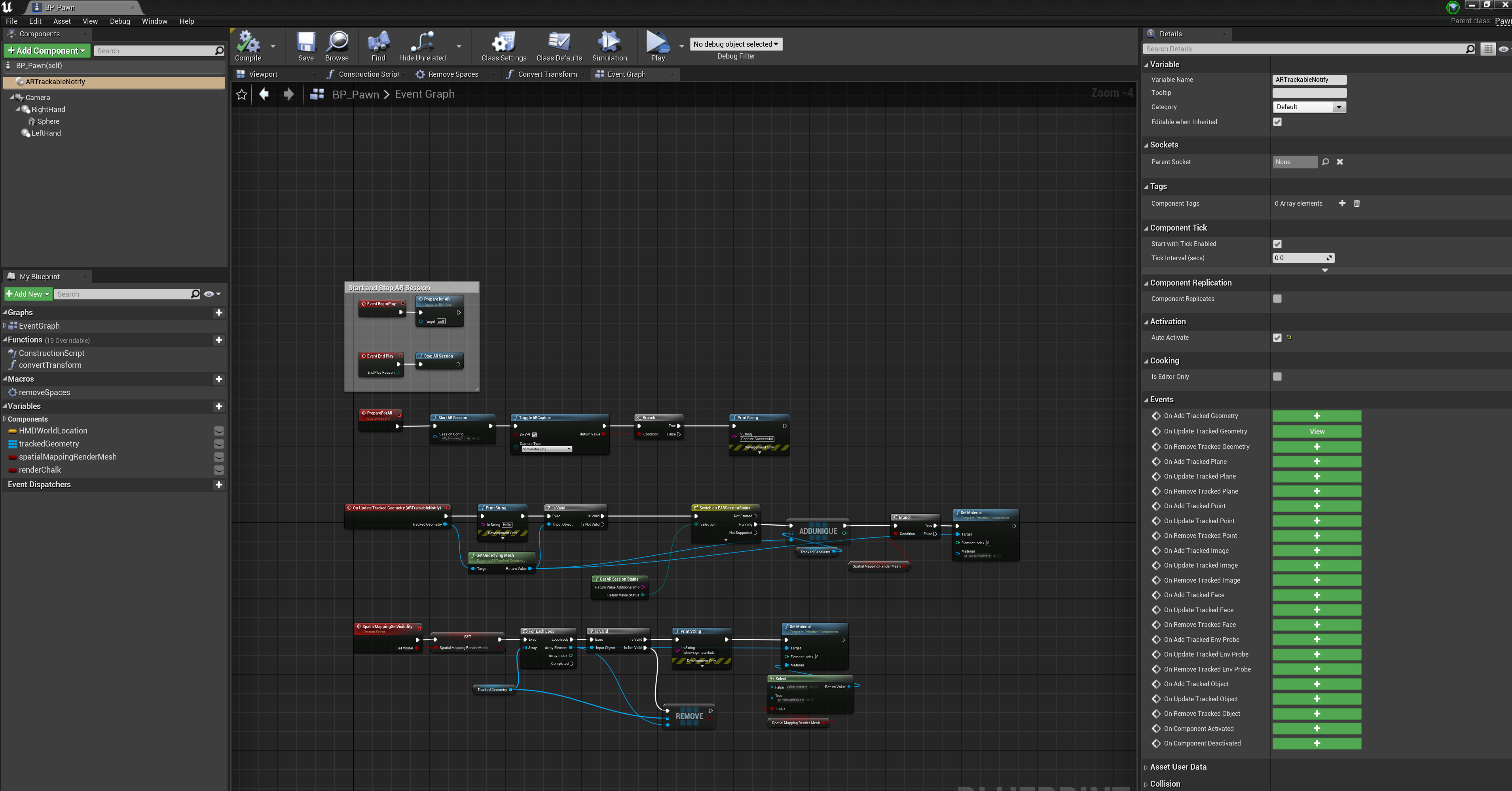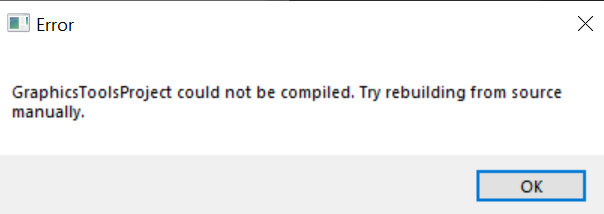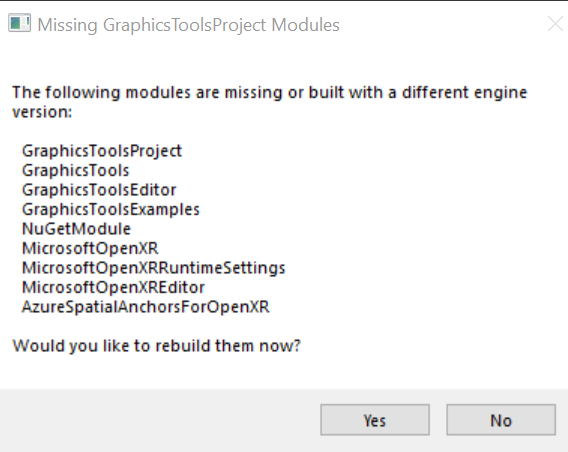I have the same question .In the course of spatial mapping, I followed your steps step by step. When binding the ToggleSpatialMesh button event, I compose the ToggleARSession event in your way. But when I run it, there is no response after clicking the scan world button button. Then, I downloaded the official project link you provided, I ran the project, and it was ok to click the scan world button, no problem. But a strange thing came, when I migrated the core content of the official project to a new project (UE4 4.72), it couldn’t work again, as if it was ok only in the project you provided. Do you have any extra operations after finishing the spatial mapping tutorial? Why did I follow what you taught step by step but it didn’t work in the end? Looking forward to your reply, thank you.