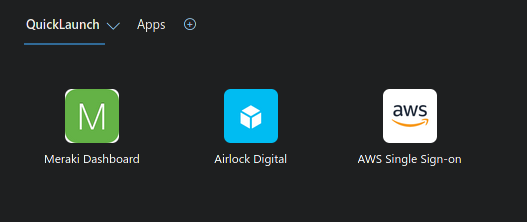Hi @XX • Thank you for reaching out.
The Azure AD Registered applications are visible to only those users who are assigned to the servicePrincipal of the application. For this purpose, you need to configure the below settings:
Navigate to Azure AD > Enterprise Applications > Search and open your app
- In the application properties, set Visible to users option to YES

- Navigate to Users and groups blade and add the required set of users to the application, as highlighted below:
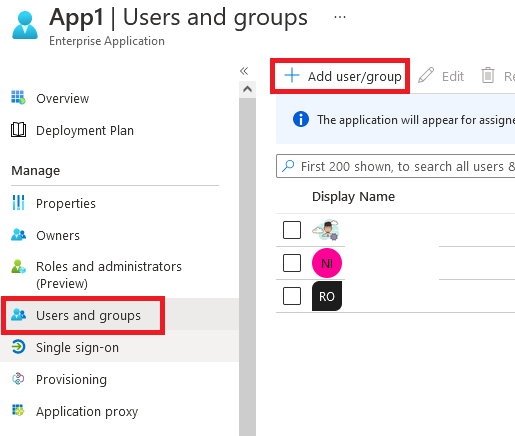
Once done, sign in to the MyApps portal with the user account assigned to the application.
Note: It might take a few minutes for the app to appear in the MyApps portal.
-----------------------------------------------------------------------------------------------------------
Please "Accept the answer" if the information helped you. This will help us and others in the community as well.