@Mike P
I understand you wish to know how users can access containers other than their home container. Please correct me if I am misunderstanding the issue.
You can only login to a single container per session. If you wish to connect to another container create a session and specify the container name after the storage account as part of the username.
******@myaccount.blob.core.windows.net
Here is what that will look like using WinSCP:
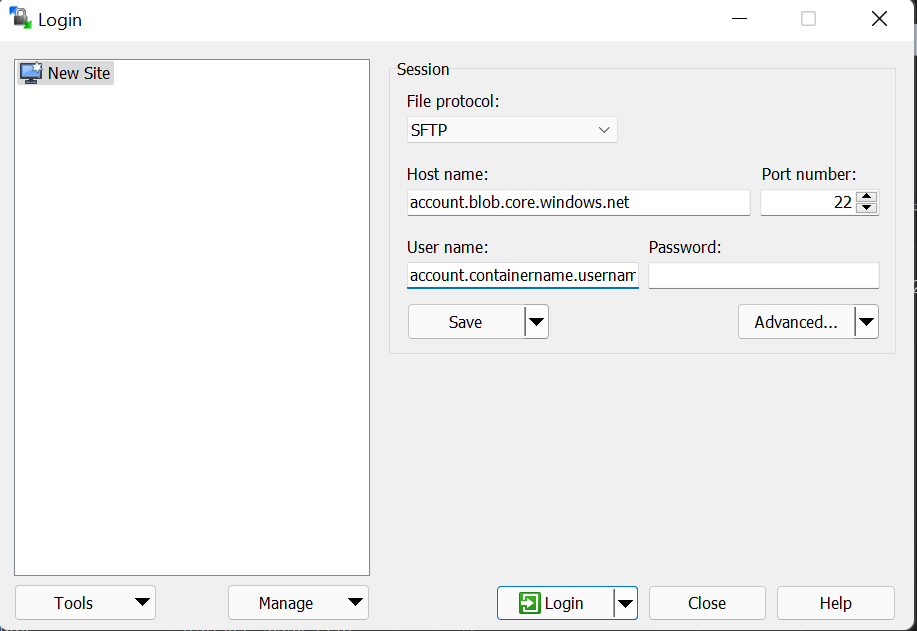
Hope this helps! Let us know if you run into any problems or have further questions.
-------------------------------
Please don’t forget to "Accept the answer" and “up-vote” wherever the information provided helps you, this can be beneficial to other community members.
