As per your query , I understand that you would like users in your second tenant health.microsoft.com to be able to accept mails for dips.com domain and the ability of assigning dips.com to your users as a domain suffix in health.onmicrosoft.com tenant . This generally happens if you are working for consolidation of users from different tenants into one tenant in a company merger or acquisition scenario . Alternatively you could also require this in a test environment . In case it is the test environment , we can flip the UPN for the all users in the tenant dips.com so that the user's primary email address and userprincipalname becomes user@Dipak .onmicrosoft.com from user@Dipak .com . And then we can remove the domain dips.com from either customer pane in Azure AD management portal or Microsoft 365 admin console.
If you only need to remove the tenant from one tenant to another then you must make sure that you update the UPN and proxy addresses on the users in the tenant . Please update the userprinciplename from user@Dipak .com to user@Dipak .onmicrosoft.com . You can change the email domain using the portal by selecting all those users in the M365 admin portal . It will give you the following warning .
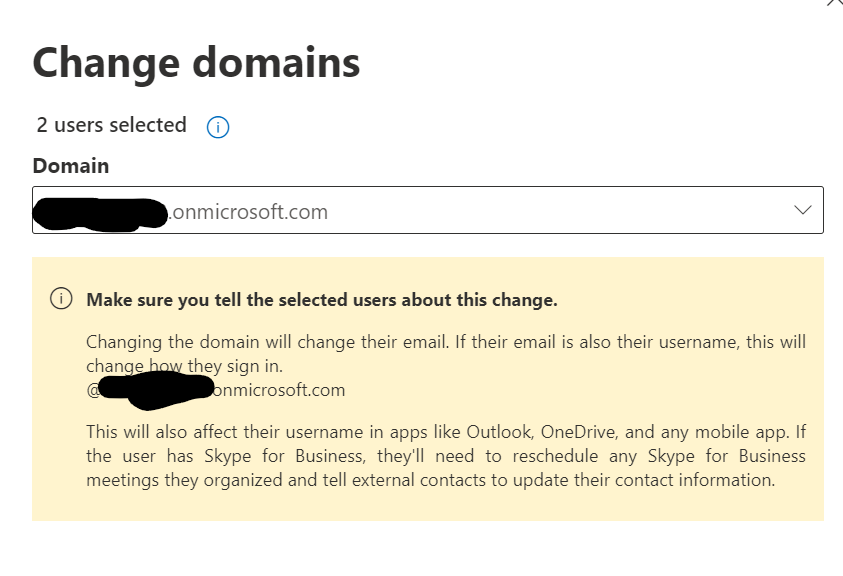
This process will update the users email address along with the UPN . You can delete the domain from within the azure AD portal as well within the domains blade. Go to Azure AD > Custom domains > Make any other domain primary than the one you would like to remove > Select the required domain > Click Delete domain . When you try to delete the domain you will find the following warnings and the option to delete the domain from the tenant . This will again rename the users with new signin name and disable the users unlike M365 portal .

Once this is done the domain dips.com is free and can be added to the new tenant .health.onmicrosoft.com as you require. Please check the linked article to add the domain again to the new tenant .
If you have users in dips.com whose mailboxes you would like to migrate to health.com there would be some downtime and disruption assuming these users have mailboxes with @Dipak .com domain . At this point it is not possible to do it without any downtime but you can minimize it with careful planning. We have an excellent tutorial on how to migrate the mailbox of a user form from one tenant to another. I would strongly suggest you to follow the same. You will need to setup the users in the target tenants beforehand . Start with preparing for the migration of the domain name dips.com using explanations in this article. The users in the target tenant must be provided with Exchange related attributes as defined here. You need to make preparation by setting up MX records for the domain in the target tenant . This is a long process and will be different as per environment so I would suggest you to go though the mailbox migration and cross tenant migration articles .
Hope the information provided in the tenant is useful . I have linked some article on cross tenant migration and would encourage you to go through them. If the information provided is helpful , do accept the post as answer to improve discoverability for this thread. Ideally for a large merger and acquisition scenario , I would request you to engage a Office 365 consultant . Should you have any further queries on this , please feel free to let us know and we will be happy to help further.
Thank you.
----------------------------------------------------------------------------------------------------------------------------------------------------------
- Please don't forget to click on
 whenever the information provided helps you. Original posters help the community find answers faster by identifying the correct answer. Here is how
whenever the information provided helps you. Original posters help the community find answers faster by identifying the correct answer. Here is how - Want a reminder to come back and check responses? Here is how to subscribe to a notification
- If you are interested in joining the VM program and help shape the future of Q&A: Here is how you can be part of Q&A Volunteer Moderators
