Hello @Keshav Prasad ,
Thanks for the ask and using Microsoft Q&A platform .
As we understand the ask here is to have the output of the file in the above called out format and you are fine to mapping data flow . Please do let me know if that is not accurate,
My sincere apoloziges for the delay in reply on my side .
I did tried out this with a dummy JSON .
{
"employees": [{
"Key": "XYZ",
"Value": "ABC|DEF|GHI"
},
{
"Key": "YYY",
"Value": "QQQ"
}
]
}
I did used the mapping dataflow . I am calling out the steps below
- Create the source and pointed the JSON location and selected "Array of documents" under Source options
- Added a flatten the activity and setting as below .
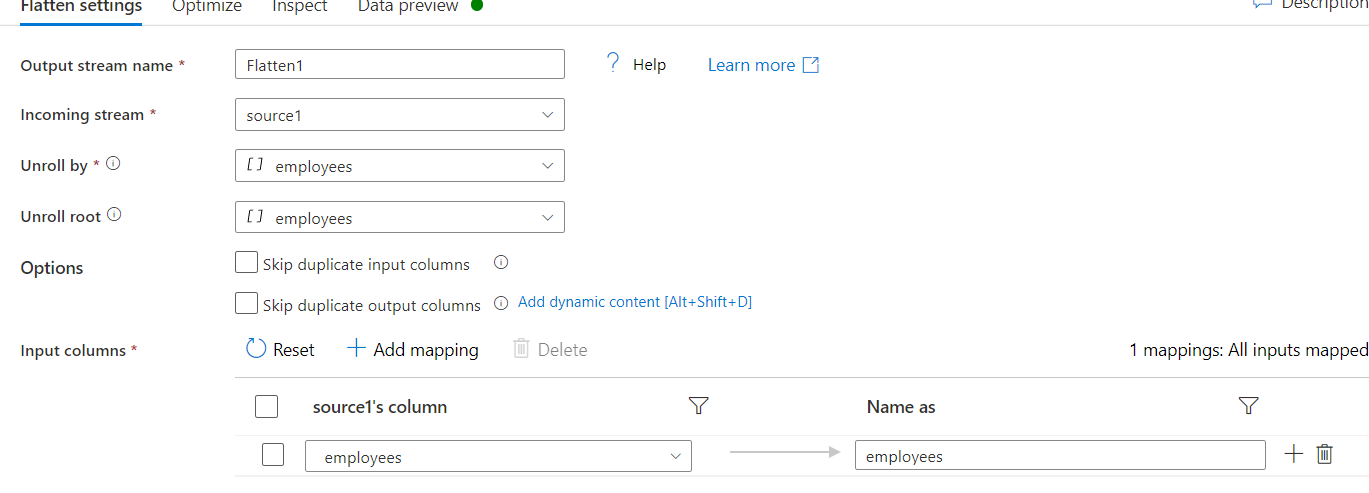
The idea is to have a output like this .
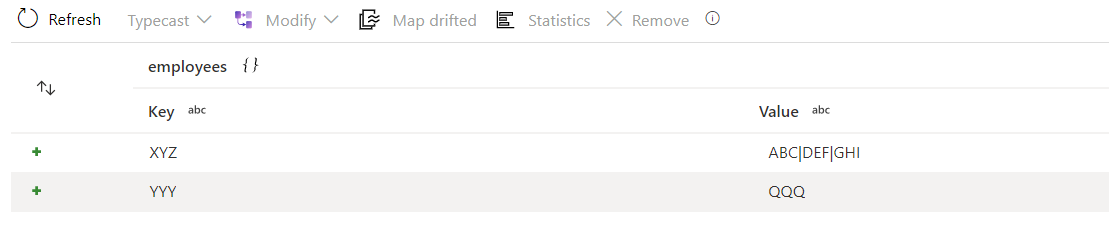
- Add a derive column and in my case i added a column named new values and the dynamic expression as
split(employees.Value,'|')
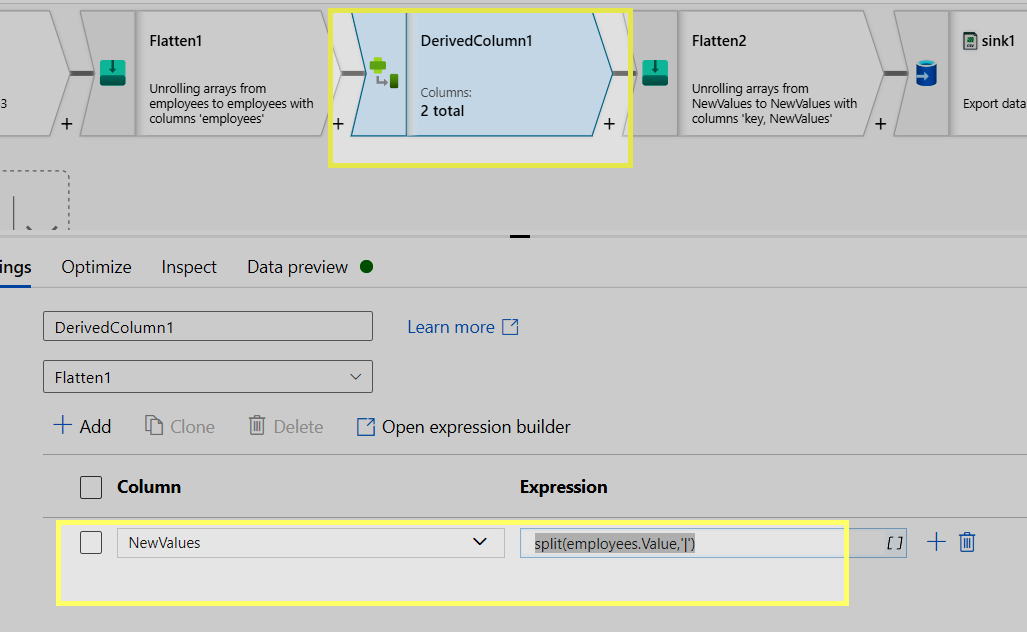
The output here will like
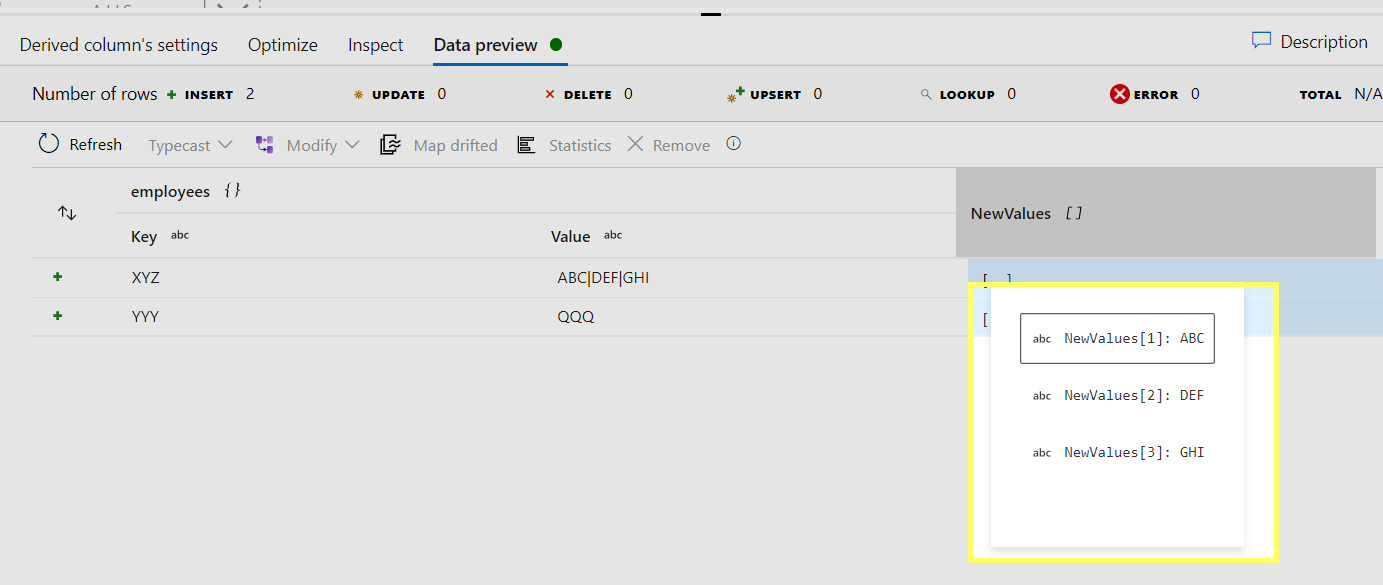
Step 5 . Add one more flatten activity and setting as below .
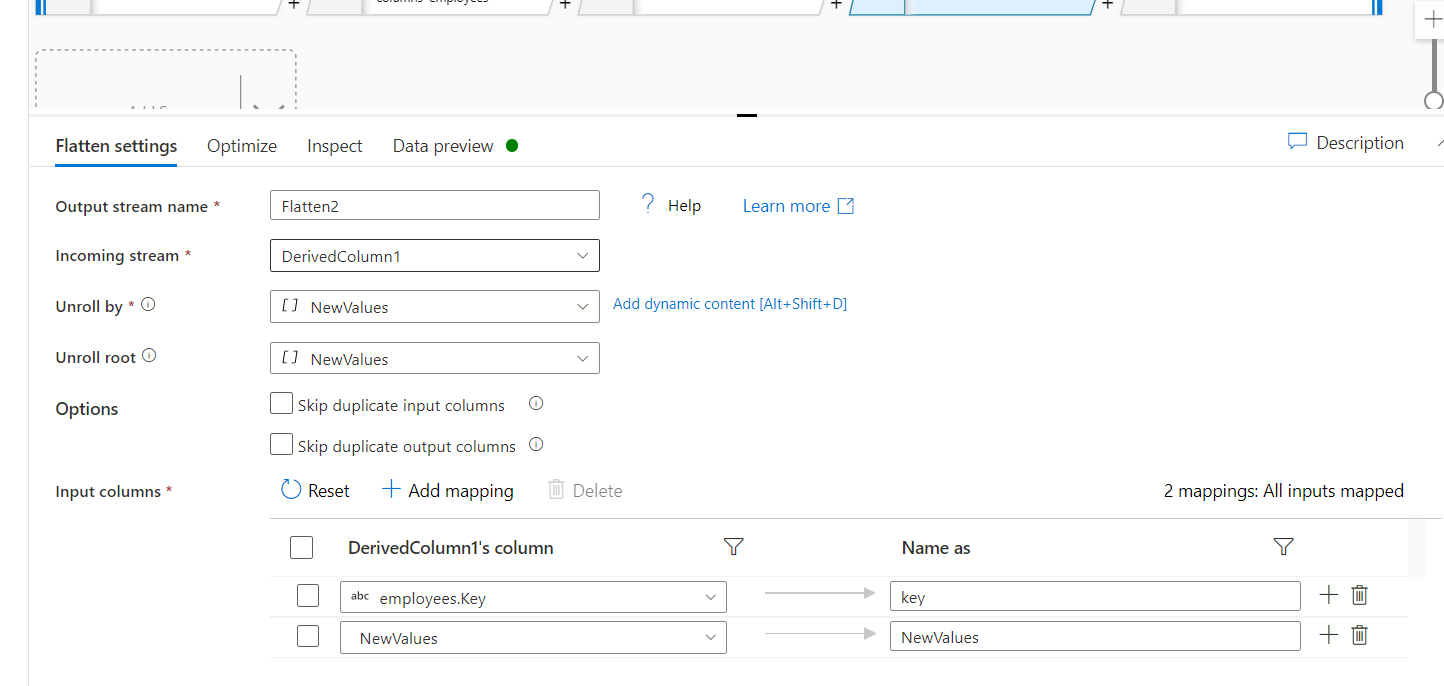
the output of this activity is something like
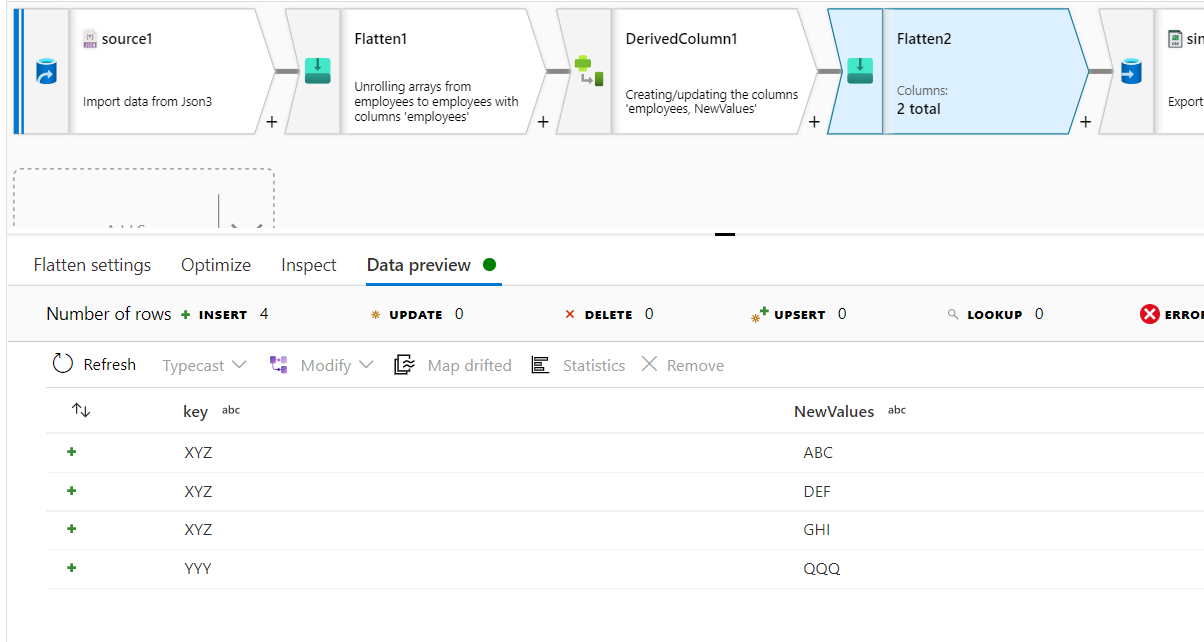
When you write this out a csv file , it will look like this
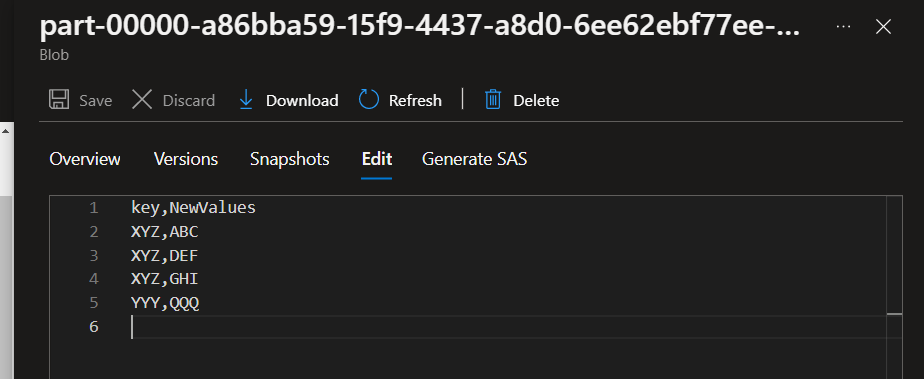
Please do let me if you have any queries .
Thanks
Himanshu
-------------------------------------------------------------------------------------------------------------------------
- Please don't forget to click on
 or upvote
or upvote  button whenever the information provided helps you. Original posters help the community find answers faster by identifying the correct answer. Here is how
button whenever the information provided helps you. Original posters help the community find answers faster by identifying the correct answer. Here is how - Want a reminder to come back and check responses? Here is how to subscribe to a notification
- If you are interested in joining the VM program and help shape the future of Q&A: Here is how you can be part of Q&A Volunteer Moderators