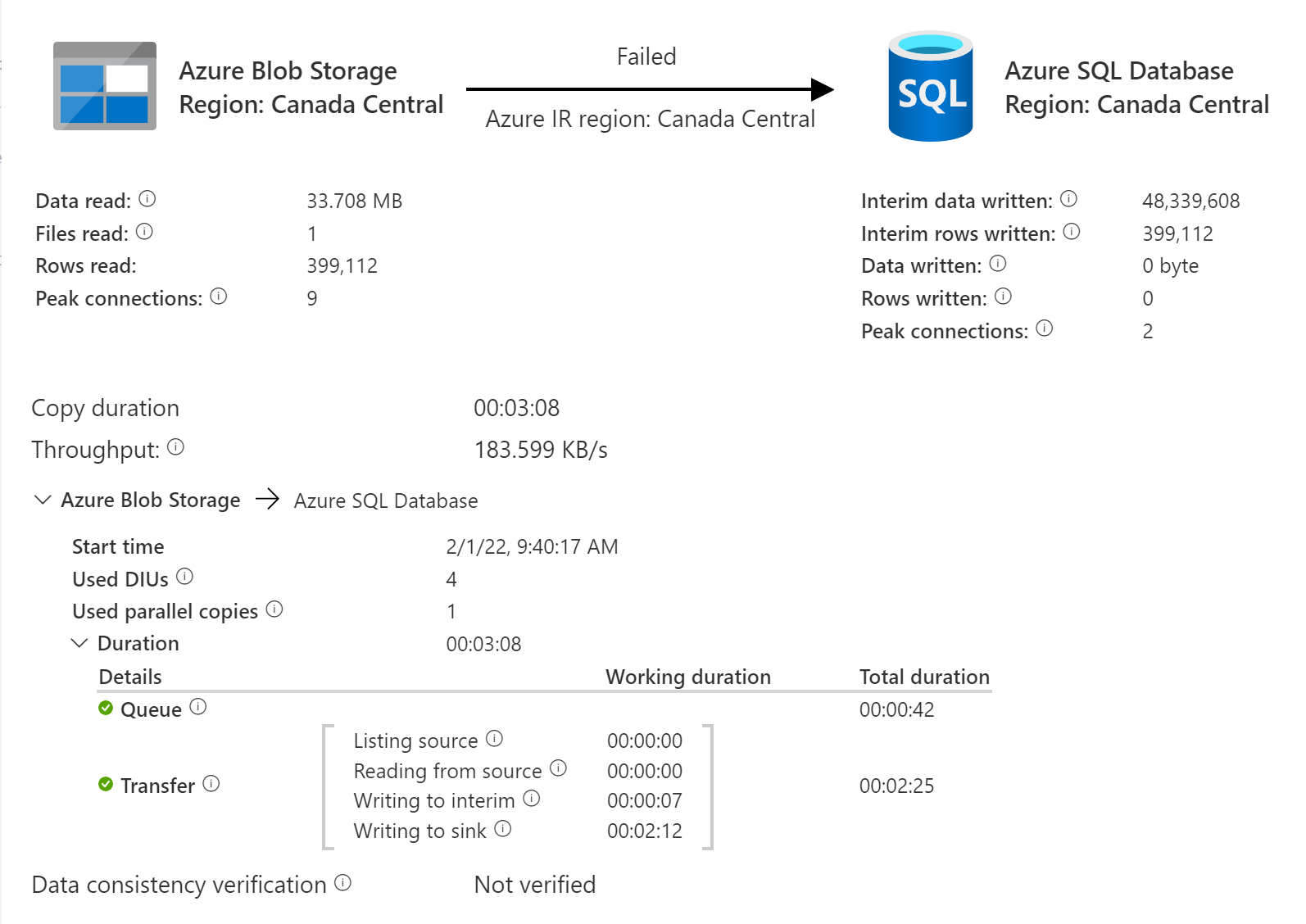I have a Copy Data task in a pipeline that keeps timing out. The task is supposed to copy 399,113 rows from a CSV file to an Azure SQL table. Works fine using SSIS.
The ADF sink fails every time after about 2:12 or 2:13 minutes into the "Writing to sink" step.
I increased the Azure SQL Database DTUs from 20 to 50, but it had zero effect. 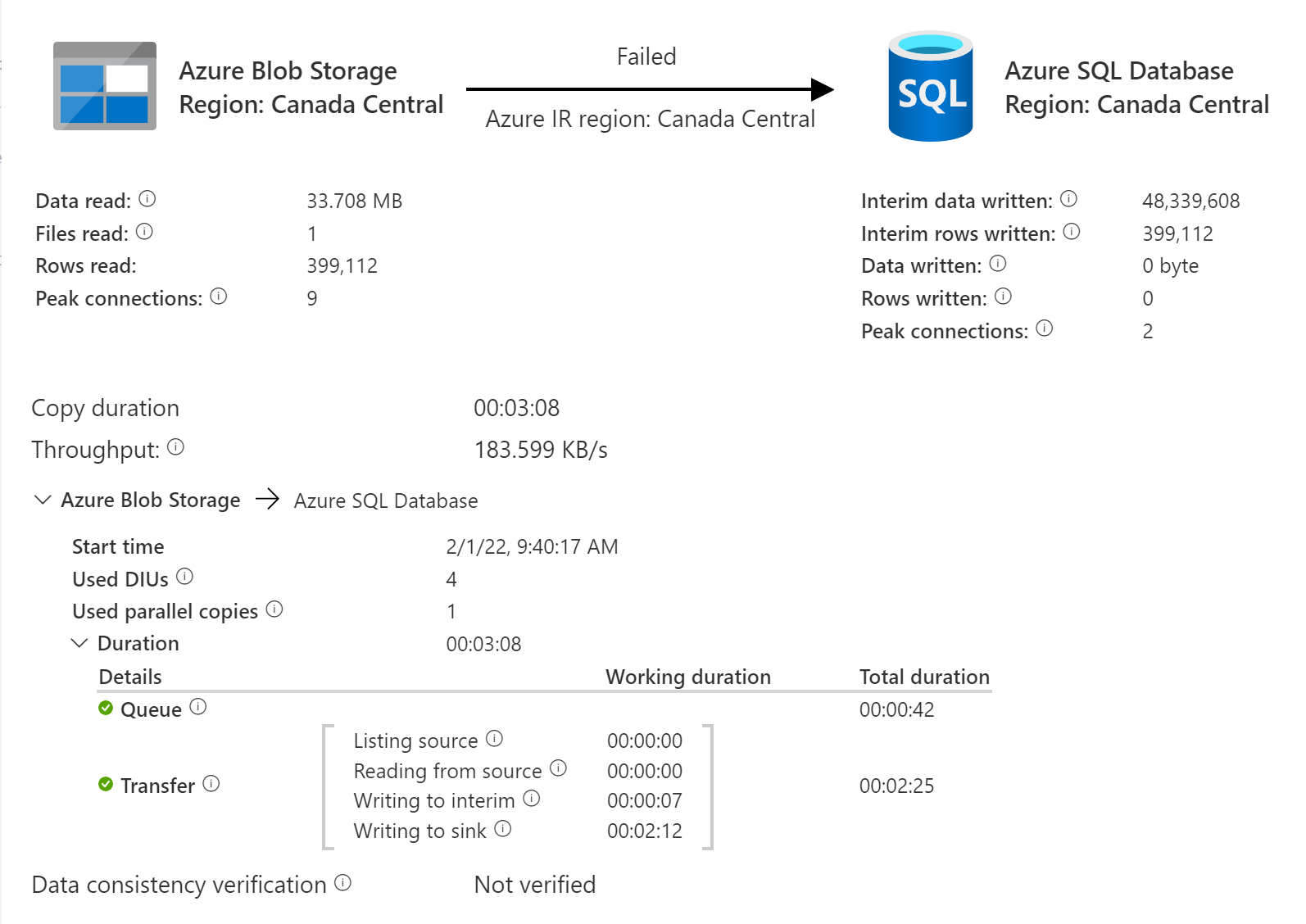
Operation on target Import AVS SEC Pricing from CSV failed: ErrorCode=SqlOperationFailed,'Type=Microsoft.DataTransfer.Common.Shared.HybridDeliveryException,Message=A database operation failed. Please search error to get more details.,Source=Microsoft.DataTransfer.ClientLibrary,''Type=System.Data.SqlClient.SqlException,Message=Execution Timeout Expired. The timeout period elapsed prior to completion of the operation or the server is not responding. The statement has been terminated.,Source=.Net SqlClient Data Provider,SqlErrorNumber=-2,Class=11,ErrorCode=-2146232060,State=0,Errors=[{Class=11,Number=-2,State=0,Message=Execution Timeout Expired. The timeout period elapsed prior to completion of the operation or the server is not responding.,},{Class=0,Number=3621,State=0,Message=The statement has been terminated.,},],''Type=System.ComponentModel.Win32Exception,Message=The wait operation timed out,Source=,'