Hello @Luis Cespedes ,
Thanks for the ask and using Microsoft Q&A platform .
As we understand the ask here is to insert timestamp data in Azure synapse analytics . Please do let me know if that not accurate.
I did tried out the below code on databricks and I was able to insert the records in SQLDW .
from pyspark.sql import functions as F
dict = [{'name': 'Alice', 'age': 1},{'name': 'Again', 'age': 2}]
df3 = spark.createDataFrame(dict)
df3=df3.withColumn('Age', F.current_timestamp())
df3.show()
tableName = 'SomeTableName'
df3.write.mode("overwrite") \
.format("com.databricks.spark.sqldw") \
.option("url", sqlDwUrl) \
.option("tempDir", tempDir) \
.option("forwardSparkAzureStorageCredentials", "true") \
.option("dbTable", tableName) \
.save()
df3.schema
Out[73]: StructType(List(StructField(Age,TimestampType,false),StructField(name,StringType,true)))
On the SQLDW side this is what I see
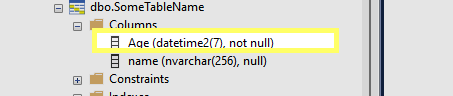
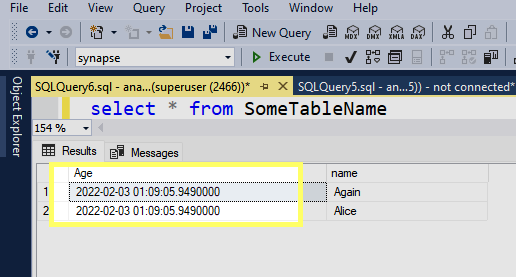
I am unable to repro this . Let me know if you see something which in diffferent in my case , I will try my best to rero this .
One an other note can you please try to cast the timestamp in this format "yyyy-MM-dd HH:mm:ss" and try to insert the data .
Please do let me if you have any queries .
Thanks
Himanshu
-------------------------------------------------------------------------------------------------------------------------
- Please don't forget to click on
 or upvote
or upvote  button whenever the information provided helps you. Original posters help the community find answers faster by identifying the correct answer. Here is how
button whenever the information provided helps you. Original posters help the community find answers faster by identifying the correct answer. Here is how - Want a reminder to come back and check responses? Here is how to subscribe to a notification
- If you are interested in joining the VM program and help shape the future of Q&A: Here is how you can be part of Q&A Volunteer Moderators