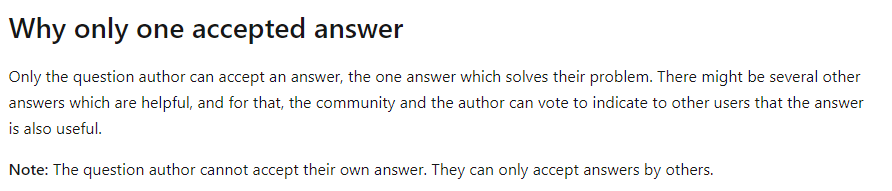Hi @FXE ,
You could create a new email address policy to instead of the old one.
Need to create an accept domain Before you create the new email address policy
Follow below steps.
1.Go to mailflow- Accept domain.
2.Create a new accept domain.
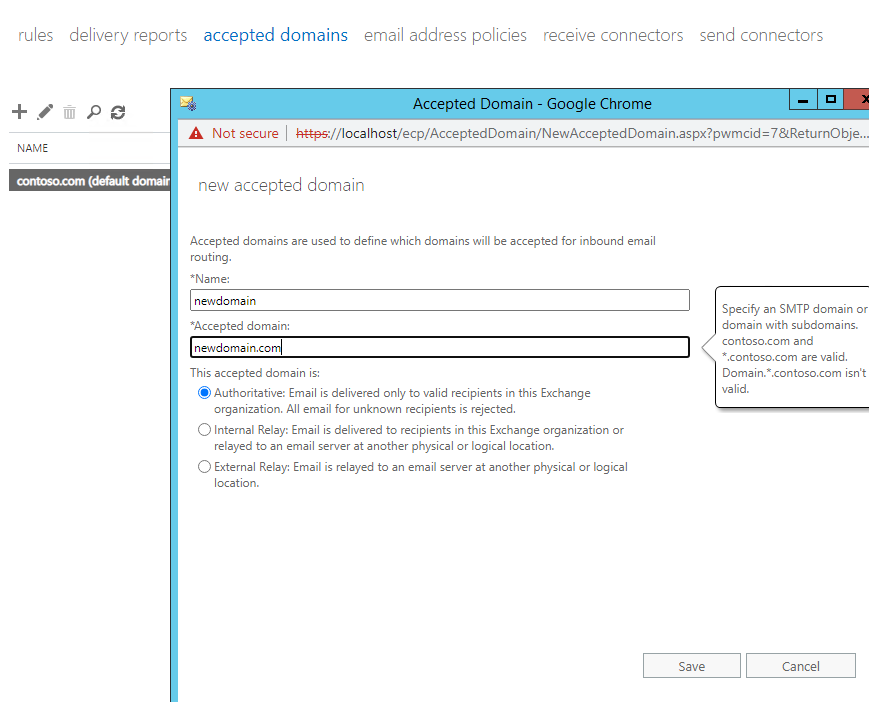
3.Click email address policies.
4.Click "+" to create the email address policy.
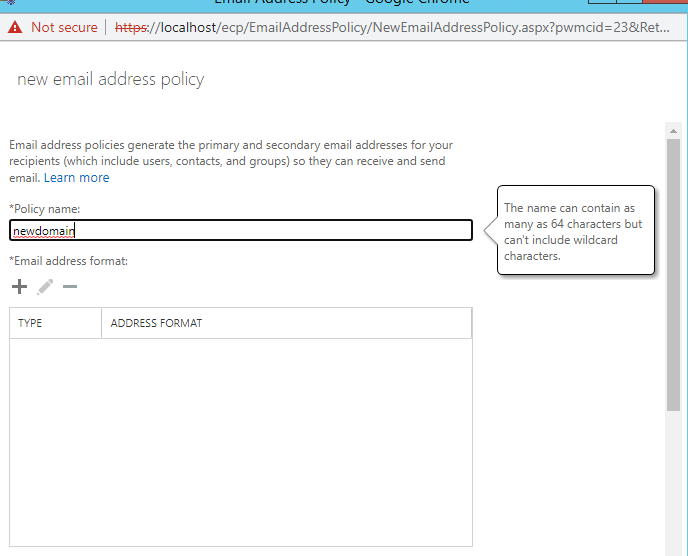
5..Select the accepted domain you just created.
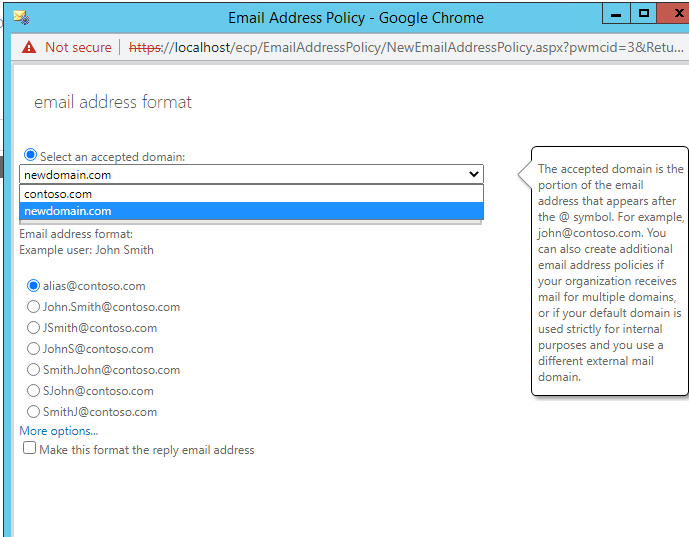
5.Apply it for email address
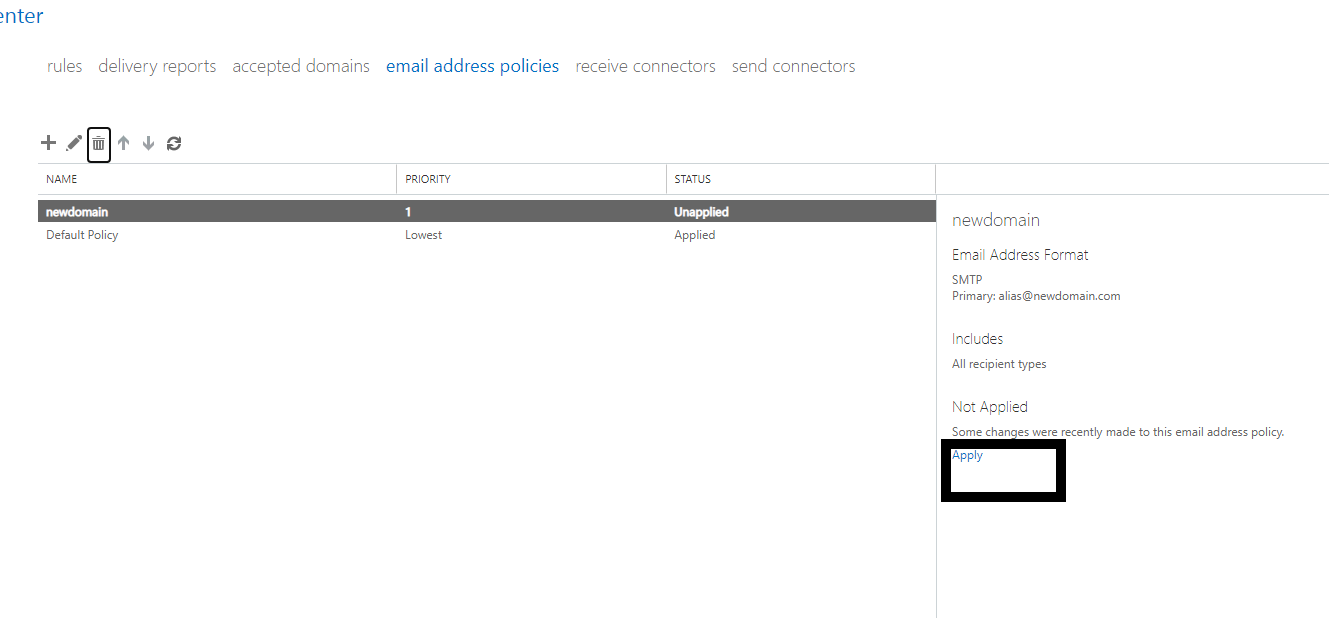
If the answer is helpful, please click "Accept Answer" and kindly upvote it. If you have extra questions about this answer, please click "Comment".
Note: Please follow the steps in our documentation to enable e-mail notifications if you want to receive the related email notification for this thread.