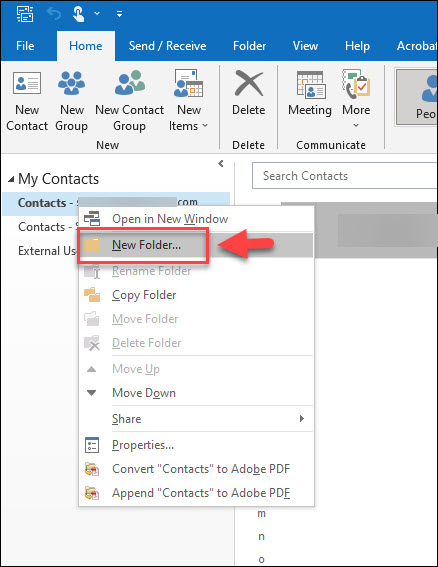Two different options. You can populate them as contacts in the GAL or even have a separate Address List that can be selected from the Address Book dialog. More info about this scenario: https://learn.microsoft.com/en-us/exchange/address-books/address-lists/address-lists
Alternatively, you can populate them as items within a Contacts folder, which you can then share with whoever needs access. Or even populate them directly in user's mailboxes. For that, you will need a programmatic solution, based on the EWS or Graph APIs. Here's a sample one: https://github.com/gscales/Powershell-Scripts/tree/master/EWSContacts
How to create a custom "Contact Address Book" for the entire organization

Hello,
I would like to create a custom "Contact Address Book" to create all external users infor and make this address book available for the entire organization. Can you please advise if this is possible ?
I dont want to add those users as guest users . I just want to store the contacts information in our "Custom Address Book " Ex: External Users.
PFA 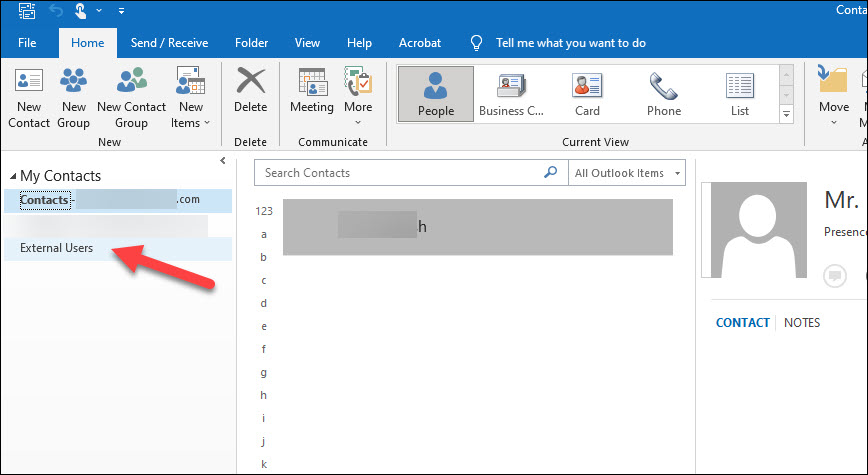
Exchange Online
Outlook | Windows | Classic Outlook for Windows | For business
-
 Vasil Michev 119.7K Reputation points MVP Volunteer Moderator
Vasil Michev 119.7K Reputation points MVP Volunteer Moderator2022-02-03T07:47:29.393+00:00
2 additional answers
Sort by: Most helpful
-
Tina Yi 86 Reputation points
2022-02-03T07:46:45.183+00:00 Hi
Do you mean if you want to add an external contact in the company's contact list? if yes, you may refer this link https://dptechgroup.com/office-365-support/add-external-contact-office-365/ .
-
Aaron Xue-MSFT 2,596 Reputation points Microsoft External Staff
2022-02-03T08:36:14.11+00:00 Hi @SR VSP ,
Agree with they have replied all.
You could run below to create an address list that contains all external users.
New-AddressList -Name "contact" -IncludedRecipients MailContactsHere’s a document for you reference
Manage address lists in Exchange Online | Microsoft Learn
If the answer is helpful, please click "Accept Answer" and kindly upvote it. If you have extra questions about this answer, please click "Comment".
Note: Please follow the steps in our documentation to enable e-mail notifications if you want to receive the related email notification for this thread.