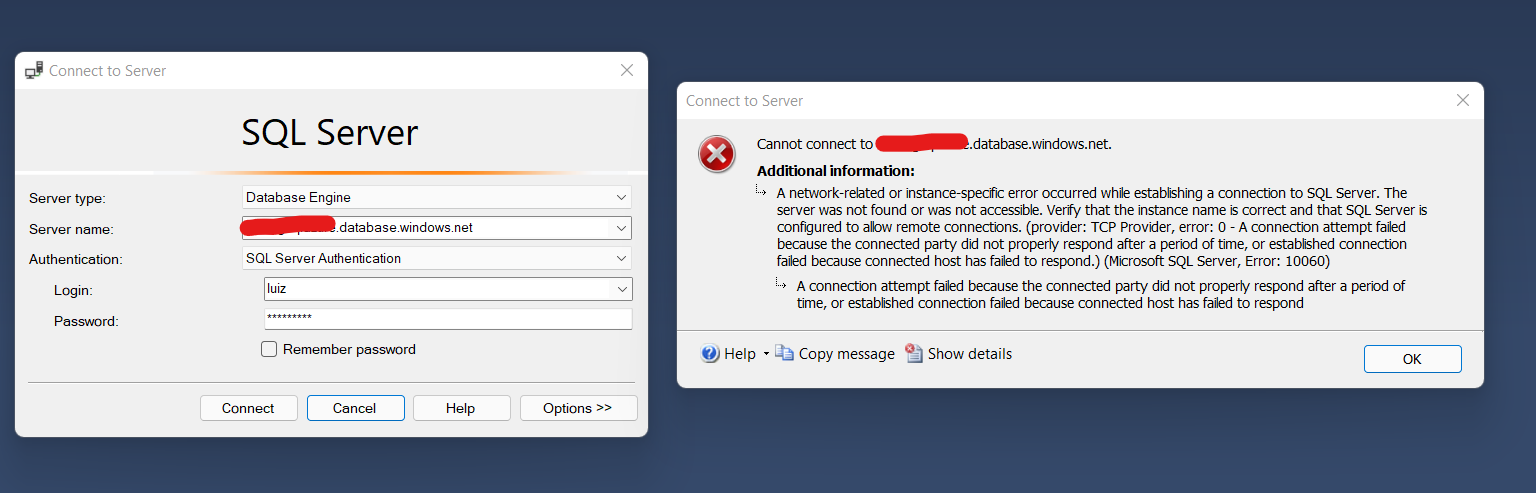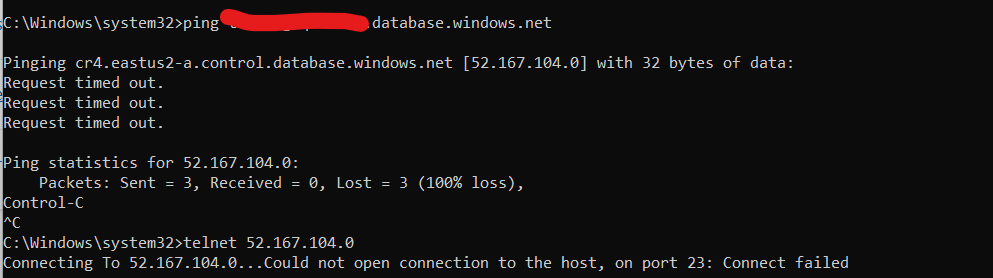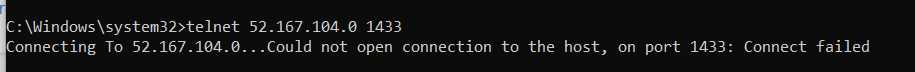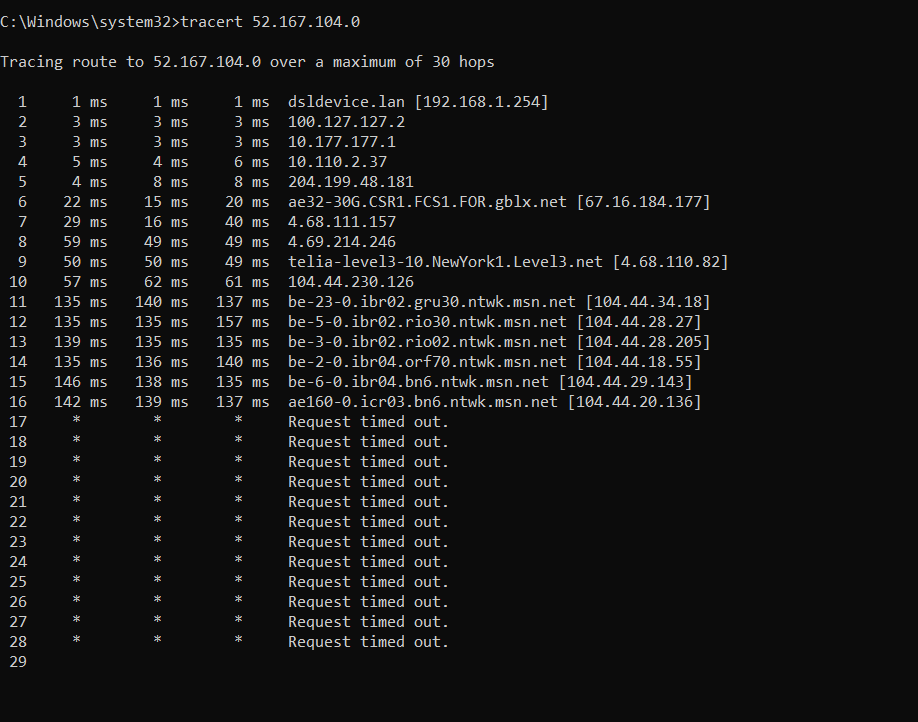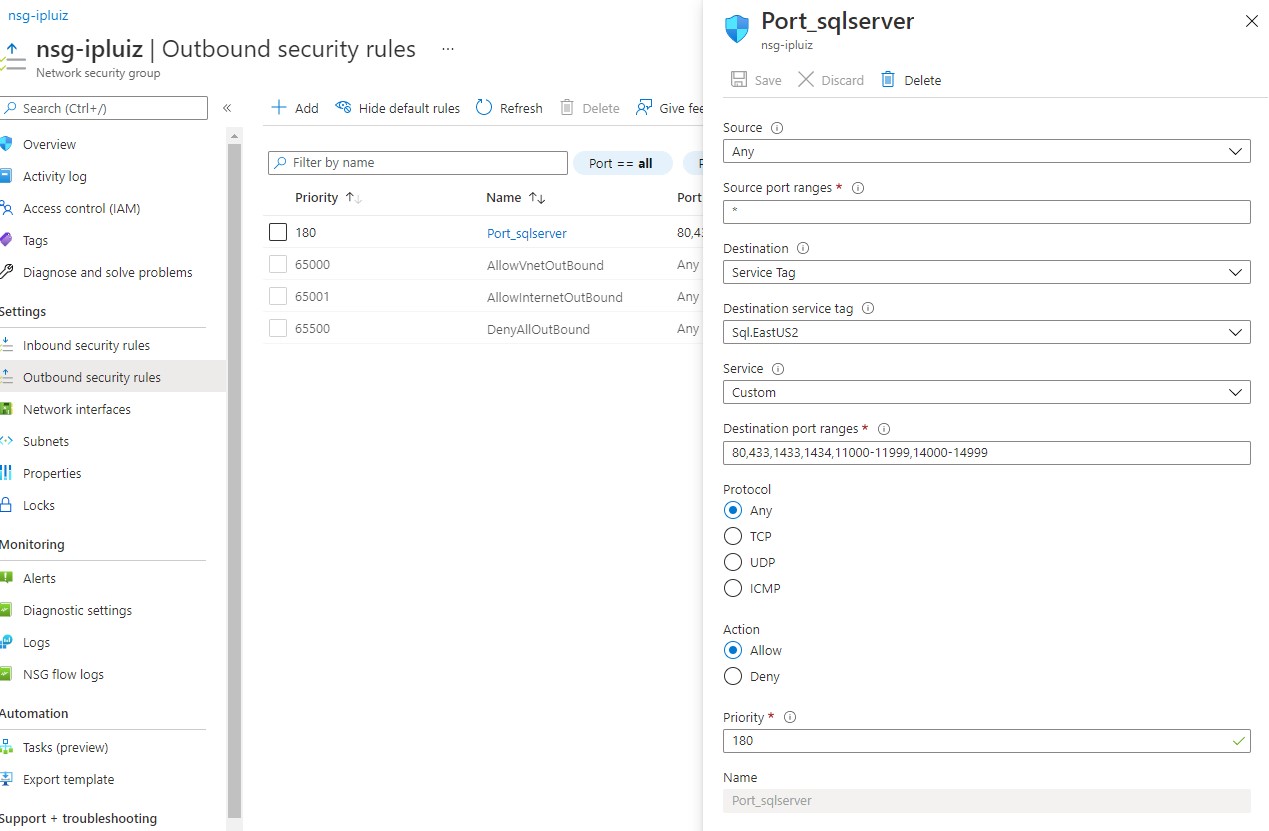Hello, good night.
I can't connect my Azure SQL Database with Management Studio, Dbeaver, visual code or Data Studio.
This problem has been happening for a few days. This happens with any server I have in the Azure environment.
I have already reinstalled SQL Server Management Studio, I have already released the firewall ports and I have released the IP in the Azure Environment.
Below are the prints of the process.

****tracert result on azure ip****
Tracing route to 52.167.104.0 over a maximum of 30 hops
1 1 ms 1 ms 1 ms dsldevice.lan [192.168.1.254]
2 3 ms 3 ms 3 ms 100.127.127.2
3 3 ms 3 ms 3 ms 10.177.177.1
4 5 ms 4 ms 6 ms 10.110.2.37
5 4 ms 8 ms 8 ms 204.199.48.181
6 22 ms 15 ms 20 ms ae32-30G.CSR1.FCS1.FOR.gblx.net [67.16.184.177]
7 29 ms 16 ms 40 ms 4.68.111.157
8 59 ms 49 ms 49 ms 4.69.214.246
9 50 ms 50 ms 49 ms telia-level3-10.NewYork1.Level3.net [4.68.110.82]
10 57 ms 62 ms 61 ms 104.44.230.126
11 135 ms 140 ms 137 ms be-23-0.ibr02.gru30.ntwk.msn.net [104.44.34.18]
12 135 ms 135 ms 157 ms be-5-0.ibr02.rio30.ntwk.msn.net [104.44.28.27]
13 139 ms 135 ms 135 ms be-3-0.ibr02.rio02.ntwk.msn.net [104.44.28.205]
14 135 ms 136 ms 140 ms be-2-0.ibr04.orf70.ntwk.msn.net [104.44.18.55]
15 146 ms 138 ms 135 ms be-6-0.ibr04.bn6.ntwk.msn.net [104.44.29.143]
16 142 ms 139 ms 137 ms ae160-0.icr03.bn6.ntwk.msn.net [104.44.20.136]
17 * * * Request timed out.
18 * * * Request timed out.
19 * * * Request timed out.
20 * * * Request timed out.
21 * * * Request timed out.
22 * * * Request timed out.
23 * * * Request timed out.
24 * * * Request timed out.
25 * * * Request timed out.
26 * * * Request timed out.
27 * * * Request timed out.
28 * * * Request timed out.
29 * * * Request timed out.
30 * * * Request timed out.
Trace complete.
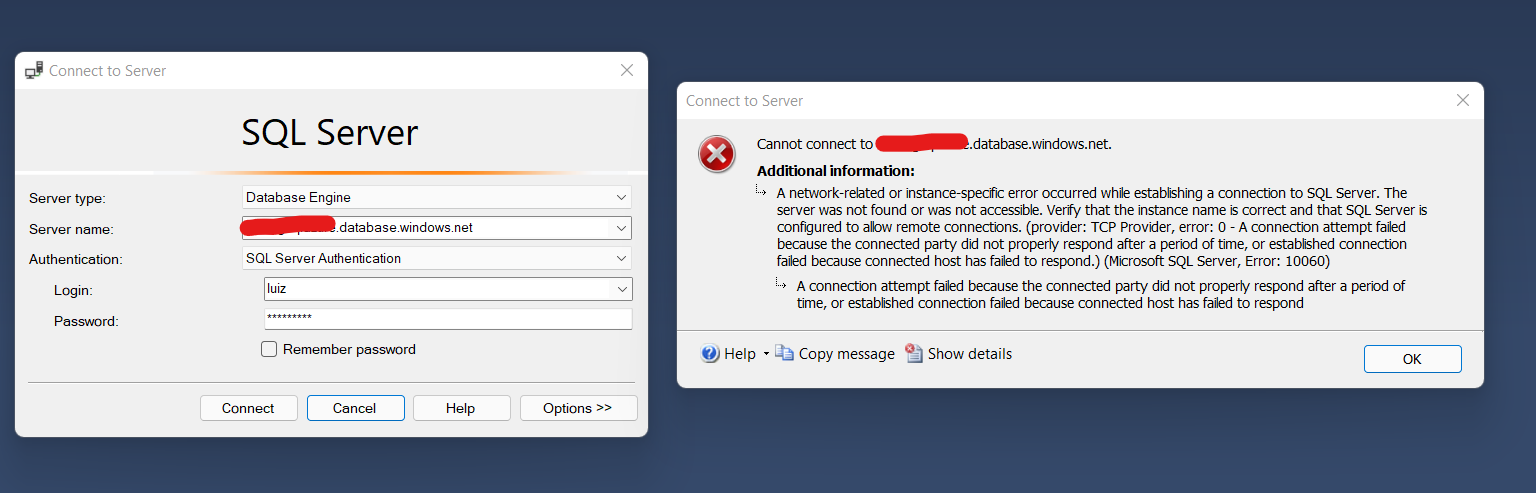
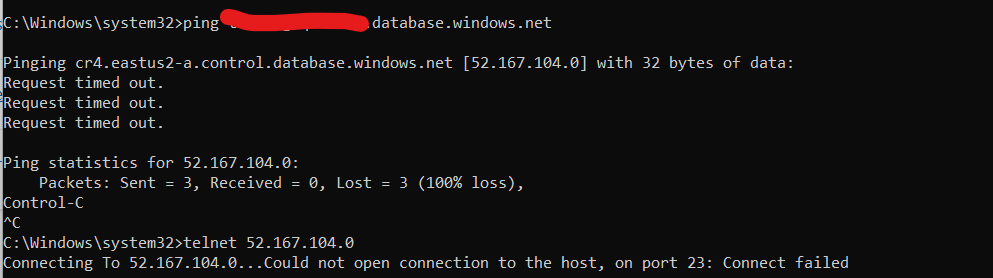
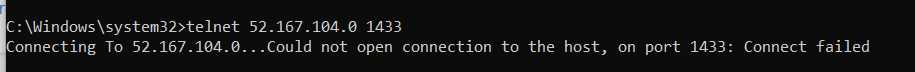
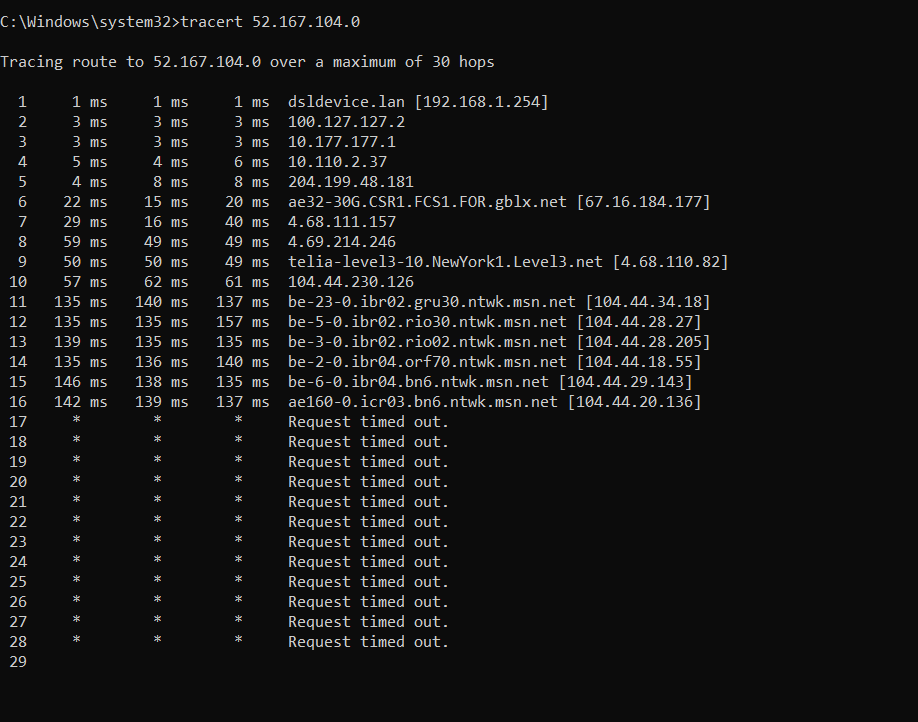
I need help to solve this problem.