If we think about speed, switch from POP to IMAP, will make no difference, at the end you will change a .PST file by an .OST file, both praticaly with same size.
On the other hand, and not going into details, with IMAP, your messages are always on server, in case you have any local issue, just delete Outlook local account and recreate it and Outlook start a sync process and you have all messages ready to go, or even check messages by webmail (if available).
Check this link what-are-imap-and-pop-?
Also search for POP vs IMAP
Moving from POP to IMAP
Looking at a user computer where the complaint is slow computer. One of the issues is Outlook. Looking at the three pst files:
A.pst 1.8G
B.pst 604M
C.pst 8.4G
Seems the size of the Pst files would slow down Outlook.
It is the recommendation these days to switch to IMAP?
Assuming IMAP is the way to go, what are the problems is having both POP and IMAP at the same time. There are Apple devices as multiple computers involved.
User has created many folders in Outlook 2016. Can those special Outlook folders be saved if the switch is made to IMAP?
3 answers
Sort by: Most helpful
-
Jose Zero 576 Reputation points
2022-02-04T00:34:35.247+00:00 -
techcoor 1,251 Reputation points
2022-02-06T01:58:28.19+00:00 In the link What are IMAP and POP?, the IMAP can be viewed anywhere and POP can not if the emails are downloaded to the computer. Seems they are equivalent if the POP mails are not downloaded.
The link What is the difference between POP and IMAP? has more details. Based on the article IMAP does look better.
Then it is a bit unclear as neither of my other questions were directly answered. The assumption if the email have both POP and IMAP accounts, Incoming emails would be stored on two email servers with POP emails processed different than those in IMAP.
Even further unclear is what happens to the stored POP special Outlook folders. It is not clear what happens to the POP special Outlook folders when importing into an IMAP account. The link Import email, contacts, and calendar from an Outlook .pst file only describes the instructions. Then if one is trying to move from POP to IMAP then does one move the main pst then the archive pst?
I ran manual archive on the 3 POP email accounts. Was disappointed that the lack of reduction for 8.4G files. It is now 8.2G with a 6.4G archive so running manual archive did not seem to do me much good.
-
Joyce Shen - MSFT 16,671 Reputation points
2022-02-04T06:30:09.587+00:00 Hi @techcoor
If you want to convert your POP account to an IMAP account, you'll need to remove the current POP3 account (this will not delete any data) and then add the IMAP account.
After you have added your IMAP account and if your mailbox space permits it, you could optionally transfer your current emails, which you downloaded via POP3, and folder structure to your IMAP account. Here we could simpy import the PST file to the newly created IMAP account (this operation can make all your messages and folder structure shown in your Outlook). The previous .pst location can be found in outlook > Files > Account Settings > Account Settings > Data Files > Double click the account below you will find and copy the complete file path.
Import email, contacts, and calendar from an Outlook .pst fileYou could also take a reference at the official document here which introduces about the difference between POP and IMAP
And this will be helpful to you as well: How to troubleshoot performance issues in Outlook
If you have a large .pst or .ost file, you may experience application pauses while you perform typical operations in Outlook. These typical operations include reading, moving, and deleting email messages.
When you use Outlook, the following .ost size guidelines generally apply:
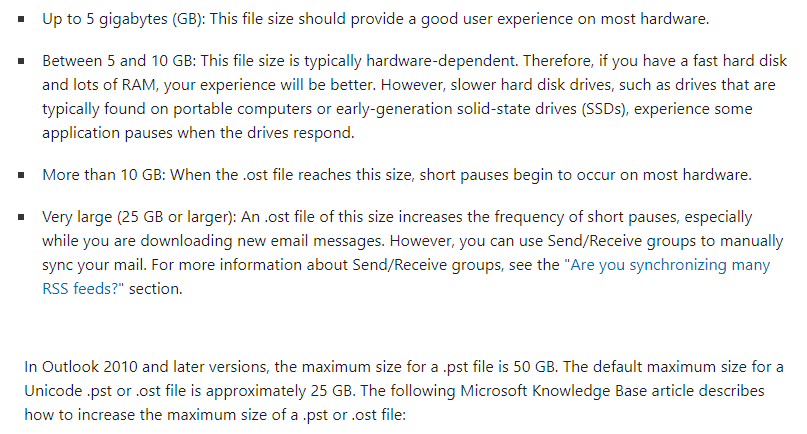
If you use .ost or .pst files
If you have lots of items in any single folder, you may experience performance issues during certain operations in Outlook while you use local data files. If you use Outlook to connect to a mailbox that is located on a Microsoft Exchange Server and use Cached Exchange Mode, Outlook synchronizes email and other items to an Offline Outlook Data (.ost) file. If you use Outlook to connect to other email accounts, such as POP3 or IMAP, Outlook stores email and other items to a local Outlook Data (.pst) file. These performance issues are especially noticeable when you switch into and out of folders that contain many items.If you have more than 100,000 items in a single folder in Outlook 2010 and later versions, views other than Arrange By: Date can be slower. We recommend that you move several items in these larger folders to separate folders in the same store or to an archive store and that you use Arrange By: Date when you run Outlook. For more information, click the following article number to view the article in the Microsoft Knowledge Base:
2768656 Outlook performance issues when there are too many items or folders in a Cached mode .ost or .pst file folder
If an Answer is helpful, please click "Accept Answer" and upvote it.
Note: Please follow the steps in our documentation to enable e-mail notifications if you want to receive the related email notification for this thread.