Hello @Karnati,Venkata Suchendra Reddy,IN-Bangalore ,
Thanks for the question and using MS Q&A platform.
My understanding is that you are receiving above validation errors, while using SHIR in your Mapping Data flow dataset linked service. Please correct if I'm wrong.
As called out by anonymous userChaudhari , currently Self Hosted Integration runtime is not supported in Mapping Data flows which is why you are receiving errors mentioned in your post.
To overcome this issue, you will need to replace the SHIR with Azure IR in your mapping data flows.
The strange thing I would like to reconfirm is, in your DEV Datafactory -
- Could you please re-confirm if you are using a Dataset with SHIR in your Mapping dataflow activity?
- If yes, would request you to share a screenshot of the data set with SHIR configured and the mapping dataflow in which that dataset (using SHIR) is being referenced/used? so that I can pass this information to respective product owners.
The reason would like clarification on this is because the public documentation clearly states that Data Flow activities are executed on their associated Azure integration runtime. The Spark compute utilized by Data Flows are determined by the data flow properties in your Azure IR and are fully managed by the service.
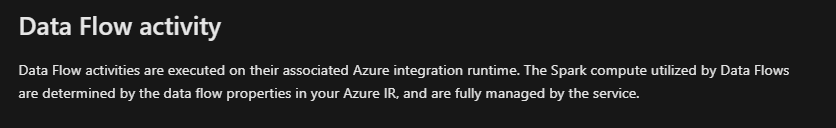
As called out by Vaibhav, the Integration Runtime documentation also calls out the same:
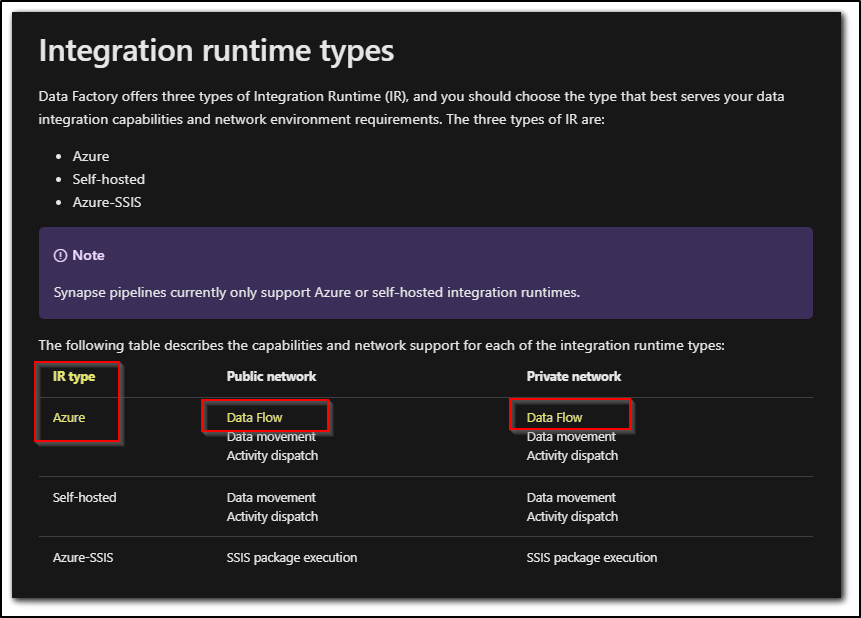
But to unblock, you will have to use Azure IR and there should be any issue in using Azure IR as it is the recommended IR to be used with Mapping data flows.
Hope this will help. Please let us know if any further queries.
------------------------------
- Please don't forget to click on
 or upvote
or upvote  button whenever the information provided helps you. Original posters help the community find answers faster by identifying the correct answer. Here is how
button whenever the information provided helps you. Original posters help the community find answers faster by identifying the correct answer. Here is how
- Want a reminder to come back and check responses? Here is how to subscribe to a notification
- If you are interested in joining the VM program and help shape the future of Q&A: Here is how you can be part of Q&A Volunteer Moderators


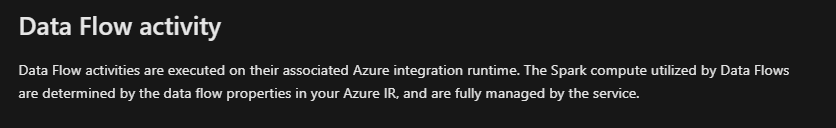
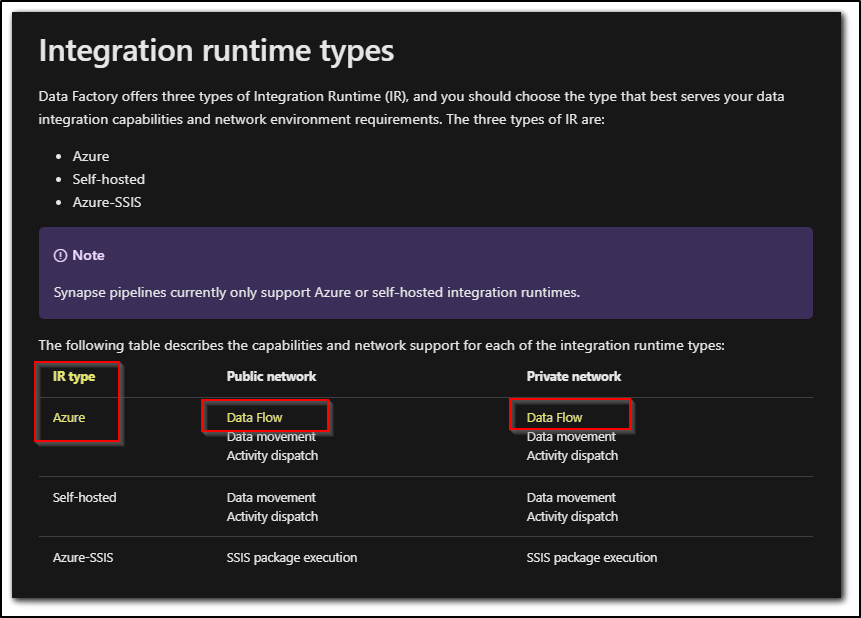
 or upvote
or upvote  button whenever the information provided helps you. Original posters help the community find answers faster by identifying the correct answer. Here is
button whenever the information provided helps you. Original posters help the community find answers faster by identifying the correct answer. Here is