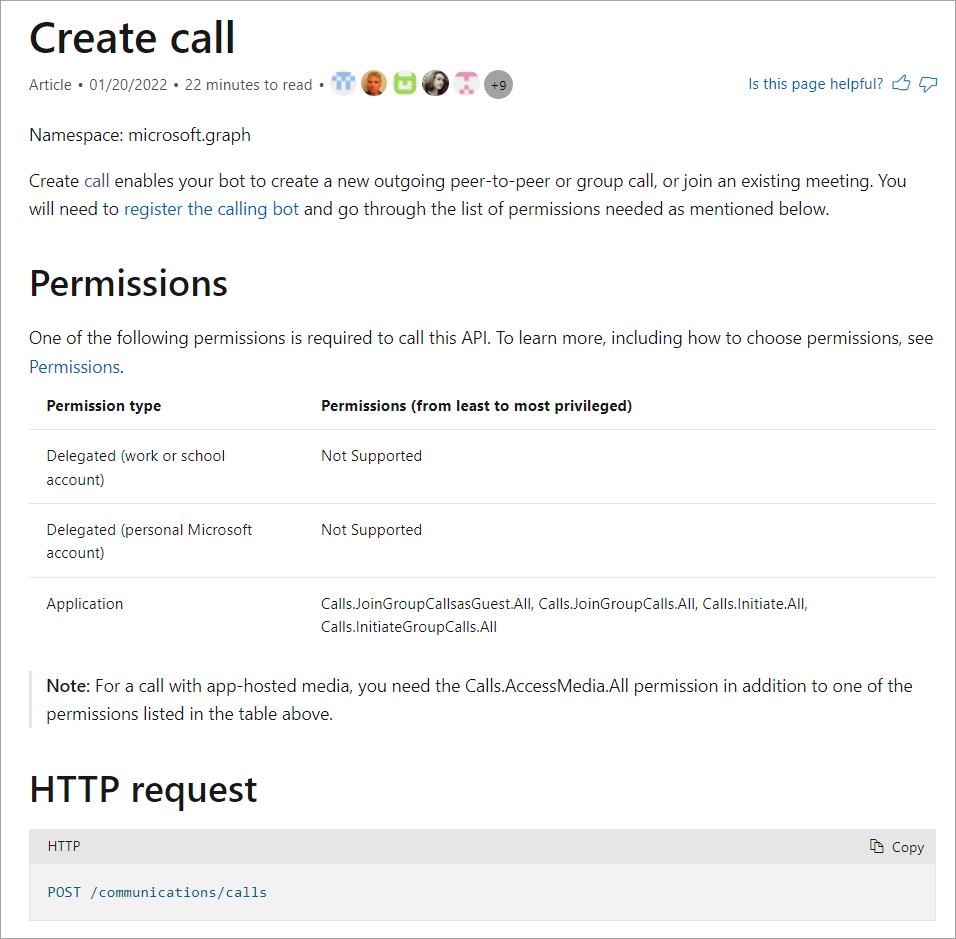Hi anonymous user ,
Here are Microsoft Graph APIs which can be executed/applicable with the below application permissions upon my research and please make sure to refer the below provided corressponding documentation links for more information.
TeamsAppInstallation.ReadWriteForChat.All :
List apps in chat : GET /chats/{chat-id}/installedApps
Add app in chat : POST /chats/{chat-id}/installedApps
Get installed app in chat : GET /chats/{chat-id}/installedApps/{app-installation-id}
Upgrade app installed in chat : POST /chats/{chat-id}/installedApps/{app-installation-id}/upgrade
Uninstall or Remove app in a chat : DELETE /chats/{chat-id}/installedApps/{app-installation-id}
TeamsTab.ReadWriteForChat.All :
List tabs in chat : GET /chats/{chat-id}/tabs
Add tab to chat : POST /chats/{chat-id}/tabs
Get tab in chat : GET /chats/{chat-id}/tabs/{tab-id}
Update tab in chat : PATCH /chats/{chat-id}/tabs/{tab-id}
Remove /Delete tab from chat : DELETE /chats/{chat-id}/tabs/{tab-id}
OnlineMeetings.ReadWrite.All :
Note : To use application permission for this API, tenant administrators must create an application access policy and grant it to a user to authorize the app configured in the policy to create/fetch/update/delete online meetings on behalf of that user (with user ID specified in the request path).
Create onlineMeeting :
POST /me/onlineMeetings
POST /users/{userId}/onlineMeetings
Get onlineMeeting :
GET /me/onlineMeetings/{meetingId}
GET /users/{userId}/onlineMeetings/{meetingId}
Update onlineMeeting :
PATCH /me/onlineMeetings/{meetingId}
PATCH /users/{userId}/onlineMeetings/{meetingId}
Delete onlineMeeting:
DELETE /me/onlineMeetings/{meetingId}
DELETE /users/{userId}/onlineMeetings/{meetingId}
Calls.InitiateGroupCall.All:
Create call : POST /communications/calls
Invite participants : POST /communications/calls/{id}/participants/invite
Calls.JoinGroupCall.All or Calls.JoinGroupCallAsGuest.All :
Create call : POST /communications/calls
Answer call : POST /communications/calls/{id}/answer
Please make sure to refer any addtional notes mentioned in the permissions section of the above API documentation.
Hope this helps.
If the answer is helpful, please click Accept Answer and kindly upvote it. If you have any further questions about this answer, please click Comment.