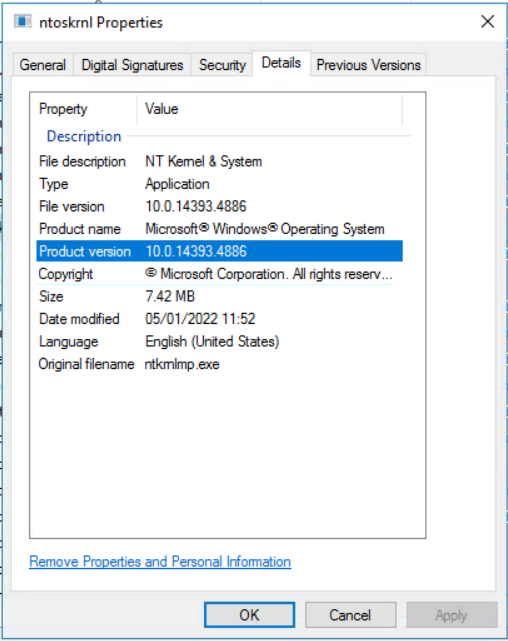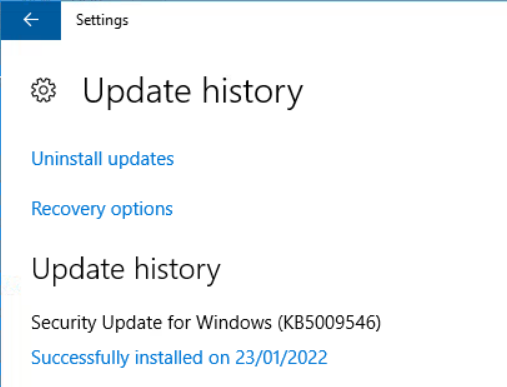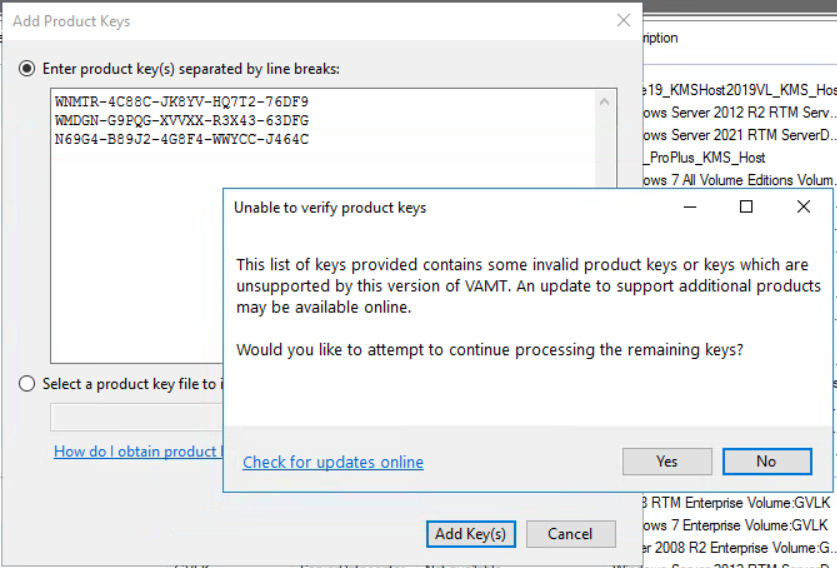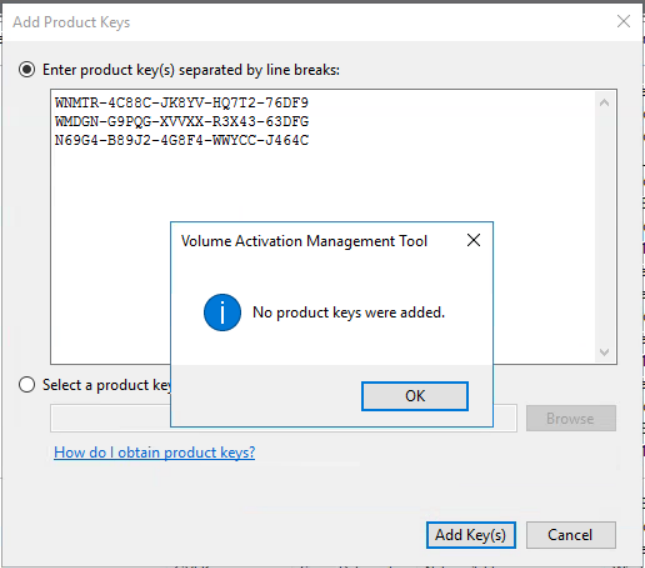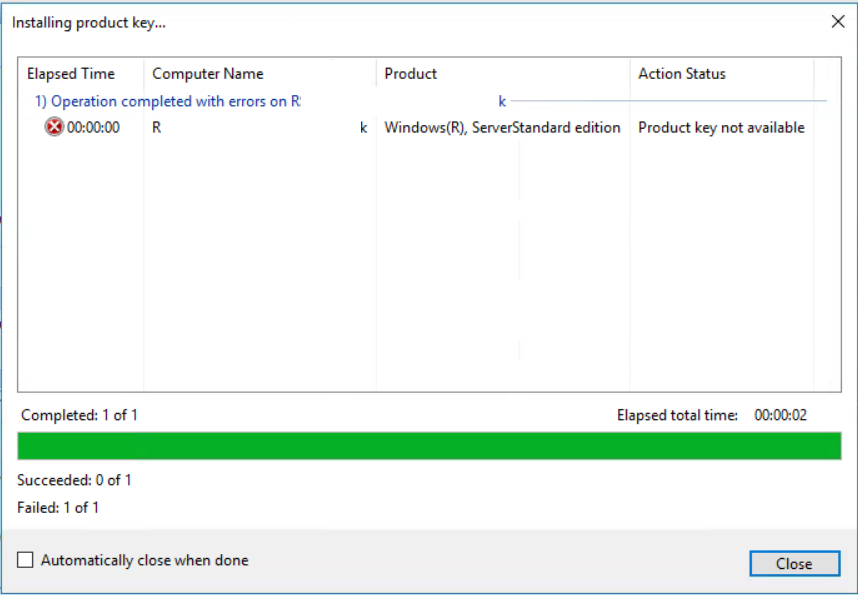Hello Lanky Doodle,
It would help if you can post the specific error. Also have you confirmed that the CSVLK you have installed on the 2016 server is valid to activate Windows Server 2019? Also, please ensure that the KMS Host is fully updated.
Other relevant information about KMS deployments can be found here: https://learn.microsoft.com/en-us/windows-server/get-started/kms-activation-planning
-------------------------------------------------------------------------------------------------------------------------
--If the reply is helpful, please Upvote and Accept as answer--