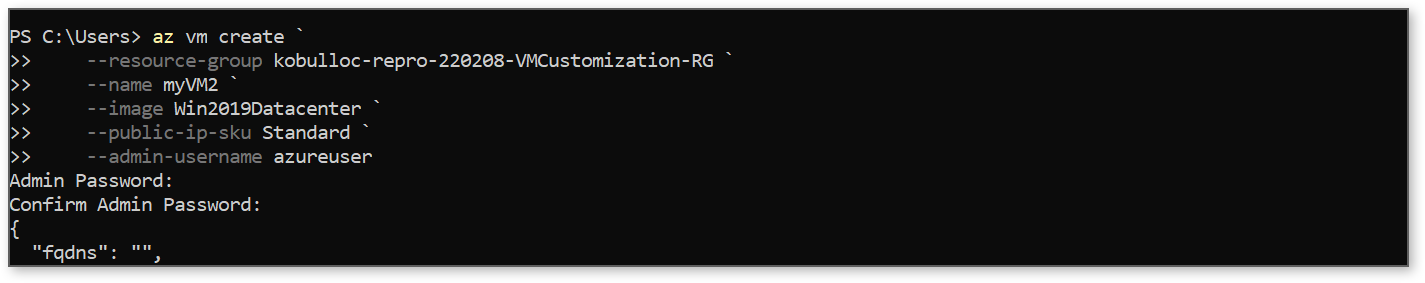Hello, @Kyle Le !
This is a known issue for Azure CLI version 1.33.0 which is currently being worked on (you can use az --version to check your current Azure CLI version). The temporary workaround is to revert to an older version of the Azure CLI (steps have been included in the links below).
- Product issue tracking is on GitHub issue 21224
- I've provided more detailed information on the following Microsoft Q&A thread
Description
Error:
'VMCustomization' is not enabled for the Subscription. Please register the Subscription for 'Microsoft.Compute/VMCustomizationPreview' to use the feature.
Using version 2.33.0 of the Azure CLI (az --version), you will get the VM Customization error:
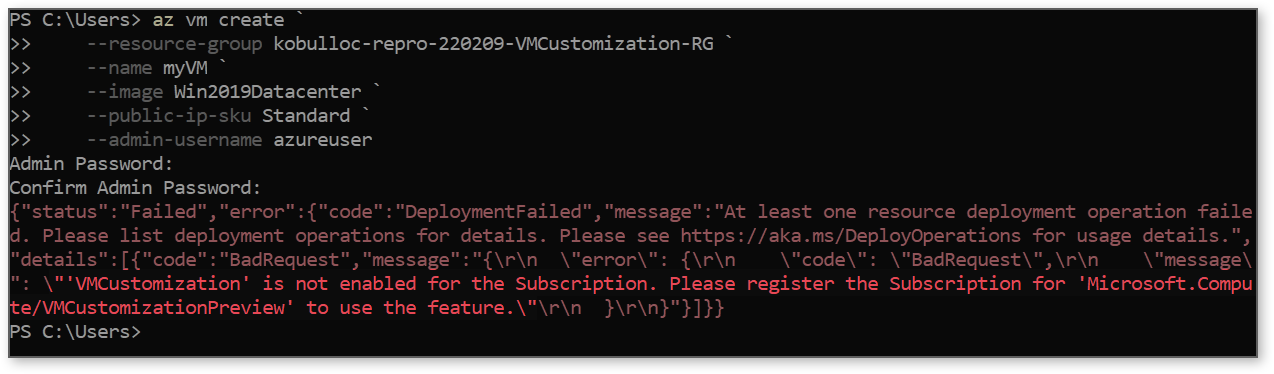
Using 2.32.0 of the Azure CLI the command executes successfully: